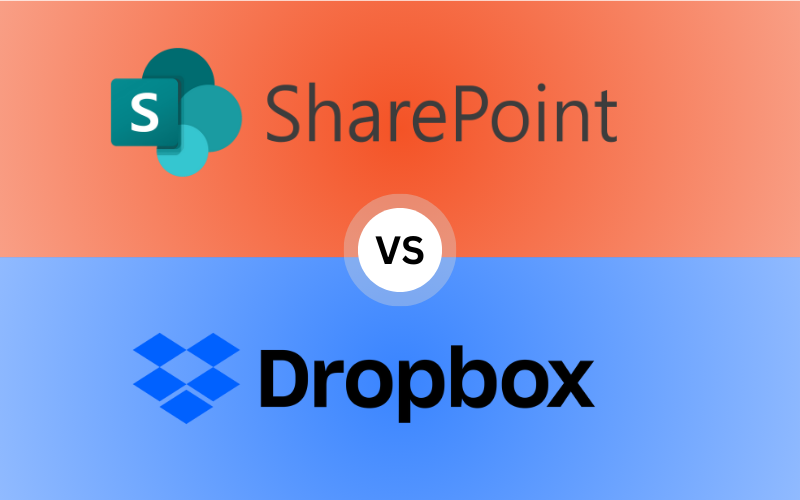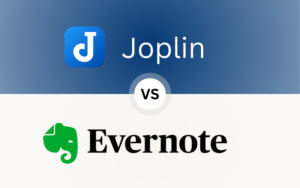“Discover which cloud solution suits your business best in this in-depth guide to SharePoint vs Dropbox. We explore features, pricing, and suitability for startups, growing SMBs, and large enterprises.“
TL;DR: SharePoint vs Dropbox – Quick Overview
- For Startups and Freelancers: Go with Dropbox. It’s straightforward, affordable, and perfect for simple file sharing and storage needs.
- For Growing SMBs: SharePoint begins to stand out with its enhanced collaboration tools, team sites, and integration with Microsoft 365. Ideal for businesses expanding their team and operations.
- For Large Enterprises: If you’re running a large, fully operational business with complex workflows, choose SharePoint. Its deep security, compliance capabilities, and scalability make it the ultimate choice for big organizations.
- Bottom Line: Pick Dropbox for simplicity and ease of use. Opt for SharePoint if you need a powerful, feature-rich platform with extensive collaboration tools.
Table of Contents
Introduction: SharePoint vs Dropbox – The Big Debate in 2024
In 2024, the SharePoint vs Dropbox debate continues to be a hot topic for businesses looking for the best cloud storage and collaboration solutions. Whether you’re a freelancer, a startup, or managing a large enterprise, choosing the right platform can significantly impact how your team collaborates, shares documents, and manages workflows.
Both SharePoint and Dropbox offer distinct benefits tailored to different types of businesses. Dropbox is known for its user-friendliness, while SharePoint provides extensive collaboration tools within the Microsoft 365 ecosystem. But which one is right for your business? In this guide, we’ll explore all aspects of these platforms to help you make the best decision.

Overview of SharePoint: Microsoft’s Collaboration Powerhouse
SharePoint, originally released by Microsoft in 2001, has evolved into one of the most robust platforms for enterprise collaboration and document management. It’s deeply integrated into the Microsoft 365 ecosystem, making it a go-to choice for businesses that already rely on tools like Outlook, Teams, and OneDrive.
Key Features of SharePoint:
- Team Sites: Create custom team sites to manage projects, share files, and collaborate seamlessly.
- Intranet Capabilities: Build a centralized hub for company communication, news, and updates.
- Document Management System (DMS): SharePoint excels in managing documents with metadata tagging, version history, and controlled access.
- Deep Integration with Microsoft 365: Collaborate directly with other Microsoft tools, enabling you to streamline workflows within a familiar environment.
- Powerful Search: Quickly locate files using metadata, tags, and custom search filters.
- Extensive Security Controls: SharePoint supports advanced encryption, multi-factor authentication, and compliance with strict regulations like GDPR and HIPAA.
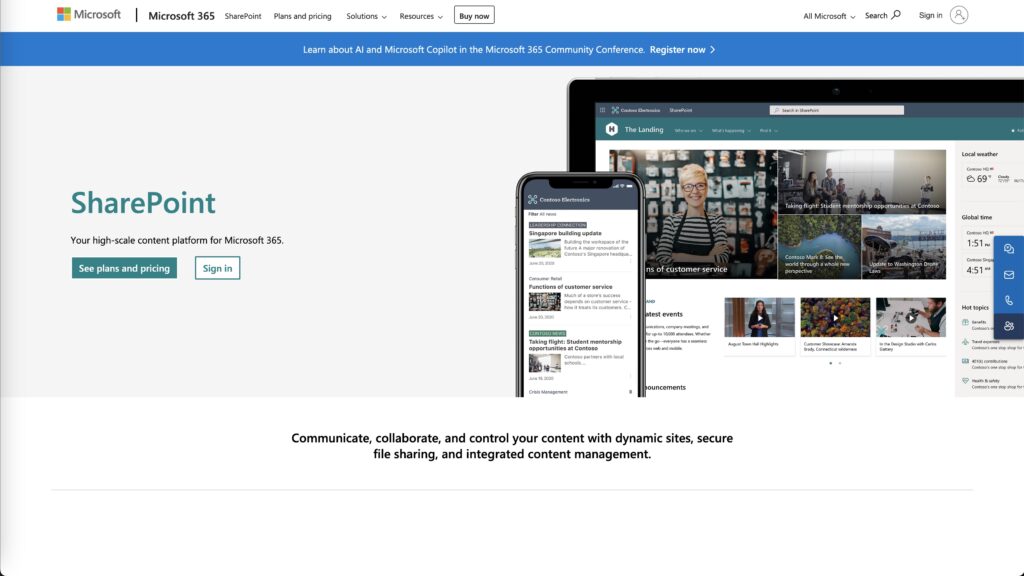
Dropbox: The Simple, Yet Powerful File Storage Tool
Dropbox has built its reputation on simplicity and ease of use. Initially launched in 2007 as a straightforward file-sharing tool, Dropbox has grown into a widely used cloud platform that’s loved by freelancers, small businesses, and even larger teams. Its primary strength lies in its intuitive interface and the quick setup required to start managing and sharing files.
Key Features of Dropbox:
- Drag-and-Drop Simplicity: Dropbox’s interface allows users to easily upload, move, and share files with little effort.
- Shared Folders and Links: Collaborate with colleagues and external partners via shared folders and secure links.
- Cross-Device Syncing: Access your files from anywhere—whether on desktop, mobile, or the web.
- Dropbox Paper: A basic yet effective tool for real-time document creation and collaboration.
- Smart Sync: Manage which files are stored on your local device and which remain in the cloud, saving disk space.
- Version Control: Restore previous versions of documents easily, protecting you from accidental deletions or edits.
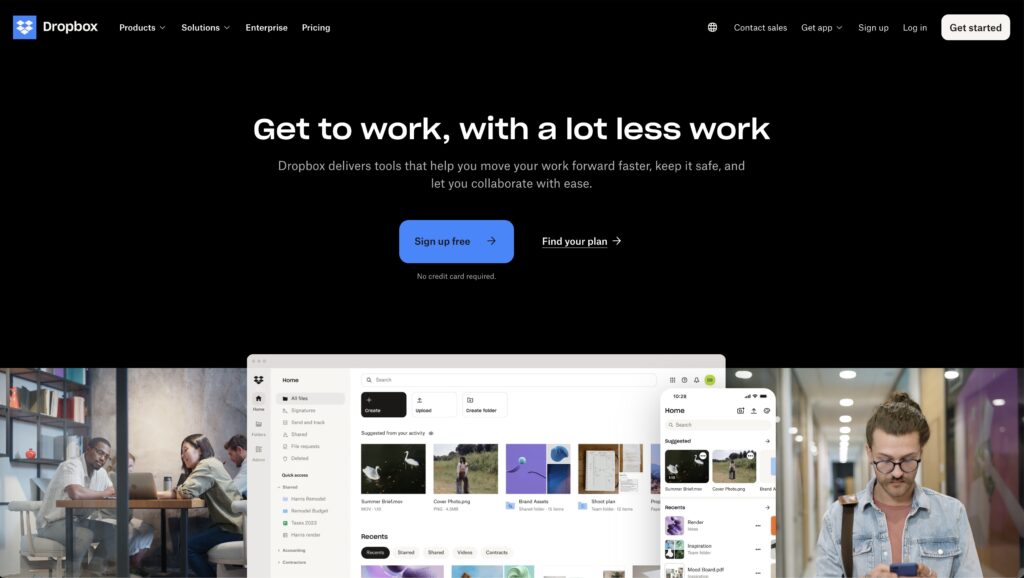
Key Differences Between SharePoint vs Dropbox
While both SharePoint vs Dropbox are excellent cloud platforms, they serve different business needs. Let’s dive into the core differences.
Cloud Storage Capacity
When comparing SharePoint vs Dropbox in terms of storage, the differences are notable:
- SharePoint: Storage is tied to Microsoft 365 subscriptions. The basic plan offers 1TB per organization, plus an additional 10GB per licensed user. Businesses can scale up as needed, and extra storage can be purchased.
- Dropbox: Dropbox’s storage plans are more straightforward. Individual plans start at 2TB per user, while business plans offer unlimited storage, ideal for teams dealing with large amounts of data.
Collaboration and Team Features
- SharePoint: SharePoint is designed for deep collaboration, offering customizable team sites, advanced permission controls, and direct integration with Microsoft Teams. Its ability to manage large volumes of data and teams makes it perfect for growing businesses and enterprises.
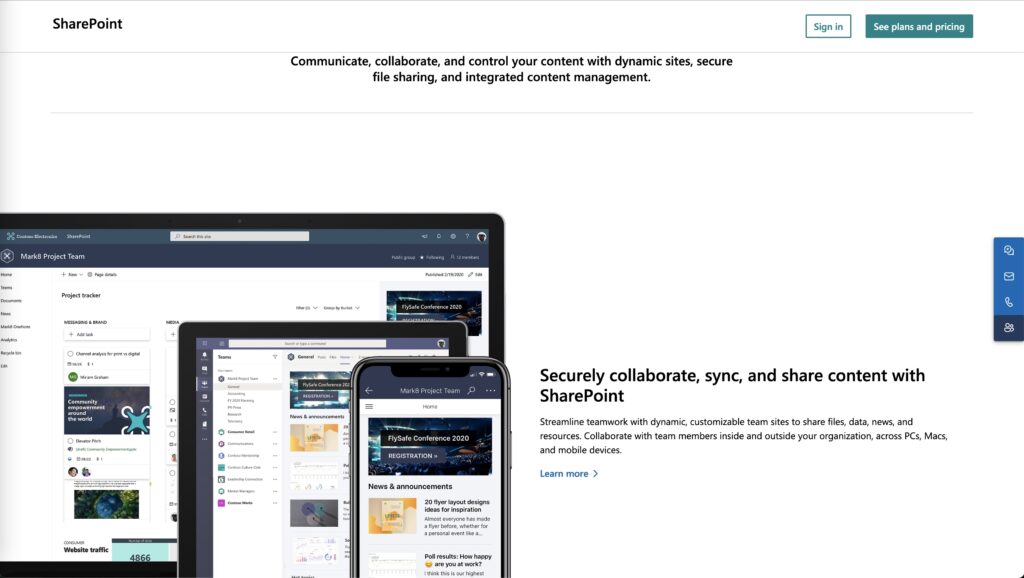
- Dropbox: While Dropbox also supports team collaboration through shared folders and links, it is much simpler. For basic file sharing and project collaboration, Dropbox’s approach works well, especially for smaller teams that don’t need the extensive capabilities SharePoint offers.
Security and Compliance
- SharePoint: Built for enterprise-level security, SharePoint provides multi-layer security features, including multi-factor authentication, data encryption, and user-level access controls. It complies with standards like GDPR, HIPAA, and ISO 27001, making it suitable for industries requiring stringent compliance.
- Dropbox: Dropbox also offers solid security features such as two-factor authentication and 256 encryption at rest and in transit. It also complies with standards like GDPR and HIPAA.

Ease of Use and Interface
- SharePoint: SharePoint’s interface is packed with features, but it has a steeper learning curve, especially for smaller businesses unfamiliar with Microsoft 365. The customization options are vast, but users may need training to unlock its full potential.
- Dropbox: Known for its simplicity, Dropbox excels in ease of use. Its drag-and-drop interface makes it accessible to non-technical users, and setting up file storage and sharing is a breeze.
Business Stages: Choosing SharePoint vs Dropbox
The needs of your business will change as it grows. Let’s explore which cloud platform is best suited for businesses at different stages of growth.
For Startups and New Businesses
At the startup stage, most companies don’t have complex collaboration or compliance needs. Dropbox shines here with its low-cost, easy-to-use setup. If you’re just starting, you’ll likely appreciate Dropbox’s minimal learning curve and the ability to quickly share and store files.

For Growing SMBs
As your business expands and you add more employees, your needs will evolve. You’ll start needing more structured collaboration tools, centralized document management, and better security features. This is where SharePoint starts to outshine Dropbox. With team sites, intranet capabilities, and document libraries, SharePoint becomes a robust solution for growing small to medium-sized businesses that require more than just file storage.
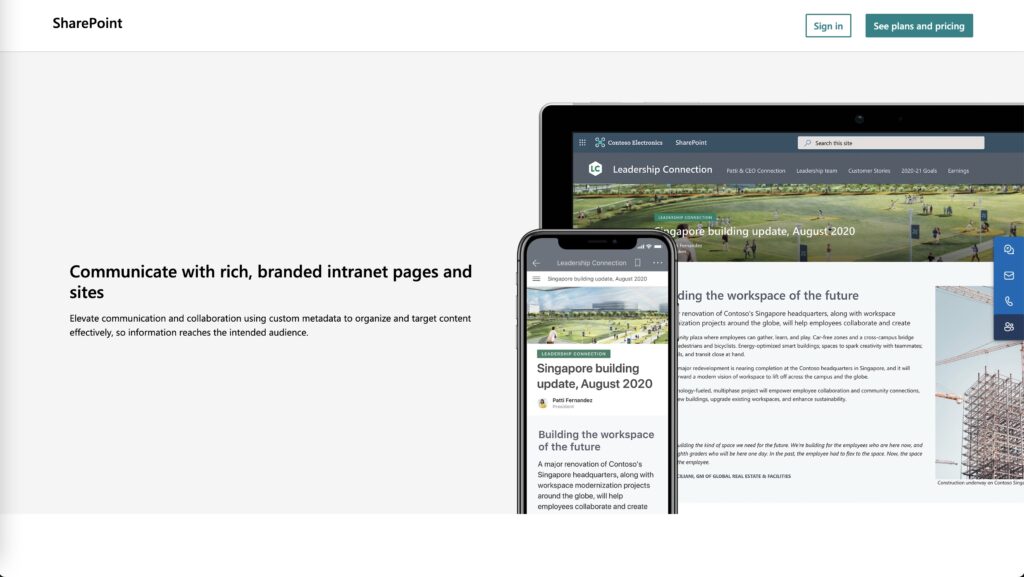
For Fully Established Enterprises
Once your business reaches the enterprise level, collaboration, security, and compliance become critical. SharePoint is designed for large organizations, with advanced document management, role-based access control, and deep integration with Microsoft 365. This allows enterprises to streamline their workflows, stay compliant with industry standards, and maintain secure document sharing across teams and departments.
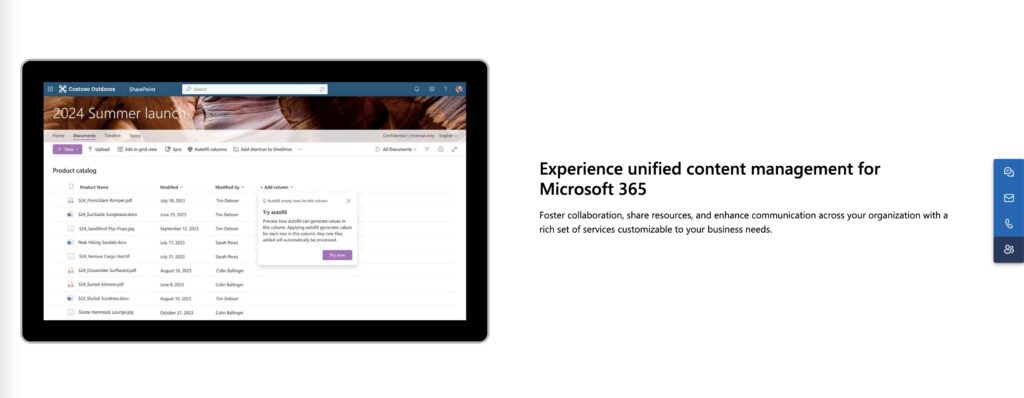
When to Choose SharePoint vs Dropbox
Here are specific instances where SharePoint will be a better fit for your business:
- Collaboration is Central: If your teams rely heavily on real-time document co-authoring, workflows, and project management, SharePoint offers an all-in-one collaboration hub that integrates seamlessly with tools like Microsoft Teams.
- You Need Advanced Document Management: With metadata tagging, document versioning, and customizable team sites, SharePoint excels in organizing and managing large amounts of data.
- Your Industry is Highly Regulated: Industries such as healthcare, finance, and legal sectors that require stringent security and compliance standards will benefit from SharePoint’s extensive regulatory compliance features.
When Dropbox is the Better Option
If simplicity and fast adoption are your top priorities, Dropbox will be the better choice in the following situations:
- Smaller Teams with Basic Needs: Dropbox is ideal for small teams that don’t need complex workflows but want reliable cloud storage and sharing.
- Mobile and Remote Teams: If your team operates remotely or across multiple devices, Dropbox’s cross-platform sync and mobile app are perfect for staying connected on the go.
- Budget-Conscious Businesses: For businesses looking to manage costs while still enjoying the benefits of cloud storage, Dropbox offers an affordable and easy-to-use solution.
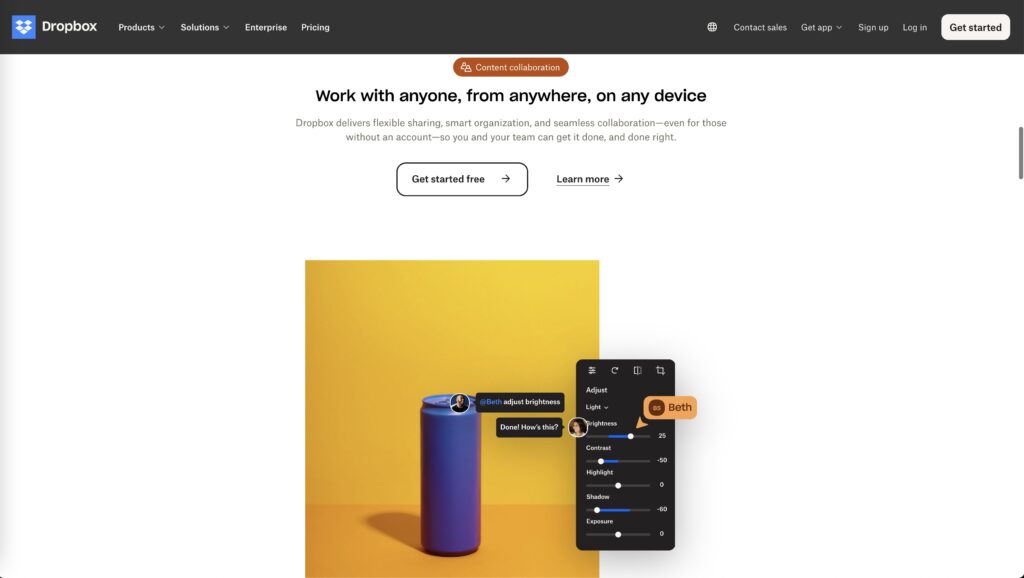
In-Depth Pricing Comparisons for 2024: SharePoint vs Dropbox
When it comes to pricing, SharePoint vs Dropbox differ not only in their costs but also in the features they include at each pricing tier.
SharePoint Pricing:
SharePoint is bundled within Microsoft 365 subscriptions, offering flexibility depending on your organization’s needs:
- Microsoft 365 Business Basic: Starting at $5 per user/month, this plan includes 1TB of cloud storage, access to Microsoft Teams, SharePoint, and other basic Microsoft services.
- Microsoft 365 Business Standard: Priced at $12.50 per user/month, this plan adds additional collaboration tools, including desktop versions of apps like Word, Excel, and PowerPoint.
- Enterprise Plans: Larger organizations can opt for enterprise-level plans, ranging from $20 to $35 per user/month, offering advanced security, compliance tools, and more cloud storage.

Dropbox Pricing:
Dropbox takes a more simplified approach to pricing, which appeals to smaller businesses and individuals:
- Dropbox Plus: At $9.99 per user/month, users receive 2TB of cloud storage, which is ideal for individuals or small teams.
- Dropbox Professional: Priced at $16.58 per user/month, this plan offers 3TB of storage, advanced sharing options, and priority customer support.
- Dropbox Business Plans: For larger teams, Dropbox offers Business Standard at $12 per user/month and Business Advanced at $18 per user/month, providing unlimited cloud storage and enhanced administrative controls.
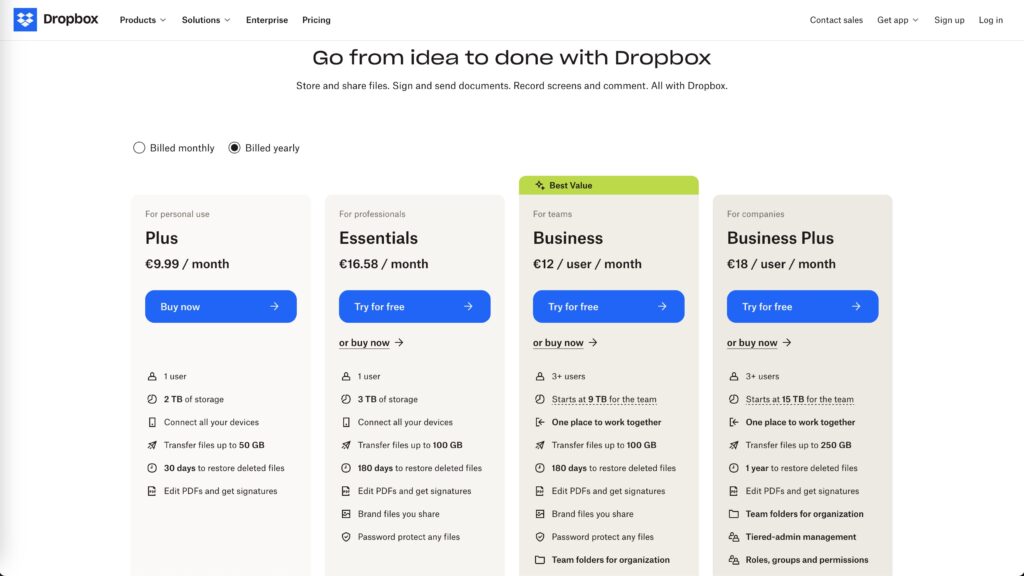
Feature Breakdown: SharePoint vs Dropbox by Industry
Different industries have varying requirements when it comes to cloud platforms. Here’s how SharePoint vs Dropbox stack up across several major sectors:
Healthcare
- SharePoint: HIPAA compliance and the ability to store sensitive patient data make SharePoint the preferred choice for healthcare providers.
- Dropbox: Dropbox offers basic security features as well as HIPAA compliance.
Legal and Financial Services
- SharePoint: Offers robust compliance with GDPR, FINRA, and SEC regulations. The platform also provides advanced eDiscovery tools for tracking document history and handling legal matters.
- Dropbox: Dropbox is simpler offering GDPR and may suffice for small legal teams, but it doesn’t offer the depth of compliance features that larger financial or legal institutions need.
Creative and Media Industries
- Dropbox: The media industry often deals with large files like videos and graphics. Dropbox’s unlimited storage and easy file sharing make it a favorite among creative professionals.
- SharePoint: SharePoint can also handle media files, but its strength lies in collaboration tools rather than simple file storage.
Comparing Customer Support and Community: SharePoint vs Dropbox
A great product is backed by excellent support and a thriving community. Let’s compare the support offerings of SharePoint vs Dropbox.
SharePoint:
- Comprehensive Support: SharePoint offers 24/7 support for enterprise customers, along with access to Microsoft’s Knowledge Base. Microsoft’s community forums and dedicated customer success managers (for large organizations) ensure that SharePoint users get the help they need.
- User Community: SharePoint boasts a huge online community with thousands of users sharing tips, customizations, and solutions. There are also countless training resources and tutorials available through Microsoft Learn and third-party providers.
Dropbox:
- Email and Chat Support: Dropbox provides email and chat support across all plans, with priority support for users on business plans.
- User Community: Dropbox has an active online community, though it’s smaller than SharePoint’s. However, for a simple tool like Dropbox, the need for advanced support is lower.
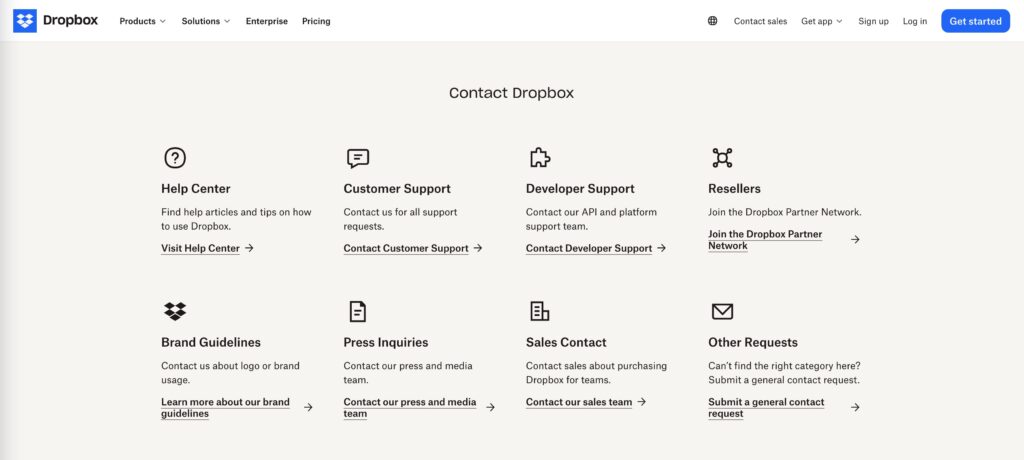
Three Great Alternatives to SharePoint vs Dropbox
If neither SharePoint nor Dropbox fully meets your needs, there are other excellent cloud storage and collaboration tools worth considering. These platforms each bring their own unique strengths to the table and may better suit specific industries or business types. Here are three strong alternatives to SharePoint and Dropbox:
1. Google Drive (Google Workspace)
For businesses already immersed in the Google ecosystem, Google Drive is a top contender. It’s part of Google Workspace, which includes tools like Gmail, Google Docs, Google Sheets, and Google Meet.
Why Choose Google Drive:
- Real-Time Collaboration: Google Drive shines in real-time document editing. Multiple users can work on the same file simultaneously with Google Docs or Google Sheets, much like Microsoft’s co-authoring in SharePoint.
- Google Workspace Integration: If your business uses Gmail for email and Google Calendar for scheduling, the integration is seamless, making it a natural extension for collaboration and file management.
- Cross-Platform Usability: Google Drive works smoothly across all devices, including Windows, Mac, Android, and iOS, making it perfect for teams that need flexibility in their workflow.
2. Box
Box is a direct competitor to Dropbox but comes with enhanced features for businesses, particularly those in need of robust security and compliance controls. It is built with enterprises in mind, offering powerful collaboration tools and secure file management.
Why Choose Box:
- Security and Compliance: Box offers advanced security features like data encryption, customizable user permissions, and compliance with regulations like GDPR, HIPAA, and FINRA. This makes it an excellent choice for industries with stringent security requirements.
- Seamless Collaboration: Box enables file sharing and real-time collaboration with integrations across a wide range of third-party applications, such as Microsoft 365, Google Workspace, and Slack.
- Automation and Workflows: One of Box’s unique features is Box Relay, which allows teams to automate workflows for better efficiency, something SharePoint also offers but at a higher complexity level.
3. Egnyte
Egnyte is a hybrid cloud storage solution that provides both cloud-based file sharing and on-premise storage capabilities, making it particularly appealing to industries that require control over data storage while also leveraging cloud access. It’s designed for enterprise-level collaboration with advanced governance and compliance features.
Why Choose Egnyte:
- Hybrid Cloud Option: Egnyte allows you to store sensitive data on-premises while still benefiting from cloud-based file sharing and collaboration for other documents. This hybrid model offers greater control over where your data resides, making it perfect for businesses with specific storage needs.
- Enterprise-Level Security: Like SharePoint and Box, Egnyte offers strong security and compliance features, including user permissions, encryption, and compliance with GDPR and HIPAA.
- File Sharing and Governance: Egnyte has powerful tools for managing, sharing, and collaborating on files, with detailed audit logs and reporting capabilities to keep track of document access and usage.
Final Thoughts: Sharepoint vs Dropbox
Choosing the right cloud storage and collaboration platform depends on your business size, needs, and workflow. While SharePoint vs Dropbox dominate the conversation, alternatives like Google Drive, Box, and Egnyte offer powerful features tailored to specific business environments.
Here’s a quick recap of when to choose each platform:
- SharePoint: Ideal for large enterprises or teams that need deep integration with Microsoft 365, complex document management, and strict security/compliance.
- Dropbox: Perfect for small teams or freelancers looking for simple, user-friendly file storage and sharing.
- Google Drive: Best for real-time collaboration in businesses already embedded in the Google ecosystem.
- Box: Excellent for enterprises needing robust security and compliance features with customizable workflows.
- Egnyte: Suited for organizations seeking a hybrid cloud solution with strict data control and governance needs.
Take the time to assess your specific business needs, and you’ll find the cloud solution that fits your growth trajectory, ensuring that your team collaborates effectively and your data remains secure.