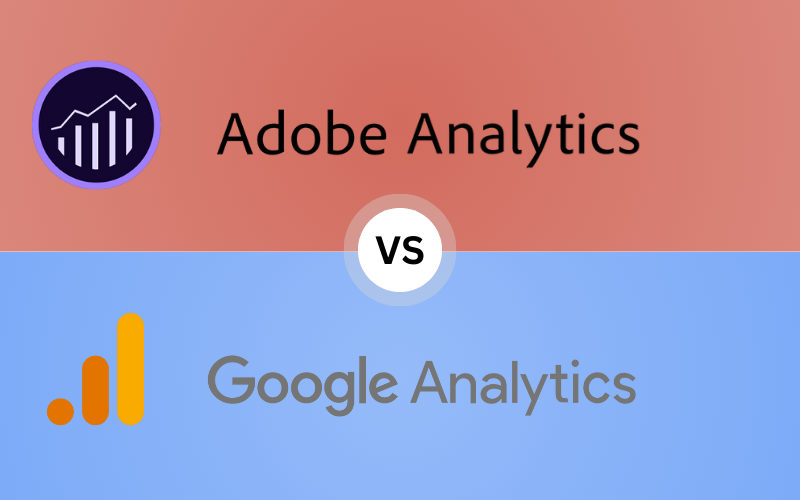Adobe Analytics vs Google Analytics: Compare features, performance metrics, integrations and pricing to discover which analytics platform is best for your business needs in 2024.
Table of Contents
Introduction: Adobe Analytics vs Google Analytics
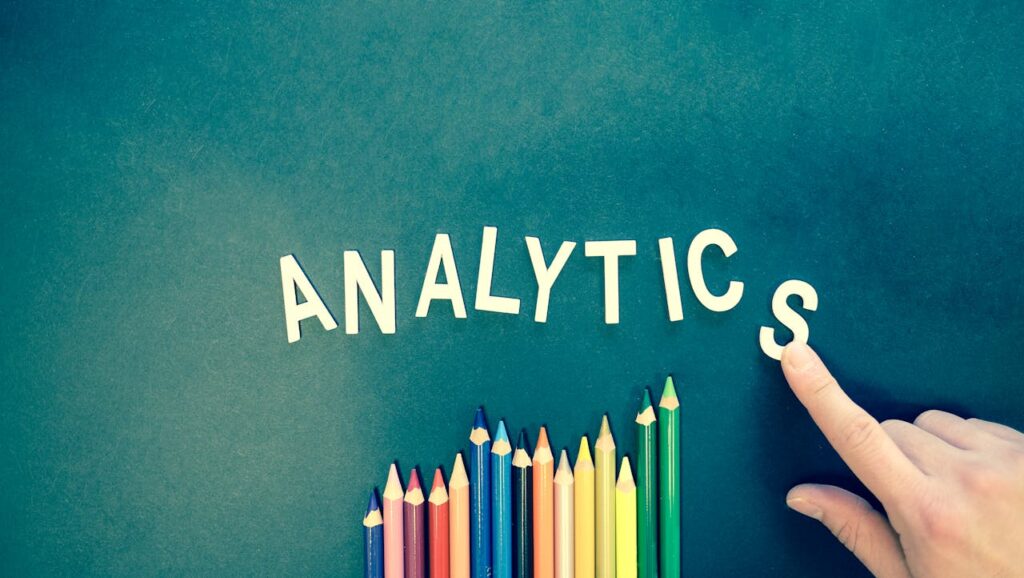
When it comes to digital marketing, having the right analytics tools can make or break your strategy. In today’s highly competitive, data-driven world, businesses cannot afford to rely on guesswork. The right analytics platform enables marketers and business leaders to make informed decisions based on accurate data, ensuring every marketing effort maximizes return on investment (ROI). In 2024, the ongoing debate of Adobe Analytics vs Google Analytics has only intensified, with both platforms continuing to evolve and add new features to serve the growing demands of businesses.
Both tools are designed to provide deep insights into how users interact with your website, products, and services, but they do so in different ways. As businesses become increasingly reliant on data to understand customer behavior, choosing the right platform for tracking, reporting, and analyzing this data is more important than ever. While both Adobe Analytics vs Google Analytics excel in providing a wealth of information, the way they collect, process, and present that data differs, which can significantly impact how you interpret your analytics and, ultimately, the decisions you make.
On one hand, Adobe Analytics is a powerhouse of customization, offering unparalleled flexibility and the ability to dive deep into user behavior across multiple channels. It is highly favored by enterprises that need advanced tools for detailed reporting, multi-channel tracking, and sophisticated segmentation. On the other hand, Google Analytics, especially the latest iteration known as Google Analytics 4 (GA4), has become the go-to solution for businesses looking for an intuitive, cost-effective analytics platform that offers seamless integration with Google’s suite of marketing tools.
So, which one should you choose? Should you go with the enterprise-grade depth of Adobe Analytics, or is the user-friendly, widely accessible Google Analytics the better fit for your business? In this blog, we’ll break down the key differences between Adobe Analytics vs Google Analytics across a variety of factors, such as user interface, data collection, customization, reporting, pricing, and integrations.
In the sections that follow, we’ll explore each tool in detail, providing insights that will help you understand not only how these platforms work but also how they fit into the broader context of your business’s digital strategy. Ready to find out which analytics platform is best for your business in 2024? Let’s dive in!
Adobe Analytics vs Google Analytics And Why They Matter in 2024
In 2024, the importance of data analytics has reached unprecedented levels. With businesses increasingly relying on digital platforms to connect with customers, the ability to track, analyze, and interpret user behavior is no longer a luxury—it’s a necessity. For both large enterprises and small businesses, data is one of the most valuable assets. Without accurate and insightful analytics, companies are essentially flying blind, making decisions based on assumptions rather than concrete evidence. That’s where analytics tools like Adobe Analytics and Google Analytics come into play. Analytics platforms like these are essential because they:
- Provide insight into website traffic and user behavior
- Track customer journeys from start to finish
- Help businesses make data-driven decisions
- Enhance marketing ROI through accurate performance tracking
In 2024, businesses need more than just basic website traffic reports. They need comprehensive, real-time insights that help them understand their customers, optimize their marketing strategies, and comply with complex data privacy laws. Whether it’s tracking multi-channel customer journeys, predicting future behaviors, or improving the overall user experience, analytics tools have become indispensable in the modern business landscape.
With Adobe Analytics vs Google Analytics offering a wide range of features designed to meet different business needs, choosing the right platform is crucial for success. The next sections will break down these platforms’ strengths and weaknesses, helping you decide which tool aligns best with your business objectives.
What is Adobe Analytics?
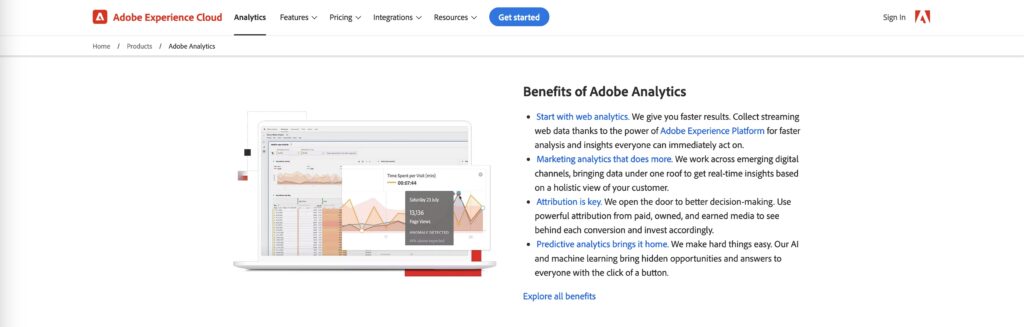
Adobe Analytics is one of the leading enterprise-level analytics platforms designed to provide comprehensive insights into customer behavior across various digital touchpoints. As part of the Adobe Experience Cloud, Adobe Analytics stands out for its advanced customization options, in-depth reporting, and multi-channel data collection capabilities. It’s widely used by large organizations and enterprises that need to track and analyze data from websites, mobile apps, offline interactions, and other customer engagement channels.
Key features of Adobe Analytics:
- Multi-channel tracking (web, mobile, offline)
- Advanced segmentation and custom variables
- Predictive analytics and machine learning integrations
- Real-time data processing
- Customizable reporting and dashboards
Adobe Analytics is designed for businesses that need robust and scalable analytics solutions, making it especially attractive to large enterprises, media companies, retailers, financial institutions, and organizations that need granular, real-time insights across multiple channels. It is also ideal for businesses with dedicated data teams or analytics professionals who can take full advantage of the platform’s advanced features. Adobe Analytics can provide deep insights into customer behavior and help businesses optimize their digital strategies. While its steep learning curve and high cost may deter smaller businesses, those with the resources to fully utilize the platform will find it an invaluable tool for driving data-driven decision-making and improving overall customer experiences.
What is Google Analytics?

Google Analytics is a widely-used web analytics platform that enables businesses to track and report on website traffic and user behavior. Known for its accessibility and ease of use, Google Analytics is the go-to solution for millions of small businesses, medium-sized companies, and even large enterprises looking for a reliable, affordable way to gain insights into their digital marketing efforts.
For 2024, Google Analytics 4 (GA4) is the latest version of the platform, and it introduces significant updates and new capabilities that provide deeper, more user-focused insights. The shift from traditional session-based tracking (which was the foundation of the previous Universal Analytics) to event-driven tracking in GA4 represents a major shift in how businesses collect and analyze data, focusing more on user behavior across platforms and devices.
While Google Analytics is often regarded as a simpler, more cost-effective solution compared to Adobe Analytics, it has grown significantly in power and flexibility, especially with the introduction of GA4. This new version emphasizes cross-platform tracking, machine learning insights, and more advanced data collection methods, making it highly competitive in the analytics space.
Key features of Google Analytics:
- Event-driven data model (GA4)
- Built-in audience segmentation
- Automated insights with machine learning
- Easy-to-use dashboards
- Seamless integration with other Google tools (Ads, Search Console)
Google Analytics is a flexible tool that can be used by businesses of all sizes and across industries. While it’s most commonly used by small and medium-sized businesses, its scalability makes it a viable option for larger enterprises as well. That being said, while Google Analytics 4 introduces many powerful features, the transition from Universal Analytics (the previous version) to GA4 hasn’t been without challenges. The new event-based tracking model is fundamentally different from the session-based approach that many marketers are familiar with, which has led to a learning curve for users making the switch.
Adobe Analytics vs Google Analytics: Key Feature Comparison
Both Adobe Analytics vs Google Analytics offer powerful capabilities, while both tools are designed to help businesses track user behavior, improve marketing strategies, and enhance customer experiences, they differ significantly in terms of features, customization, integrations, and overall usability. Below, we’ll delve deeper into the key areas where these two analytics giants compare, helping you better understand which might be the right fit for your business.
User Interface and Experience: Adobe Analytics vs Google Analytics
Adobe Analytics offers a highly customizable interface, but it comes with a steep learning curve. It’s designed for advanced users and requires technical expertise to set up custom reports and variables. Its Analysis Workspace allows users to drag and drop data to create detailed reports, offering extensive flexibility, but beginners may find it overwhelming.
On the other hand, Google Analytics (GA4) is known for its user-friendly interface. It offers preset reports and an intuitive dashboard for quick insights. GA4’s Explorations feature allows for some customization, but it’s less flexible than Adobe Analytics. It’s ideal for small businesses and teams with limited resources.
Data Collection Methods: Adobe Analytics vs Google Analytics
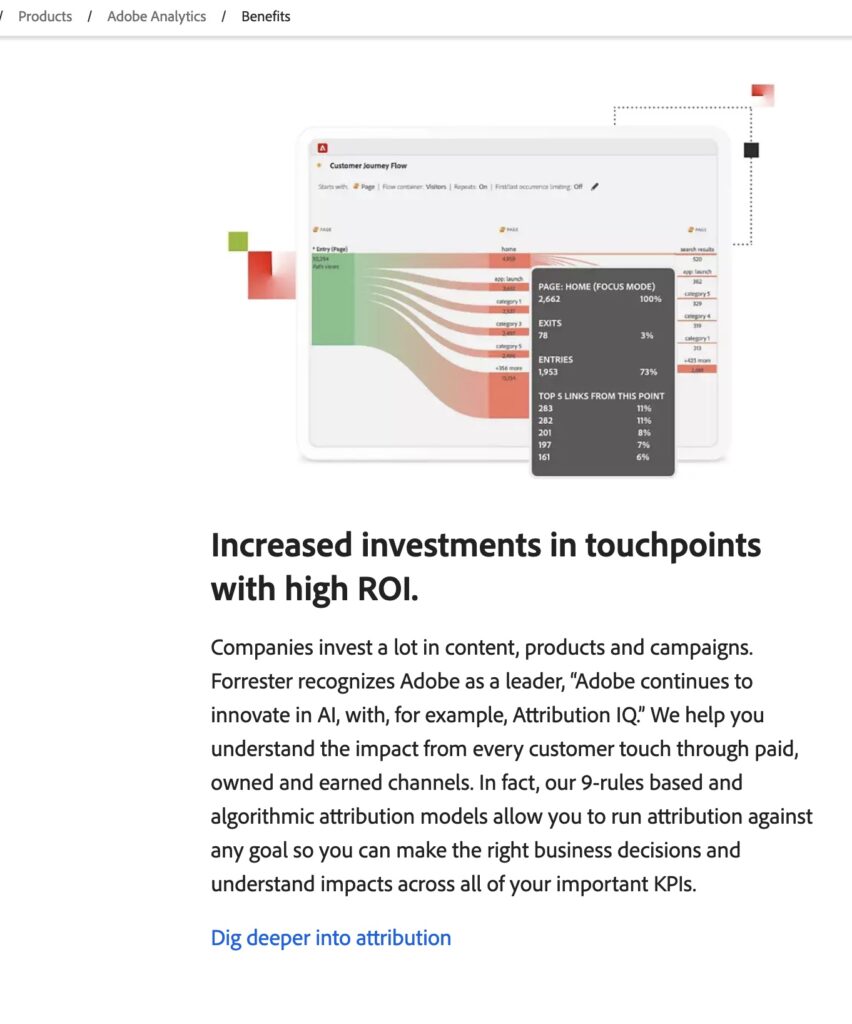
Adobe Analytics excels at multi-channel data collection, capturing data from websites, mobile apps, POS systems, and more. It supports deep customization with custom variables (eVars, props), making it ideal for businesses needing granular insights across multiple touchpoints.

Google Analytics 4 (GA4) has shifted to an event-driven model, allowing for detailed user behavior tracking across websites and mobile apps. While GA4 handles cross-platform tracking well, it doesn’t offer the same multi-channel depth as Adobe Analytics, particularly for offline data.
Customization Options: Adobe Analytics vs Google Analytics
Adobe Analytics is unmatched in its customization capabilities. Users can define custom metrics, dimensions, and create bespoke reports tailored to specific business needs. Adobe’s powerful segmentation tools allow for highly detailed audience analysis, making it ideal for complex organizations.
Google Analytics offers custom event tracking and some level of report customization in GA4. While it provides enough flexibility for most businesses, it doesn’t match Adobe’s deep customization capabilities, especially for larger enterprises.
Reporting and Dashboards: Adobe Analytics vs Google Analytics

Adobe Analytics offers highly detailed, customizable reports through Analysis Workspace. Users can build reports from scratch, visualize data, and apply advanced segmentation, making it ideal for organizations with complex reporting needs.
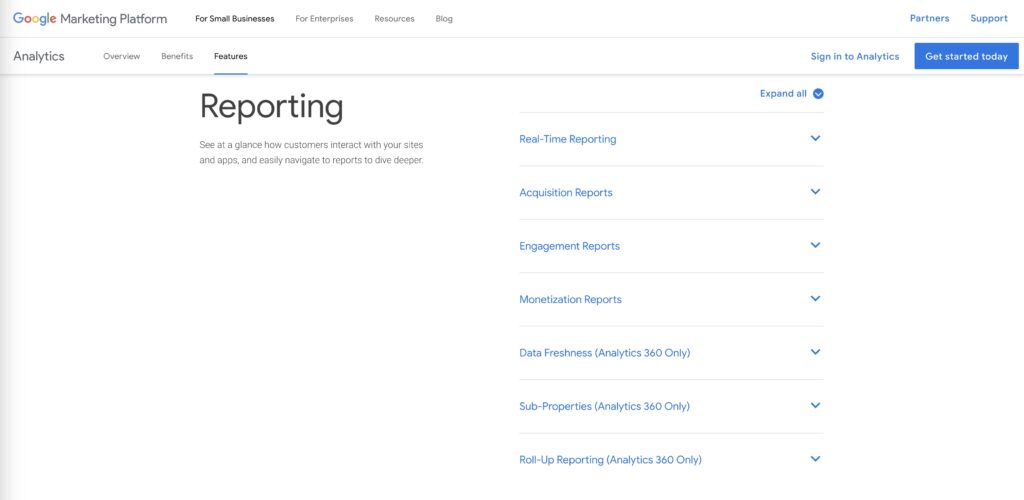
Google Analytics (GA4) offers more streamlined reporting. While GA4 provides automated insights using machine learning, its custom reporting options are less robust than Adobe’s. GA4 is better suited for businesses needing quick, straightforward reports.
Integrations and Ecosystem: Adobe Analytics vs Google Analytics
Adobe Analytics integrates seamlessly with the Adobe Experience Cloud, making it a great choice for businesses already using Adobe products like Adobe Target and Adobe Audience Manager. It also supports third-party integrations, though setup can be complex.
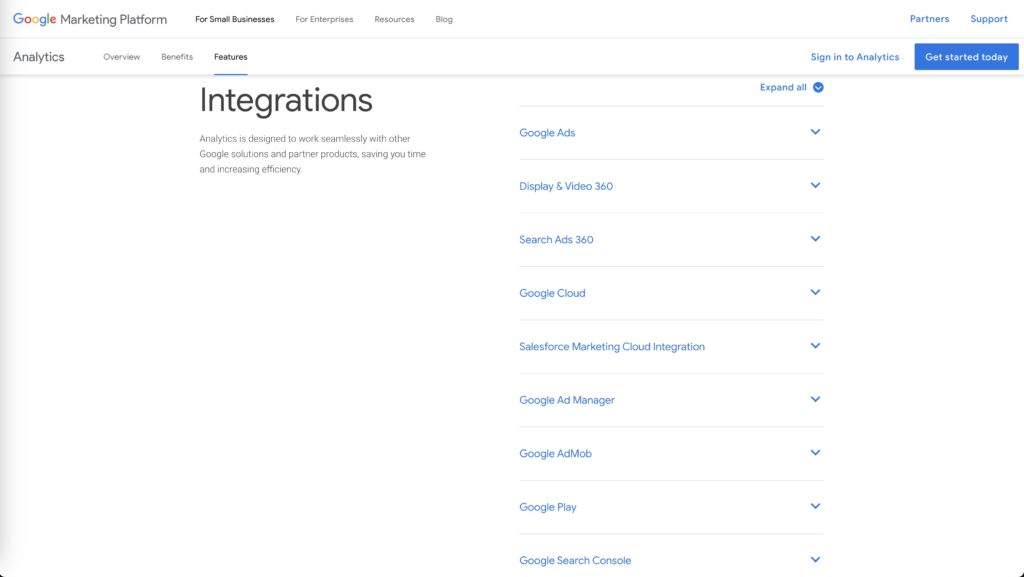
Google Analytics shines with its native integration with Google’s ecosystem, including Google Ads, Google Tag Manager, and Google Optimize. This is particularly useful for businesses invested in Google’s marketing tools.
Pricing Comparison: Adobe Analytics vs Google Analytics
When it comes to pricing, the difference between Adobe Analytics vs Google Analytics is significant. Adobe Analytics is known for its high cost, which reflects its enterprise-level features and flexibility. On the other hand, Google Analytics offers a more budget-friendly solution, especially for small and medium-sized businesses, with a free version that covers most standard analytics needs.
- Adobe Analytics: Does not have a publicly available price list, and its cost is typically determined by the specific needs of the business. Adobe operates on a customized pricing model, where the cost depends on several factors, including the volume of data processed, the number of hits or actions tracked, the complexity of the implementation, and the number of users who will be accessing the platform.
- Google Analytics: Is known for its free-to-use model, which is one of the reasons it’s so popular among small and medium-sized businesses. Google Analytics 4 (GA4) is available at no cost to most users, offering a wide range of tracking and reporting features that are sufficient for the majority of businesses. The free version allows businesses to track website traffic, user interactions, and basic conversions without needing to invest in additional infrastructure or expensive licenses. For larger businesses or enterprises with more complex needs, Google Analytics 360 offers a premium version of GA4, which comes with additional features and higher data thresholds. Google Analytics 360 is part of the Google Marketing Platform and is designed for enterprises that need more robust data processing capabilities and advanced features.
In summary, Adobe Analytics is a high-investment solution designed for large enterprises with complex data needs. Its robust customization options and multi-channel tracking capabilities justify the higher cost, but this also means it’s out of reach for smaller businesses. On the other hand, Google Analytics is a more scalable, affordable option, especially for small to medium-sized businesses that can take advantage of the free version of GA4. For enterprises needing more power, Google Analytics 360 provides a premium solution at a lower price point than Adobe Analytics, though with slightly fewer customization options.
Which Tool is Best for Your Business, Adobe Analytics vs Google Analytics?
Choosing between Adobe Analytics vs Google Analytics depends largely on your business size, goals, technical expertise, and budget. Each platform offers unique strengths that cater to different types of organizations, from small startups looking for a simple, cost-effective solution to large enterprises needing robust, multi-channel data analysis. In this section, we’ll break down the key factors to consider when deciding which tool is best for your business and what type of organization might benefit the most from each platform.
Complexity of Data Needs: Adobe Analytics vs Google Analytics
If your data tracking needs are basic—focused on web traffic, conversions, and general user behavior—Google Analytics (GA4) will more than suffice. Its event-driven tracking and built-in reports cover most use cases for small to medium businesses.
For advanced data needs, such as tracking complex customer journeys across multiple channels (web, app, offline), or creating custom metrics and variables, Adobe Analytics is the better choice. It allows for deep segmentation and real-time, highly customizable reporting.
Ease of Use: Adobe Analytics vs Google Analytics
Google Analytics is known for its ease of use and intuitive setup. It’s great for teams without deep technical expertise, offering pre-configured reports that are ready to use out of the box. It’s also an excellent fit for businesses already using Google’s marketing ecosystem.
Adobe Analytics, while more powerful, has a steeper learning curve and requires more technical knowledge to set up and maintain. However, it excels in advanced customization, making it suitable for enterprises that need tailored reports and detailed insights.
Ecosystem: Adobe Analytics vs Google Analytics
Google Analytics integrates seamlessly with other Google tools like Google Ads, Google Tag Manager, and Google Optimize, making it the natural choice for businesses relying heavily on Google’s ecosystem.
Adobe Analytics is part of the Adobe Experience Cloud, making it a great fit for businesses already using Adobe tools like Adobe Target and Adobe Campaign. Its tight integration with other Adobe products provides a complete marketing and analytics solution for large enterprises.
Conclusion: Adobe Analytics vs Google Analytics in 2024?
In 2024, the choice between Adobe Analytics vs Google Analytics is more important than ever, as data continues to drive business decisions. Both platforms offer powerful tools, but the right choice depends on your business’s size, complexity, and budget.
Adobe Analytics: Best for Enterprises
Adobe Analytics is ideal for large enterprises with complex data needs. Its highly customizable platform allows for detailed multi-channel tracking, advanced segmentation, and deep insights. Adobe’s integration with the Adobe Experience Cloud makes it especially valuable for companies using other Adobe tools like Adobe Target and Adobe Audience Manager.
However, Adobe Analytics comes with a high cost and requires technical expertise to set up and maintain. It’s best suited for businesses that have the resources—both financial and human—to fully leverage its capabilities.
Google Analytics: Best for Small to Medium-Sized Businesses
Google Analytics (GA4) is more accessible and cost-effective, making it ideal for small to medium-sized businesses. Its free version provides excellent analytics for tracking website traffic, user behavior, and conversions. GA4’s event-based tracking and integration with Google Ads make it easy for businesses to optimize their digital marketing efforts.
For larger businesses, Google Analytics 360 offers more advanced features, such as unsampled data reporting and higher data limits, at a lower price point than Adobe Analytics. This makes it a strong option for enterprises that need scalability without the high cost of Adobe Analytics.
In conclusion, both platforms are powerful, but the best choice depends on your specific needs.