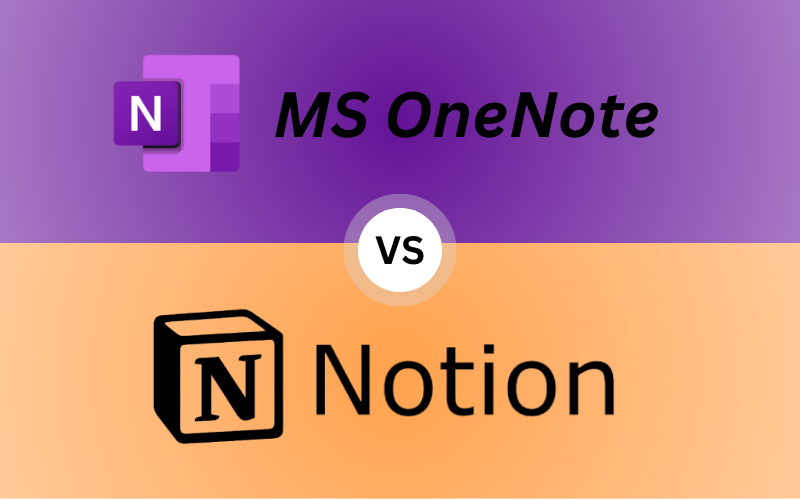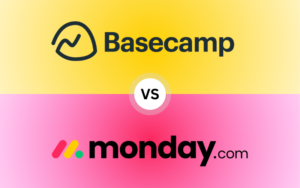“OneNote vs Notion – Breaking down everything from user experience and pricing to mobile app functionality and team collaboration features. Whether you’re an individual, a small business, or part of a large team, this guide will help you choose the right note-taking tool for your needs.“
TL;DR
Both OneNote and Notion are solid note-taking tools, but they shine in different ways. OneNote is the go-to for users who thrive on Microsoft’s ecosystem and need a traditional, easy-to-use format. Notion, however, is an all-in-one tool designed for customization, project management, and team collaboration. For a traditional experience, OneNote is your best bet, but if you crave flexibility and structure, Notion is the way to go.
Table of Contents
Introduction to OneNote vs Notion
OneNote and Notion are two of the most popular note-taking and organization tools in 2024. While OneNote has been around longer and is often praised for its seamless integration with Microsoft 365, Notion offers a fresh and flexible interface designed for a variety of tasks beyond simple note-taking. But what sets them apart, and which one is the right fit for you?
These two tools cater to different types of users and businesses. OneNote shines for those already embedded in the Microsoft ecosystem, offering familiarity, simplicity, and excellent document organization. Notion, however, has gained popularity for being an all-in-one workspace, perfect for both individual use and team collaboration. Whether you’re managing personal notes, team projects, or need powerful task management features, understanding how these tools compare will help you make an informed decision.
In this guide, we’ll dive deeper into the pros and cons of each platform, covering everything from user experience to pricing, integration, and mobile functionality. This comparison will give you the knowledge needed to choose between OneNote and Notion and figure out which one works best for your specific business needs.
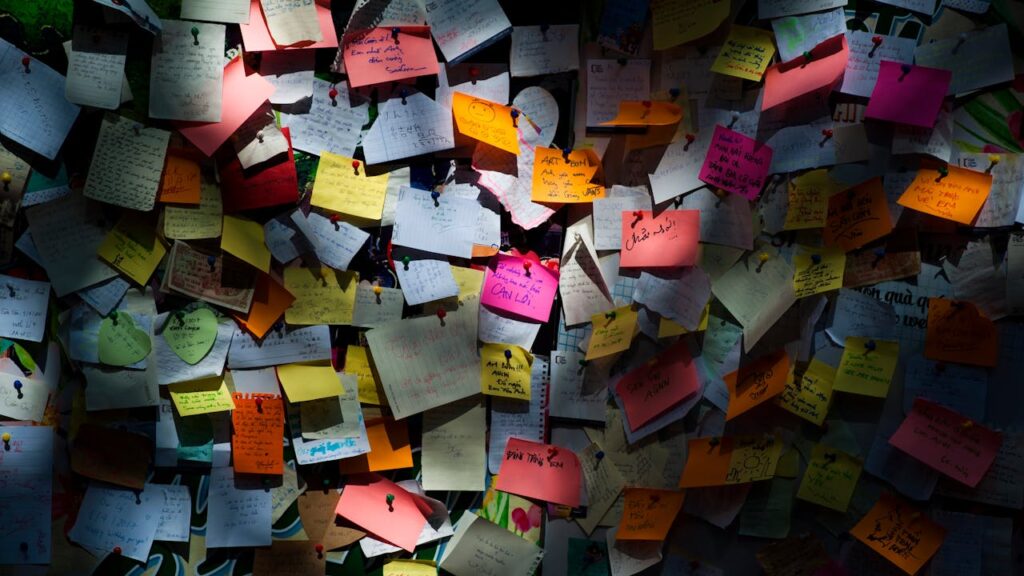
Key Features Breakdown: OneNote vs Notion
OneNote’s Strengths
OneNote offers a highly organized way to manage notes, with a familiar notebook-style interface. You can create multiple sections, pages, and subsections to keep everything tidy. As part of the Microsoft 365 ecosystem, OneNote easily syncs across all your devices, making it a breeze to access your notes anywhere, whether you’re on a desktop, tablet, or mobile device.
Focus on these features:
- Easy note structuring: The classic notebook feel appeals to those who want an intuitive way to organize their thoughts.
- Integration with Microsoft tools: Seamless syncing with apps like Word, Excel, and Outlook makes it a fantastic choice for Microsoft users.
- Offline availability: You don’t need an internet connection to access your notes, making OneNote reliable.
- Search functionality: OneNote offers powerful search capabilities, allowing you to easily find notes, tags, or even snippets of text within your notebooks.
- Ink-to-text support: OneNote has excellent handwriting recognition, making it an ideal option for users who prefer to handwrite their notes digitally.
- Audio and video integration: OneNote allows you to embed and record audio and video directly into your notes, which is particularly useful for students or professionals attending meetings or lectures.
OneNote’s emphasis on note organization, combined with its robust integration with the Microsoft suite, makes it perfect for professionals already working in that environment. Whether you’re a student taking notes, a project manager keeping track of tasks, or someone simply looking to organize their thoughts, OneNote’s strength lies in its simplicity and easy navigation.
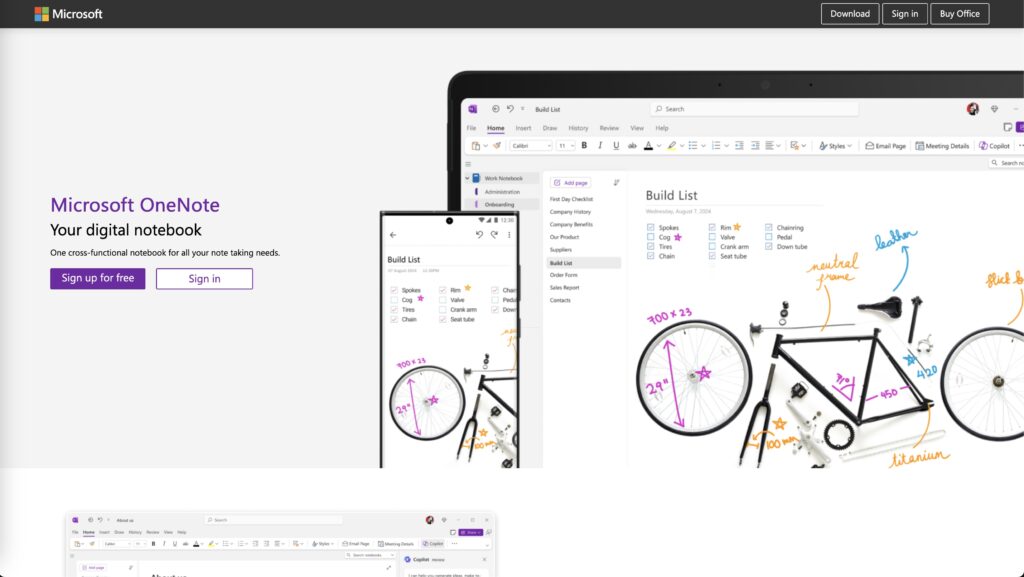
Notion’s Strengths
Notion, on the other hand, is far more than just a note-taking tool. It’s a productivity hub where users can create databases, manage tasks, collaborate on projects, and track goals, all within a single platform. It’s modular and flexible, allowing you to build the workspace that best suits your needs.
Notable features:
- Customizable templates: Create everything from project roadmaps to meeting agendas with ease.
- Task management: Unlike OneNote, Notion allows you to build Kanban boards, task lists, and even complete project management solutions within the app.
- Collaboration: Notion shines when it comes to working with teams, allowing real-time edits, comments, and collaboration in a shared workspace.
- Databases and relational links: Notion lets you build powerful databases that can link to each other, enabling advanced organization and data manipulation.
- Multiple views: In addition to standard notes, Notion offers list views, Kanban boards, calendars, and timelines to visualize your work.
- Full markdown support: Notion allows users to take advantage of markdown syntax, which is a great feature for tech-savvy users who prefer writing in plain text.
Notion is especially favored by startups, freelancers, and project managers due to its ability to structure workspaces tailored to specific projects. Whether you need to track tasks or create intricate workflows, Notion gives you the flexibility to build exactly what you need.
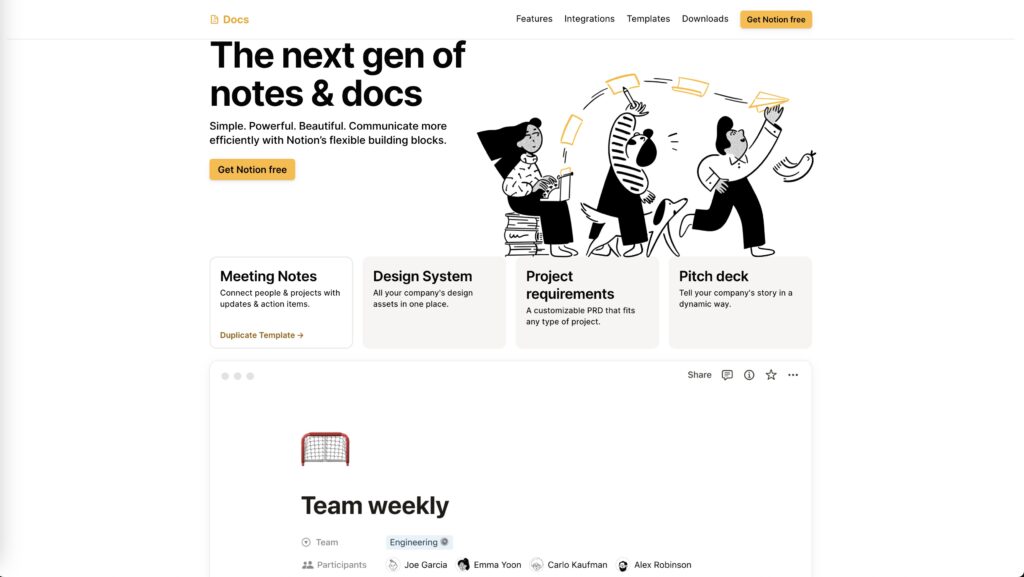
User Experience Comparison: OneNote vs Notion
When it comes to user experience, OneNote vs Notion offer vastly different journeys.
OneNote’s User Experience:
OneNote’s traditional notebook setup appeals to users who want a familiar structure. Its simplicity means you can jump right in without needing a tutorial. However, some might find its organization somewhat rigid compared to the flexibility offered by other apps. The notebook metaphor with tabs and pages keeps things easy to navigate but might not appeal to users looking for a more dynamic way of handling information.
The advantage of OneNote lies in its straightforward nature. The UI is clean and minimalistic, but it may feel outdated to those who want a more modern, visually dynamic interface.
Notion’s User Experience:
In contrast, Notion offers a more complex and customizable user experience. It can feel overwhelming at first due to its vast array of features. However, once you learn how to navigate it, Notion’s flexibility can be a game-changer. The drag-and-drop blocks and customization options make it feel like a digital sandbox where you can build the perfect workspace. For the more tech-savvy or organizationally inclined, Notion offers a highly engaging experience, allowing users to tweak layouts, design pages, and incorporate complex structures into their workflow.
The highly customizable interface allows for personalization, but it can be intimidating for new users. However, once past the learning curve, the options are almost limitless in how you can organize your notes and tasks.
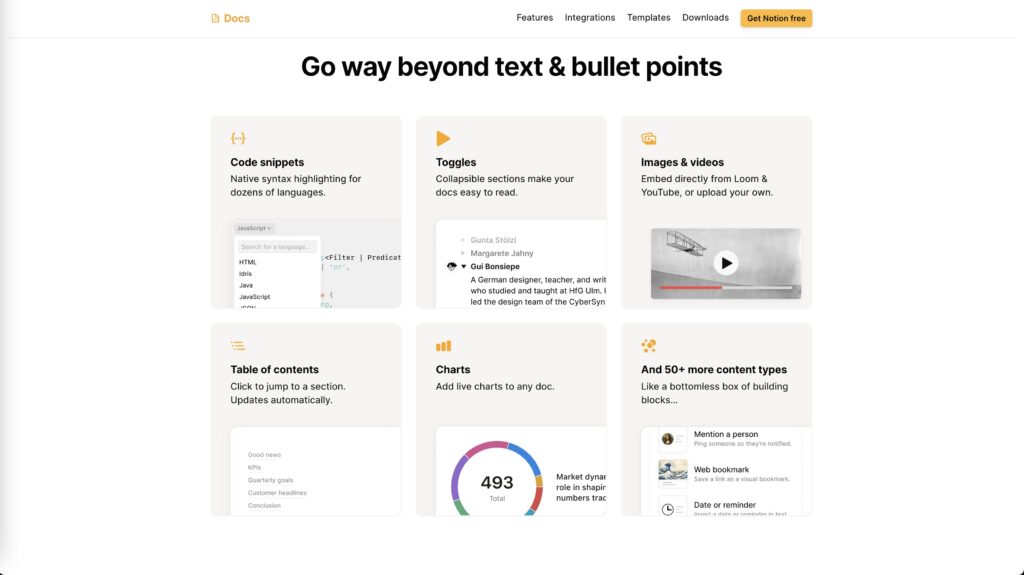
Collaboration Capabilities: OneNote vs Notion
Collaboration is an essential part of productivity tools today, and OneNote vs Notion approach it differently.
OneNote’s Collaboration Features
OneNote is primarily designed for individual use but does offer basic collaboration features. Users can share notebooks, but real-time collaboration is limited. It’s a useful tool for teams working in a more structured, linear way. However, the collaboration experience can feel somewhat clunky, especially compared to more modern tools.
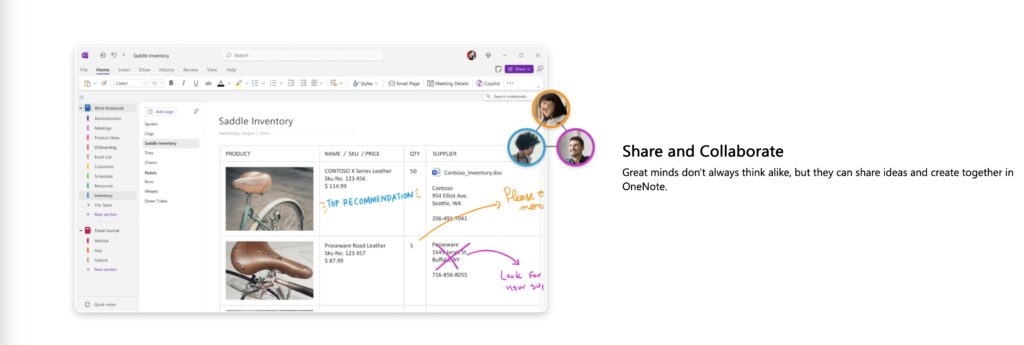
Notion’s Collaboration Tools
Notion, on the other hand, is built with collaboration in mind. Teams can work together in real time, leave comments, and assign tasks. For larger projects that require multiple contributors, Notion’s collaboration tools make it a strong contender. Changes are synced immediately, and everyone can see updates as they happen, ensuring that communication remains clear and timely.
The ability to leave comments directly on blocks, assign roles to team members, and have an entire team manage tasks and projects in one place makes Notion a powerful tool for collaboration. Whether it’s a small startup or a large enterprise, Notion’s real-time features ensure smooth teamwork.
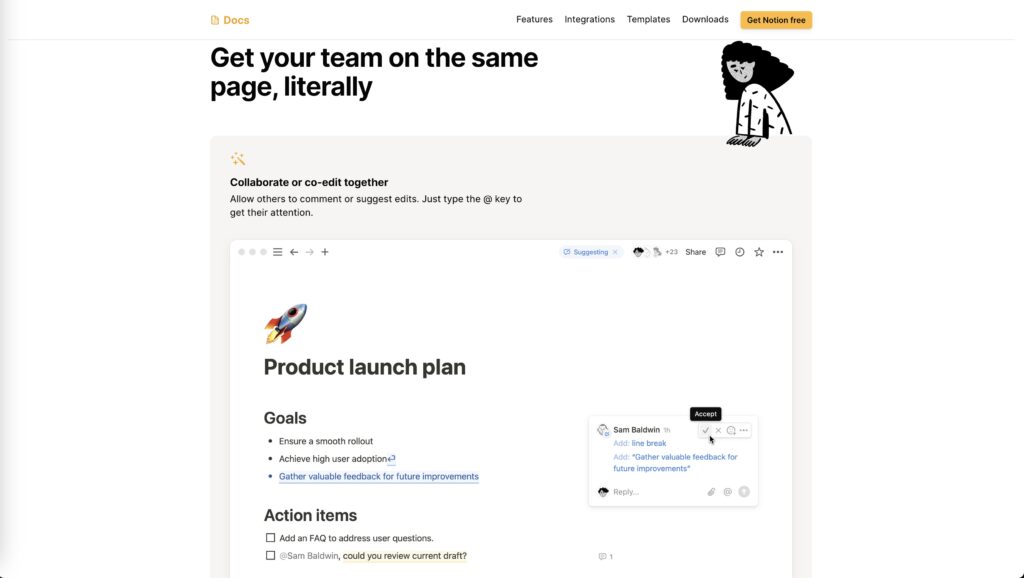
Pricing: OneNote vs Notion
Pricing is often a deciding factor for businesses when choosing tools, and OneNote vs Notion present different models.
OneNote is free with a Microsoft account, but its premium features come with a Microsoft 365 subscription. This subscription is useful not only for OneNote but also for accessing other Microsoft applications like Word, Excel, and Teams. For businesses already using Microsoft 365, this makes OneNote an affordable choice, adding no extra cost beyond the existing subscription.
Notion has a free plan for individuals, but for teams, the pricing starts at around $9.50 per user per month. The team plan includes collaboration features, admin tools, and unlimited file uploads. Notion also provides enterprise pricing options with additional features like Single Sign-On (SSO) and advanced permissions.
Choosing between these tools might come down to whether your business is already integrated into the Microsoft ecosystem or is willing to invest in an additional subscription for the expanded features Notion offers.
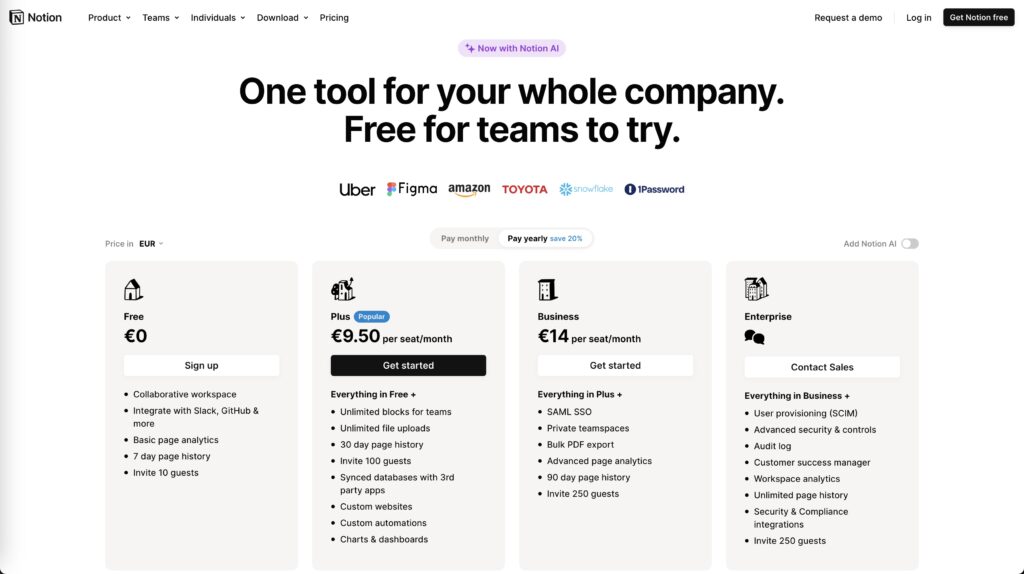
Integration and Compatibility: OneNote vs Notion
One of the biggest considerations when choosing a tool is how well it integrates with the rest of your workflow. OneNote vs Notion differ in their integration strengths.
OneNote Integration
OneNote’s tight integration with Microsoft products makes it a dream for those already within that ecosystem. It syncs effortlessly with Outlook, Teams, and even SharePoint, allowing users to link tasks, emails, and documents within their notes. This level of integration is especially helpful for professionals managing projects, emails, and documents across multiple Microsoft apps.
Notion Integration
Notion also offers a wide range of integrations but tends to focus on more modern and diverse tools. It syncs with Google Calendar, Slack, and Trello, to name a few. Additionally, Notion offers Zapier support, meaning users can connect it to thousands of other apps. This makes it extremely versatile for businesses that need to integrate multiple tools for workflows.
Both tools integrate well with popular apps, but if you’re deeply embedded in Microsoft’s ecosystem, OneNote will feel more seamless. For those who use a broader range of tools, Notion’s integrations provide greater flexibility.
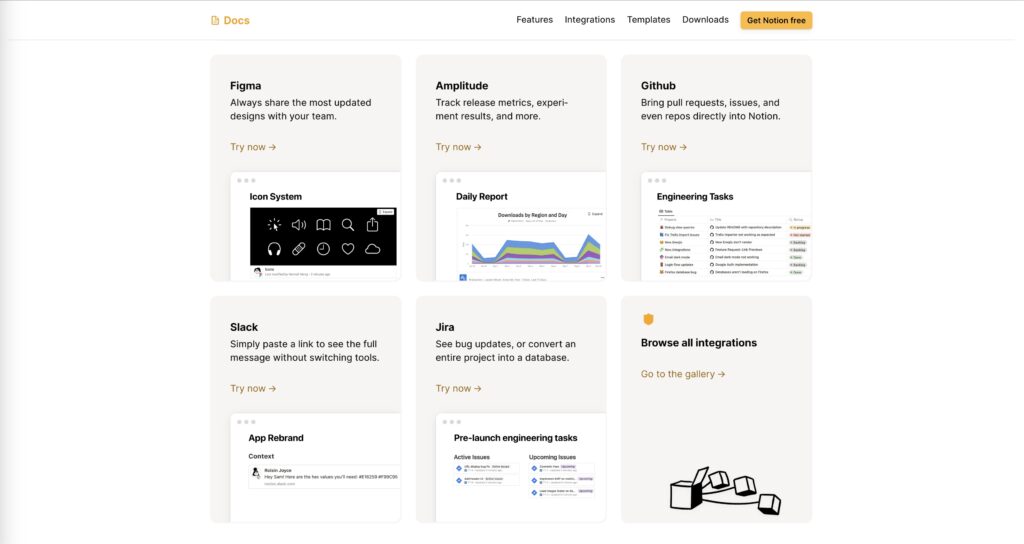
Mobile App Functionality: OneNote vs Notion
Mobile functionality is crucial for users who need to access their notes and tasks on the go. Let’s see how OneNote vs Notion stack up.
OneNote Mobile
OneNote’s mobile app carries over much of its desktop functionality. Users can create, view, and edit notes, and with the help of Microsoft 365, the notes sync seamlessly across all devices. However, some users report the app as slightly slower in navigation, especially when switching between different notebooks.
One advantage of the OneNote mobile app is its handwriting capabilities. If you have a stylus or tablet, you can easily draw, sketch, or write notes by hand, which OneNote can then convert into text. This is particularly useful for those who prefer to jot down notes by hand.
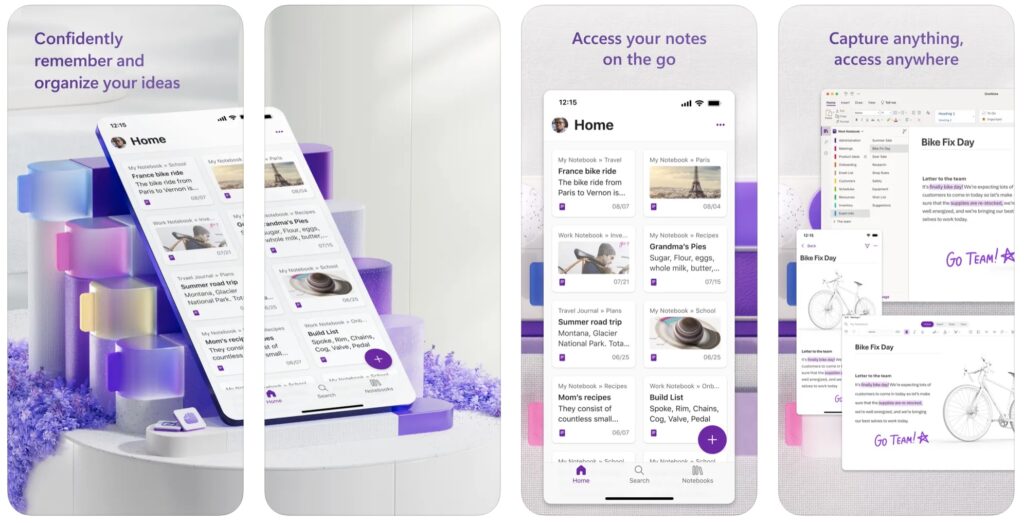
Notion Mobile
Notion’s mobile app provides an almost identical experience to its desktop version, though on a smaller screen. One notable advantage of Notion’s app is its flexibility, allowing users to not only take notes but also manage complex databases and project boards. You can easily add tasks, checklists, and view your Kanban boards, making it highly functional for productivity on the go.
The Notion mobile app is intuitive but can be sluggish when loading larger workspaces or handling multiple complex databases. However, for everyday note-taking and task management, it’s reliable and efficient.
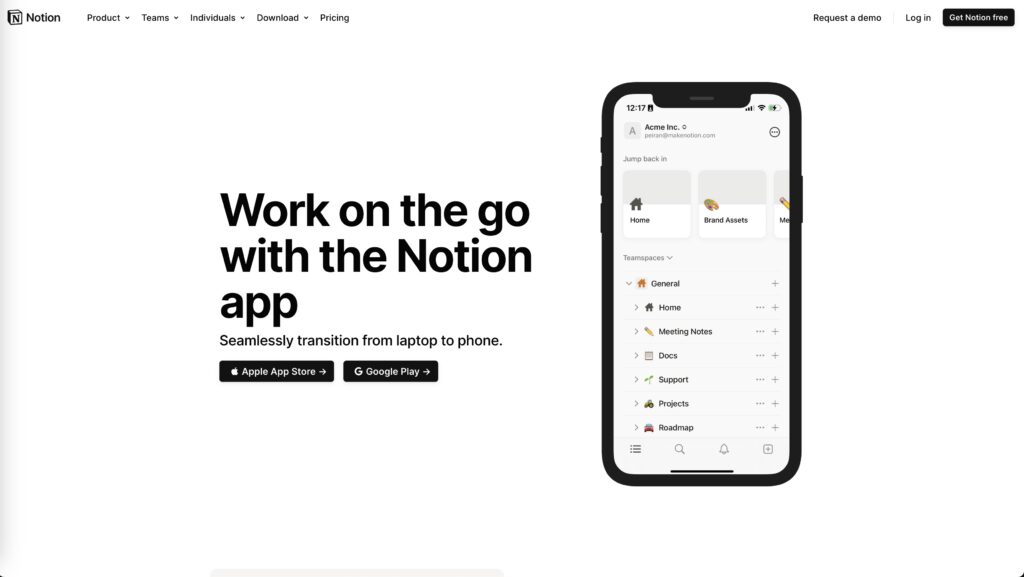
Security and Privacy: OneNote vs Notion
In today’s world, data security is paramount, and this section is crucial in the OneNote vs Notion comparison.
OneNote’s Security
OneNote benefits from Microsoft’s robust security protocols. Since it’s part of the Microsoft 365 suite, it inherits all the enterprise-grade security features Microsoft offers, such as data encryption, multi-factor authentication, and compliance with major regulations like GDPR and HIPAA. This makes OneNote a good choice for businesses dealing with sensitive information.
Notion’s Security
Notion takes security seriously as well, offering data encryption both at rest and in transit. While it doesn’t have the extensive history of Microsoft, Notion is continuously improving its security infrastructure. It also offers enterprise-grade features like Single Sign-On (SSO) for businesses. For small teams and individual users, Notion’s security measures are more than sufficient, but enterprises may want to explore its advanced options.
Which Tool Suits Your Business Better? OneNote vs Notion
If your business already relies on Microsoft products, OneNote might be the natural choice due to its seamless integration. It’s best for users who need a structured, organized place to keep their notes and documents. For businesses focused on efficiency and document management within the Microsoft ecosystem, OneNote offers stability and reliability.
On the flip side, if you need more flexibility, task management, and collaboration features, Notion is perfect for teams and individuals who want to create customizable workflows and spaces. Notion’s ability to adapt to different tasks and projects means that users have more control over how they use the tool, making it ideal for creative teams, startups, and agile projects.
For small businesses or startups:
Notion is ideal due to its all-in-one approach, offering project management and collaboration in addition to note-taking.
For established businesses:
OneNote’s integration with the Microsoft ecosystem makes it a solid choice if you’re already using tools like Outlook, Teams, or Excel.
Three Other Tools to Consider
If neither OneNote nor Notion feels like the perfect fit, here are three other tools you should consider:
- Evernote: A direct competitor to OneNote, Evernote has a similar structure but offers better third-party integrations and more robust task management.
- Google Keep: If you’re looking for simplicity, Google Keep offers a lightweight note-taking experience with seamless integration into Google Workspace.
- ClickUp: A project management powerhouse that also offers note-taking and documentation features, ClickUp can serve as a powerful alternative to Notion for team collaboration.