“Scrivener vs Ulysses – A complete guide to help writers, entrepreneurs, and businesses decide the ideal writing tool, whether just starting out or fully established.“
TL;DR
Here’s a quick breakdown of Scrivener vs Ulysses:
- Scrivener: Best for authors, researchers, and anyone managing large, complex writing projects. Its advanced organizational tools, flexible writing modes, and extensive export options make it ideal for long-form projects like novels, dissertations, and detailed research reports.
- Ulysses: A simpler, cleaner alternative perfect for bloggers, content creators, and writers who prefer a distraction-free interface. Its sleek design, Markdown support, and seamless cloud syncing make it easy to focus on writing without getting bogged down by too many features.
In short, Scrivener offers more robust tools for managing and structuring larger writing projects, while Ulysses focuses on simplicity and ease of use for writers who prioritize minimalism.
Table of Contents
Introduction to Scrivener vs Ulysses
Writers in 2024 have more tools at their disposal than ever before, but two names continue to dominate the landscape: Scrivener and Ulysses. Both writing apps have built impressive reputations for offering distinct advantages to different types of writers and business users.
Whether you’re managing a small startup, scaling a growing business, or running a fully operational company, choosing the right writing software can directly affect productivity and workflow efficiency. As businesses increasingly rely on content creation—be it blog posts, email campaigns, research papers, or even novels—having the right tool for the job is essential.
In this comparison guide, we’ll take a deep dive into Scrivener vs Ulysses to help you decide which software fits your specific business level, writing style, and project needs. We’ll examine everything from organizational tools and user experience to pricing and collaborative capabilities. By the end of this article, you’ll know exactly which tool is right for you and your business.
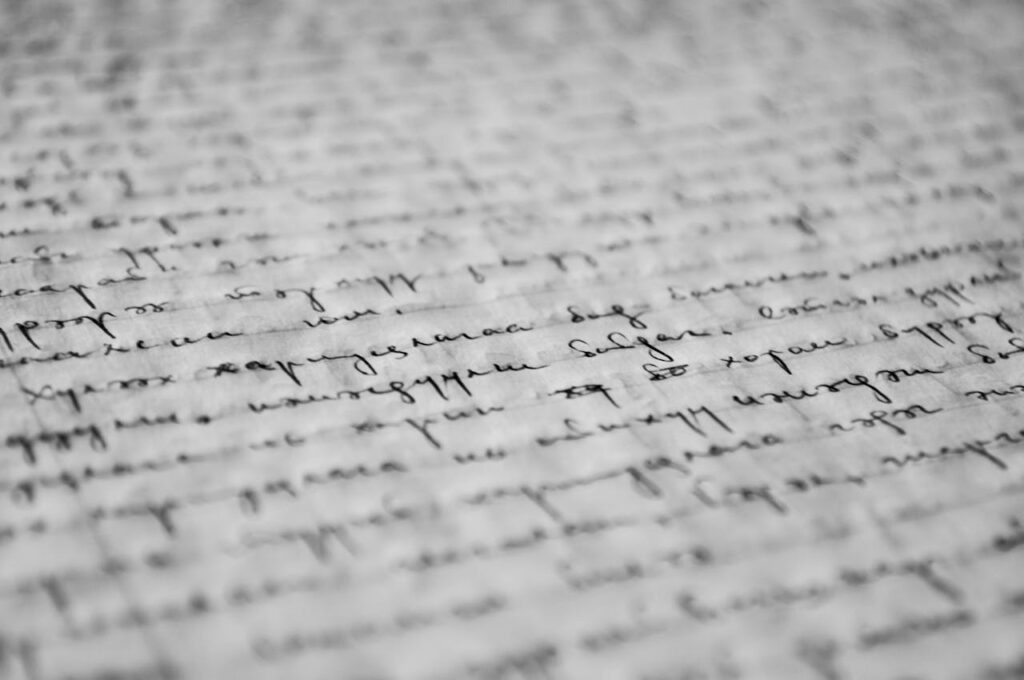
Key Features of Scrivener
Scrivener has long been the go-to tool for professional writers, offering an impressive array of features that cater to complex writing projects. Whether you’re a novelist working on your next epic saga or a researcher compiling vast amounts of data, Scrivener helps you manage everything with ease.
Writing Flexibility for All Projects
One of Scrivener’s greatest strengths is its flexibility in managing different types of projects. Unlike traditional word processors that force you to write in a linear format, Scrivener allows you to break your project into smaller, manageable sections. You can treat each chapter, scene, or section as a separate document within the same project, letting you work on whichever part you feel inspired to at any given time.
For example, Scrivener’s Corkboard feature provides a visual overview of your entire project. Each section is represented by a digital index card that you can rearrange as needed, giving you full control over your project’s structure without losing sight of the big picture.

Organizational Powerhouse
Scrivener excels at organization, which is why it’s often favored by authors and researchers alike. The Binder is one of its most powerful features, allowing you to keep all your research, drafts, notes, and media in one place. With the Binder, you can seamlessly switch between sections of your manuscript, organize chapters into folders, or even keep your notes and references in the same project.
For businesses working on multi-faceted writing tasks—like drafting an eBook, managing research for a white paper, or compiling notes for a big presentation—Scrivener’s organizational tools are second to none.
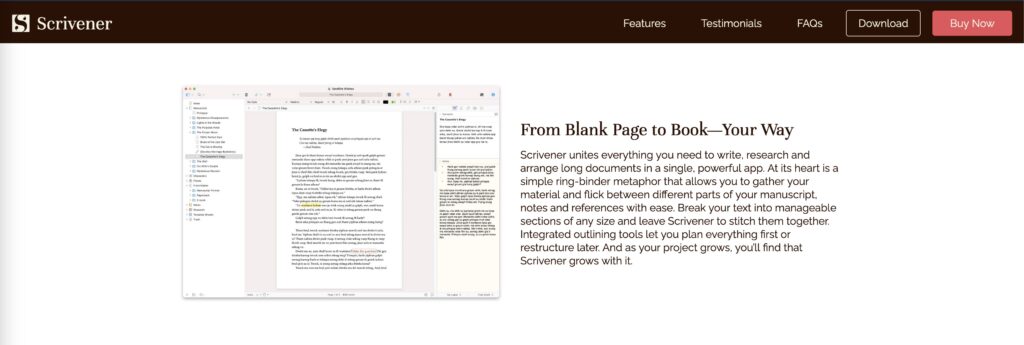
Comprehensive Export and Formatting Options
One of the reasons professional writers love Scrivener is because of its robust exporting and formatting options. Whether you’re submitting a manuscript to a publisher, converting your project to an ePub for self-publishing, or exporting a Word document for review, Scrivener makes it easy to compile your work in the format you need.
Scrivener allows you to fine-tune the formatting settings for each export, ensuring your work looks professional no matter the platform. For authors, this means you can export your manuscript in proper manuscript format, ePub for self-publishing, or even PDF for review.
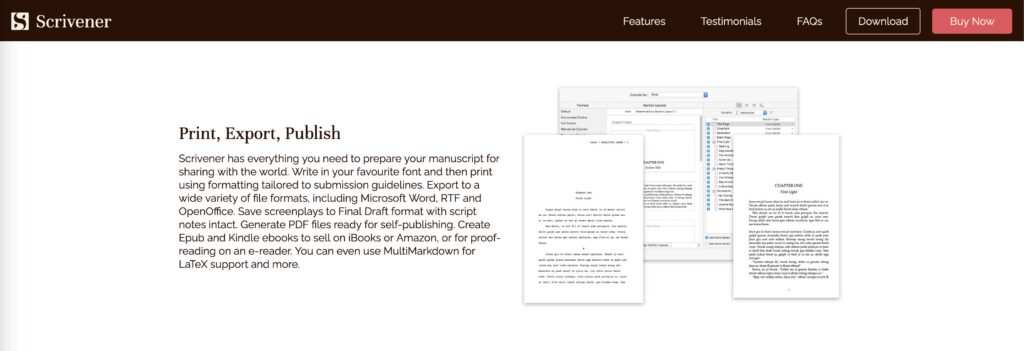
Key Features of Ulysses
While Scrivener is known for its extensive feature set, Ulysses takes the opposite approach: simplicity and minimalism. Ulysses is designed to provide a distraction-free writing environment, making it ideal for writers who prefer a clean, clutter-free workspace. This makes it a great choice for bloggers, short-form writers, and content creators who want to focus solely on the writing process.
Minimalist Writing Experience
When you open Ulysses, the first thing you’ll notice is its incredibly clean, minimalist design. There are no unnecessary toolbars or sidebars taking up valuable screen space. Instead, you’re presented with a blank page and a single toolbar that stays out of your way while you write.
This distraction-free writing environment is one of Ulysses’ core strengths. Writers who prefer to focus solely on their content, without the distractions of extra features or clutter, will find Ulysses to be the perfect writing companion.

Markdown Support for Fast Formatting
Ulysses is built around Markdown, a lightweight markup language that lets you format your text as you write. Instead of switching back and forth between writing and formatting menus, you can add bold, italics, headings, and links using simple keyboard shortcuts. This streamlines the writing process, allowing you to stay focused without needing to navigate formatting options.
For bloggers and content creators who need to produce formatted content quickly—whether for a blog post, article, or web content—Markdown in Ulysses is a huge time-saver.
Cloud Syncing for Writers on the Go
One of Ulysses’ standout features is its cloud syncing capability. Ulysses automatically syncs your work across all your Apple devices through iCloud. Whether you’re writing on your MacBook, editing on your iPad, or brainstorming on your iPhone, Ulysses keeps everything in sync so you can pick up right where you left off.
This seamless integration is perfect for writers who work across multiple devices or who need to access their writing while on the go.

Scrivener vs Ulysses By Business Level
Choosing the right software largely depends on the level your business is at. Scrivener vs Ulysses serve different types of writers and businesses, and understanding where your business stands will help you decide which tool is best for you.
Just Starting a Business
When you’re just starting out, simplicity is often the best option. As a new business owner, you’re likely wearing multiple hats and juggling numerous tasks, which means your writing tool should simplify your life, not complicate it. In this case, Ulysses is the best fit. Its clean, user-friendly interface is ideal for creating content quickly and efficiently, without getting bogged down by advanced features.
Whether you’re writing blog posts, drafting email newsletters, or working on web content, Ulysses’ minimalist interface and Markdown support will help you stay productive without overwhelming you with unnecessary options.

Growing and Scaling Businesses
As your business grows, so too does the complexity of your writing projects. You may be managing more long-form content, such as eBooks, detailed reports, or comprehensive marketing strategies. At this stage, Scrivener is likely the better choice. Its organizational tools allow you to manage larger projects by breaking them into smaller sections, which helps you keep everything in order.
Scrivener’s Corkboard and Binder features are perfect for businesses that need to manage multiple writing projects at once. Whether you’re compiling research, organizing ideas, or drafting long-form content, Scrivener’s flexibility and organizational power will help you stay on track.
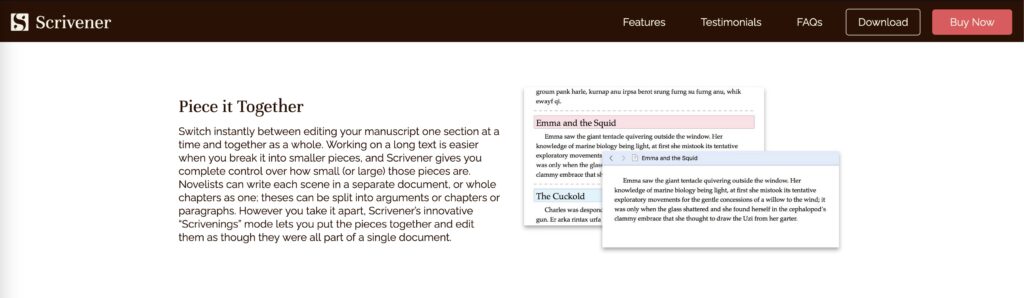
Fully Operational Business
For businesses that are fully operational and managing large-scale writing tasks, Scrivener is the ideal choice. Teams working on collaborative projects, research-heavy content, or multiple drafts will find Scrivener’s advanced features invaluable. Its ability to export content in various formats, combined with its deep organizational tools, makes it a must-have for professionals.
Ulysses can still serve as a valuable tool within a larger content strategy, especially for shorter pieces like blog posts or social media content. However, Scrivener’s range of features makes it the best choice for handling complex, long-form content within a fully operational business setting.
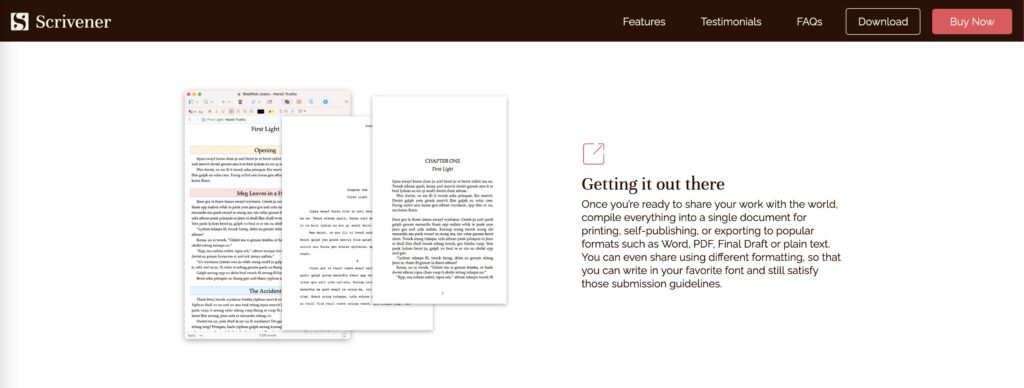
Pricing and Support: Scrivener vs Ulysses
When considering Scrivener vs Ulysses, pricing and support play an important role in the decision-making process.
- Scrivener offers a one-time purchase model, costing approximately $69.99 for macOS or Windows. This one-time fee makes Scrivener a cost-effective option for long-term use. Once purchased, you own the software, and updates are often free or come at a discounted rate.
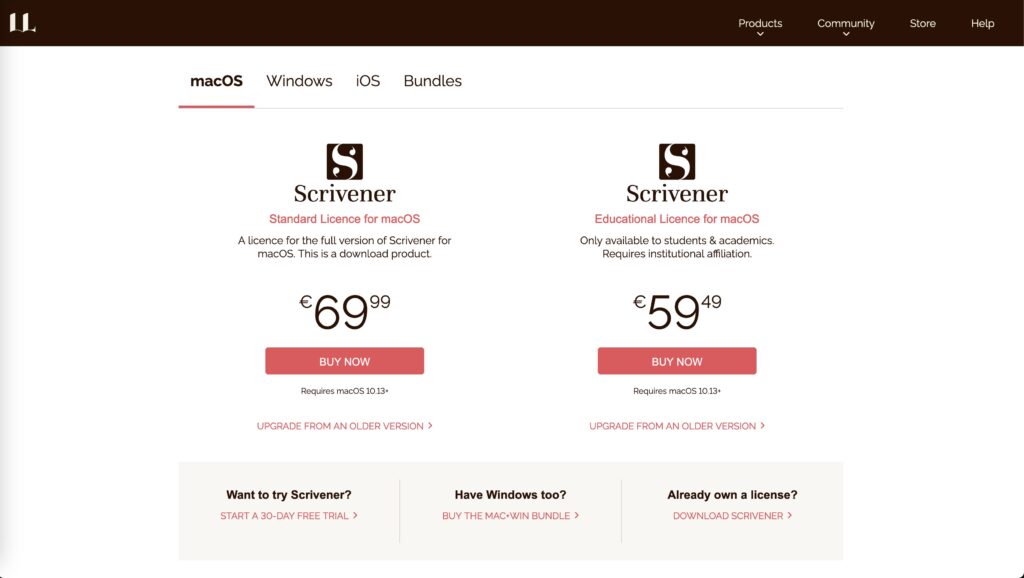
- Ulysses, on the other hand, operates on a subscription model. It costs about $5.99 per month or $39.99 annually, which is more affordable upfront but adds up over time. The advantage of this model is that you always have access to the latest updates and features without having to repurchase the software.

Both platforms offer excellent customer support and have large online communities where you can find tutorials, guides, and advice from other users. Scrivener’s user forum is particularly active, with plenty of resources for beginners and advanced users alike.
How Scrivener vs Ulysses Handle Collaboration
In today’s digital world, collaboration is key—especially for businesses with remote teams or writers who need to work with editors, marketers, or other stakeholders. Scrivener vs Ulysses handle collaboration differently, making it important to consider how you’ll be working with others on your writing projects.
Scrivener allows for the export of your project into common formats like Word or PDF, which can be easily shared with colleagues or clients for review. While it doesn’t have built-in collaboration features like Google Docs, it’s great for writers who need to manage and send polished documents for feedback or editing.
Ulysses, being more minimalist, doesn’t focus on collaboration features either, but its cloud syncing capability allows users to access their work from multiple devices. This can be useful for businesses where multiple team members are working on different parts of the content at various stages.
User Experience: Ease of Use
User experience is another major factor to consider when choosing between Scrivener vs Ulysses. Ulysses is designed to be incredibly simple and intuitive, which makes it a great choice for writers who prefer a “no-frills” approach. Its minimalist design is user-friendly and easy to navigate, even for beginners.
Scrivener, by comparison, has a steeper learning curve. Its extensive feature set can be overwhelming at first, especially for new users. However, once you get the hang of it, Scrivener becomes an invaluable tool for managing complex projects. The additional features may be worth the initial learning curve if you regularly work on large, intricate writing tasks.
Customization: Tailoring the Software to Your Workflow
Both Scrivener and Ulysses offer customization, but in different ways.
Scrivener is highly customizable, allowing you to adjust nearly every aspect of your workspace. You can set custom word count goals, create templates for different types of projects, and even use the Corkboard to organize your thoughts visually. This level of customization is ideal for writers who like to fine-tune their writing environment.

Ulysses is less customizable but focuses on giving users a streamlined, distraction-free experience. While you can adjust things like themes and font sizes, Ulysses is designed to work out-of-the-box, without much need for additional tweaking. It’s ideal for writers who prefer simplicity and don’t want to spend time customizing their workspace.
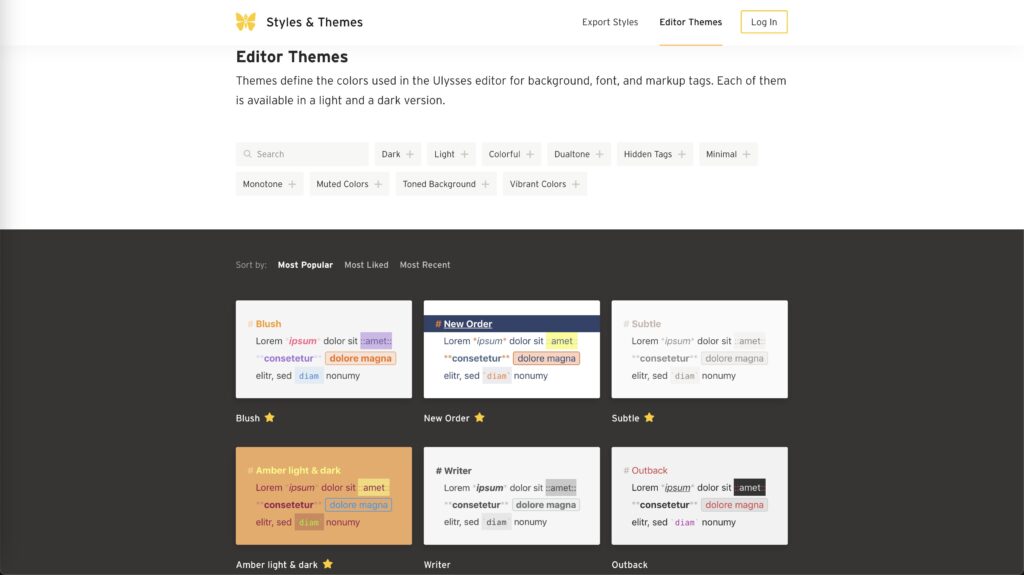
Scrivener vs Ulysses: Best for Long-Form vs Short-Form Writing
One of the major distinctions between Scrivener vs Ulysses is how they handle different types of writing. Scrivener is best suited for long-form projects, such as novels, research papers, and eBooks. Its robust organizational tools allow you to break your project into smaller sections and manage everything from research to final drafts in one place.
Ulysses, on the other hand, excels at short-form writing. Its minimalist interface and Markdown support make it perfect for blog posts, articles, screenplays, or short stories. Writers who need to produce polished, formatted content quickly will benefit from Ulysses’ simplicity and speed.
Conclusion: Scrivener vs Ulysses in 2024
At the end of the day, choosing between Scrivener vs Ulysses comes down to your specific writing needs, the level of your business, and how you prefer to work. For long-form writing projects and advanced organizational tools, Scrivener is the clear winner. Its flexibility, robust features, and export options make it perfect for professional writers and businesses that need to manage complex writing tasks.
On the other hand, if you’re looking for simplicity and a clean, minimalist interface, Ulysses is an excellent choice. It’s perfect for short-form content creators, bloggers, and writers who prefer a distraction-free environment without sacrificing formatting capabilities.
Top 3 Alternatives to Scrivener vs Ulysses
While Scrivener vs Ulysses are two of the most popular writing apps in 2024, they’re not the only options available. Here are three excellent alternatives for writers and businesses:
- Notion: Notion is an all-in-one productivity tool that combines note-taking, writing, project management, and collaboration in one app. It’s great for businesses that need a flexible, collaborative space for both writing and organizing other tasks.
- Evernote: Evernote is perfect for collecting research, organizing notes, and writing short-form content. Its web clipper and tagging system make it ideal for writers who need to gather information from multiple sources before drafting their content.
- Bear: Bear is a simple, affordable writing app that supports Markdown and syncs across devices via iCloud. It’s a good choice for writers who want a distraction-free writing environment but don’t need all the advanced features of Scrivener or Ulysses.




