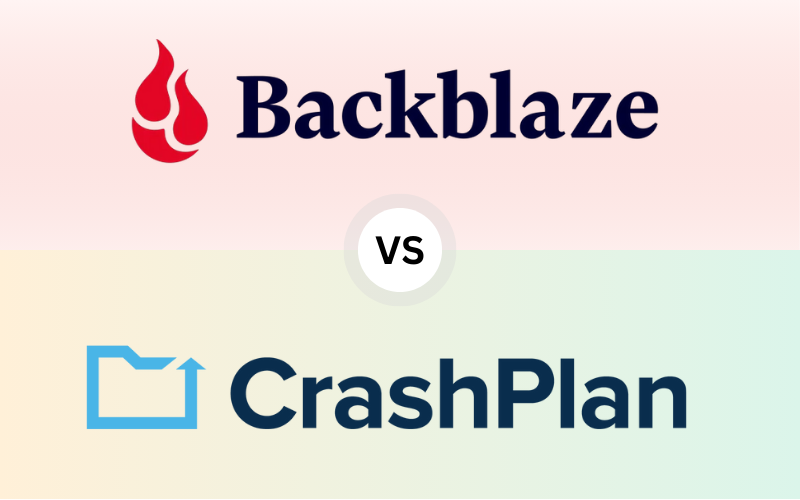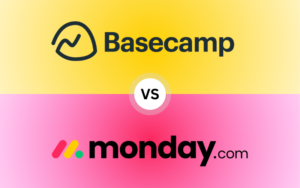“Backblaze vs Crashplan – A comprehensive guide comparing the best cloud backup solutions for businesses at all stages, from startups to fully operational enterprises in 2024.”
TL;DR Summary
- Backblaze is a straightforward, cost-effective cloud backup solution offering unlimited storage, making it ideal for startups, freelancers, and small businesses.
- Crashplan provides more flexibility, customization, and advanced security, making it perfect for growing and fully operational businesses with complex data needs.
- If you’re just starting out, Backblaze offers simplicity and affordability. As your business grows, Crashplan provides the features you need for managing larger data volumes and stricter compliance requirements.
- Both tools are powerful, but the right one depends on your business stage, data needs, and compliance requirements.
- Consider alternatives like Carbonite, IDrive, and Acronis if neither Backblaze nor Crashplan suits your business.
Table of Contents
Introduction Backblaze vs Crashplan
In today’s data-driven world, every business, whether small or large, faces the challenge of safeguarding their digital assets. Data loss, cyberattacks, or system failures can cripple a company, leading to lost revenue and damaged customer trust. That’s why cloud backup solutions like Backblaze and Crashplan have become indispensable for businesses of all sizes.
From startups looking for an easy-to-manage solution to enterprises dealing with large volumes of critical data, each business level has different needs. This guide takes a deep dive into the strengths and weaknesses of Backblaze vs Crashplan, providing insights that will help you decide which cloud backup solution is best suited for your business in 2024.

What is Backblaze?
Backblaze is an affordable, no-frills cloud backup service that has gained a reputation for being one of the easiest solutions to set up and use. Its unlimited storage for a flat fee per device makes it particularly attractive to freelancers, solopreneurs, and small businesses. What sets Backblaze apart is its “hands-off” approach to backup. You simply install the software, and it automatically backs up all the data on your computer without requiring any manual configuration.
For businesses just starting out, Backblaze provides a balance of simplicity and comprehensive protection. You don’t need an IT team to manage backups, and its user-friendly dashboard ensures that anyone can use it effectively.
Example of a Business Use Case
Consider a freelance graphic designer or a small media company. For them, data is everything. Project files, client work, and media assets often take up large amounts of storage. With Backblaze, they can back up all their data to the cloud, with no limits on storage, for one affordable fee per device. The designer doesn’t need to worry about file selection or running out of space—it’s all backed up continuously.

What is Crashplan?
Crashplan is a more feature-rich solution, catering to businesses that require greater flexibility in their backup processes. Unlike Backblaze, Crashplan allows for more advanced configuration, including the ability to choose which files or folders are backed up, where they’re stored (cloud or local), and how long they’re retained. For businesses that have more complex needs—such as compliance requirements, custom security configurations, or hybrid backup strategies—Crashplan offers the kind of control that Backblaze doesn’t.
One of Crashplan’s standout features is its flexibility in supporting hybrid backup environments, where data can be stored in both the cloud and local storage. This is crucial for businesses that want an extra layer of protection for mission-critical data or need to comply with data residency laws that require local backups.
Example of a Business Use Case
Take, for example, a medium-sized law firm that handles sensitive client information. In this case, backups aren’t just about storing data—they need to ensure compliance with strict regulations like GDPR or HIPAA. With Crashplan, they can implement custom encryption keys, retain client files for long-term storage, and back up sensitive documents to both cloud and local servers to ensure redundancy. This level of control is essential for businesses operating in regulated industries.

Key Features Comparison: Backblaze vs Crashplan
Data Backup Options – Backblaze vs Crashplan
- Backblaze uses a straightforward approach, automatically backing up all data on your computer without requiring the user to make selections. This simplicity makes it ideal for individuals and small businesses with fewer data management complexities.
- Crashplan allows for selective backups, giving businesses the power to choose which files and folders to back up. It’s particularly valuable for businesses that want to avoid backing up non-essential data and focus on critical information, optimizing both storage and bandwidth.
Security and Encryption – Backblaze vs Crashplan
- Backblaze provides AES 128-bit encryption during data transfer and AES 256-bit encryption for stored data. It also supports two-factor authentication, ensuring that data is safe from unauthorized access.

- Crashplan steps up its security game by allowing businesses to implement custom encryption keys, giving IT teams full control over encryption. This is especially important for industries such as finance and healthcare that have strict regulatory compliance needs.
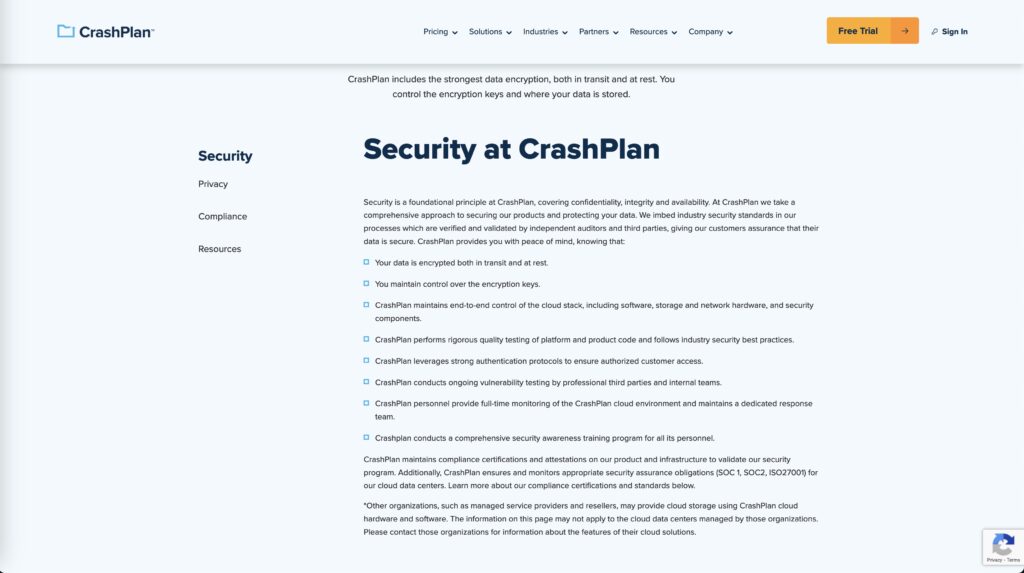
Restore Capabilities – Backblaze vs Crashplan
- Backblaze allows users to download their files directly from the web or have them shipped on a physical hard drive (for larger recoveries). This service can be particularly useful for users with slow internet connections or when dealing with extensive data recovery.
- Crashplan offers a more granular approach to restoring files. Businesses can restore previous versions of files, a critical feature in case of accidental deletions or ransomware attacks. The ability to restore to different devices also adds flexibility.
Versioning and Data Retention – Backblaze vs Crashplan
- Backblaze retains file versions for 30 days, allowing users to restore older versions within that window. While this is sufficient for most small businesses, it may fall short for businesses that need longer retention periods.
- Crashplan provides unlimited file versioning, which can be indispensable for businesses that need to maintain access to previous versions of files for extended periods. This is particularly useful for industries like law and healthcare, where data retention requirements can span years.
Hybrid Backup Support – Backblaze vs Crashplan
- Backblaze is a purely cloud-based solution. While this makes it simple to use, it may not provide enough redundancy for businesses with more critical backup needs.
- Crashplan supports hybrid backup environments, allowing businesses to back up data to local servers or external hard drives in addition to the cloud. This flexibility ensures businesses can meet specific compliance or data residency requirements.
Pricing Comparison – Backblaze vs Crashplan
Backblaze Pricing:
- Startups and Freelancers: For individuals and startups, Backblaze offers an unbeatable price of $6 per month per TB for storage. This makes it a no-brainer for small-scale operations where simplicity and affordability are the top priorities.
- Small Businesses: The same pricing applies, but the simplicity of Backblaze shines even more as you scale up to multiple devices. The straightforward pricing makes it easy to budget, and with no extra fees for additional storage, there are no surprise costs.

Crashplan Pricing:
- Small to Medium Businesses: Crashplan starts at $7.33 per device per month. It provides more flexibility and control over what’s being backed up and where. This scalability makes it suitable for businesses as they grow, particularly when managing more sensitive data.
- Large Enterprises: Crashplan’s enterprise-level plans offer centralized management and enhanced security, which can be critical for businesses with large amounts of data and complex backup needs. Although it’s pricier, the added features justify the cost for businesses needing advanced control and regulatory compliance.
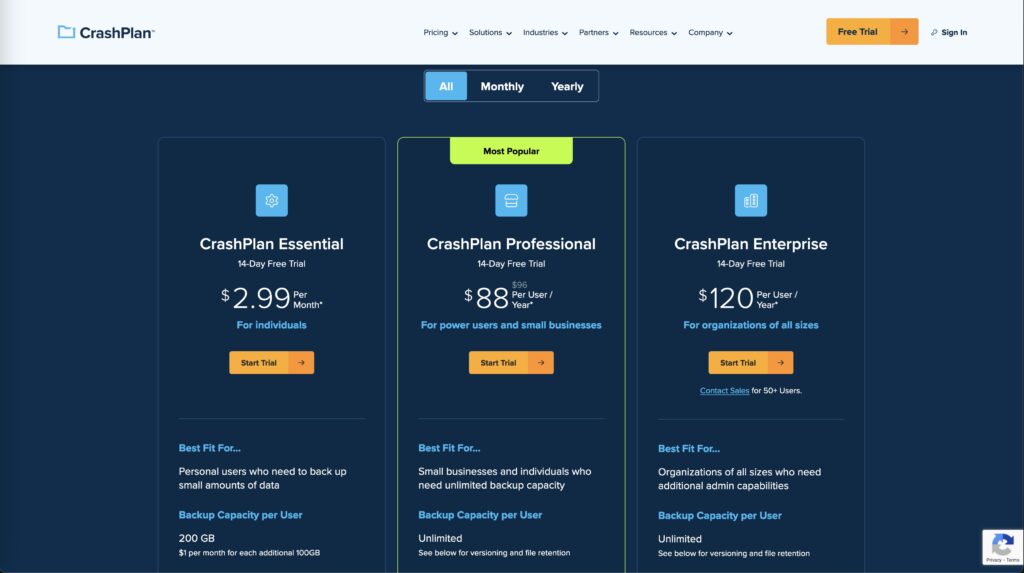
Value for Money Analysis – Backblaze vs Crashplan
In terms of value, Crashplan offers the best bang for your buck if you need unlimited storage with minimal fuss. For individuals and smaller teams, this is a tremendous value proposition.
Ease of Use Across Business Stages – Backblaze vs Crashplan
Freelancers and Startups
Freelancers and startups are typically working with limited resources, both in terms of time and budget. Backblaze is the perfect fit for businesses at this stage. Its hands-off approach allows you to focus on running your business rather than managing IT systems. There’s no complex setup, and you get peace of mind knowing that all your files are backed up continuously without extra input from you.
For example, a freelance content creator or an eCommerce startup with a lean team can use Backblaze to ensure that their project files, website data, and customer orders are all protected without needing to invest in an IT department.
Growing Small Businesses
As businesses grow, their data protection needs become more nuanced. Managing client data, financial records, and project files across multiple devices requires a more tailored backup solution. Crashplan becomes the better option here, as it allows you to choose which files to back up and offers enhanced security features like custom encryption.
For example, a digital marketing agency with several employees may need to back up specific folders containing client data while ignoring non-essential files. Crashplan’s ability to selectively back up data and scale up with additional devices makes it ideal for businesses in this growth phase.
Fully Operational Enterprises
For fully operational enterprises, managing massive amounts of data, ensuring compliance, and offering data redundancy are key priorities. Crashplan stands out by offering hybrid backup solutions (cloud and local), detailed reporting, and enterprise-grade security. For larger businesses, Crashplan’s support for custom retention policies and centralized management tools are essential for maintaining control over large datasets and distributed teams.
Take the example of a multinational corporation with branch offices in multiple locations. Crashplan allows IT administrators to centrally manage backups across all locations, ensuring that critical data from every department is securely backed up and retrievable in case of disaster.
Performance and Speed – Backblaze vs Crashplan
Both Backblaze and Crashplan offer high performance when it comes to backup and recovery, but the nuances of their systems can make a difference depending on your business’s needs.
Backup Speed and Optimization – Backblaze vs Crashplan
- Backblaze is optimized for continuous backups, which means it runs in the background and automatically detects changes to files, ensuring your data is always backed up without manual intervention. However, its speeds may be affected by your internet connection, especially when uploading large volumes of data.
- Crashplan offers more options for optimizing backup speeds, including bandwidth throttling, which allows you to adjust how much of your network’s resources are used for backups. This can be crucial for businesses that need to manage network traffic while backing up large amounts of data.

Data Throttling and Bandwidth Management – Backblaze vs Crashplan
- Backblaze provides a streamlined process with minimal customization options for throttling data usage. This simplicity is advantageous for smaller businesses that don’t need to worry about network optimization.
- Crashplan allows businesses to set specific bandwidth limits for backups, ensuring that network resources aren’t overwhelmed during peak usage times. This is a useful feature for companies with limited internet speeds or those needing to allocate bandwidth for other critical tasks during business hours.
Support and Customer Service – Backblaze vs Crashplan
Reliable customer support is critical when your business’s data is on the line. Both Backblaze and Crashplan offer customer support, but they differ in the depth and breadth of services provided.
- Backblaze provides email support and an extensive knowledge base filled with FAQs and guides. While this is sufficient for most small businesses and individuals, those needing more immediate support may find it lacking.

- Crashplan offers more comprehensive customer support options, including live chat and phone support for business users. For enterprises, the availability of 24/7 support is essential, especially when dealing with large-scale data recovery or security concerns.

Support Response Times – Backblaze vs Crashplan
While Backblaze’s support is solid for smaller businesses, larger organizations or those with more complex IT needs will likely prefer Crashplan’s quicker response times, particularly for issues related to compliance, custom security, or advanced recovery needs.
Additional Features and Integrations – Backblaze vs Crashplan
Beyond the core features of data backup and recovery, both Backblaze and Crashplan offer a range of additional features and integrations that can further enhance their utility for different types of businesses.
Compliance and Security Features – Backblaze vs Crashplan
- Backblaze complies with basic data protection protocols, such as AES encryption and two-factor authentication. However, it may not provide enough customization for industries that require strict compliance (e.g., healthcare, finance).
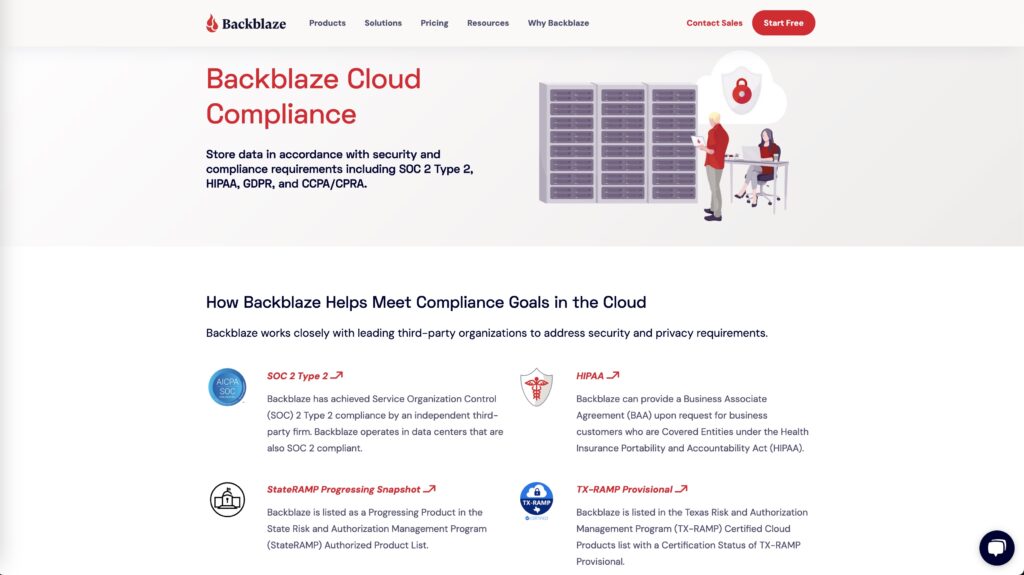
- Crashplan supports a broader range of compliance features, including GDPR, HIPAA, and PCI DSS, making it more suitable for industries with stringent regulatory requirements. Its customizable encryption keys and detailed reporting allow businesses to maintain greater control over their data security.

Third-Party Integrations for Businesses – Backblaze vs Crashplan
- Backblaze integrates seamlessly with third-party platforms such as cloud storage providers and productivity apps, making it a good choice for freelancers and small businesses using common tools like Google Drive or Dropbox.
- Crashplan offers more robust integrations with enterprise software systems, such as customer relationship management (CRM) tools, IT management platforms, and other enterprise-grade applications. This makes it a powerful addition to businesses with complex software environments.

Which One Should You Choose? Backblaze vs Crashplan.
Ultimately, your decision between Backblaze vs Crashplan will depend on the size and stage of your business, as well as your specific data protection needs:
- Startups and Freelancers: For simplicity, ease of use, and affordability, Backblaze is your best option. Its low price and unlimited storage are ideal for individuals and small teams just getting started.
- Small to Medium Businesses: As your business grows and your data needs become more complex, Crashplan becomes the better option. Its ability to handle selective backups, hybrid storage, and compliance requirements makes it a strong choice for growing businesses.
- Fully Operational Enterprises: Large businesses need the flexibility, control, and compliance support that Crashplan provides. Its ability to scale with your business while offering advanced features like custom encryption keys and hybrid backups makes it the perfect solution for enterprises.
Three Alternatives to Backblaze vs Crashplan
If neither Backblaze nor Crashplan seems like the right fit, here are three excellent alternatives to consider:
- Carbonite: Known for its user-friendly interface, Carbonite offers unlimited backup plans with strong encryption features, making it an excellent choice for small to medium businesses that require easy, secure backup solutions.
- IDrive: For businesses that need to back up multiple devices and servers, IDrive offers a powerful hybrid solution that supports both cloud and local storage. Its affordable pricing and robust feature set make it a great option for businesses of any size.
- Acronis: Combining backup with cybersecurity features, Acronis is ideal for businesses that want both data protection and malware defense in one package. Its powerful backup options and integrated security make it a versatile solution for large organizations.
Final Thoughts
Both Backblaze and Crashplan offer compelling cloud backup solutions, but they cater to different needs. Backblaze is ideal for startups, freelancers, and small businesses that need a simple, cost-effective solution with unlimited storage. For businesses that require more control, flexibility, and compliance features, Crashplan provides the advanced capabilities necessary to manage complex data protection requirements.
As your business grows and your data needs evolve, choosing the right backup solution will play a critical role in protecting your assets and ensuring business continuity. With the right backup strategy in place, you can safeguard your business’s future, no matter what challenges arise.