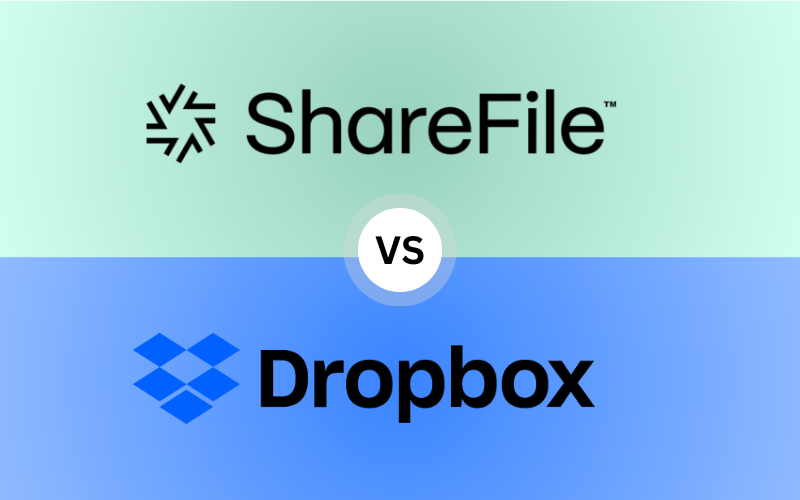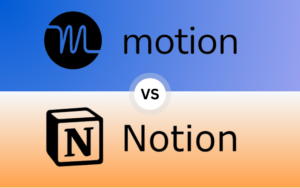Sharefile vs Dropbox—discover which file-sharing solution works best for your business in 2024. This detailed guide covers features, pricing, and performance for startups and fully operational businesses.
TL;DR:
Sharefile vs Dropbox—Both platforms are excellent for cloud storage, but each caters to different business needs. Sharefile is designed with security and compliance at its core, making it ideal for businesses handling sensitive data and client collaboration. Dropbox shines with simplicity, ease of use, and excellent integrations, making it the perfect choice for small teams or freelancers who need fast file sharing. Whether you’re just starting out or fully operational, this guide helps you decide which option fits your business best.
Table of Contents
Introduction: Why Compare Sharefile vs Dropbox?

In today’s digital-first business environment, cloud storage has become an indispensable tool for storing, sharing, and collaborating on files. But not all cloud storage solutions are created equal. The choice you make can directly impact your business efficiency, data security, and workflow. Whether you’re sharing documents with clients, collaborating on projects, or backing up critical files, having the right cloud storage platform is essential for smooth day-to-day operations.
Enter Sharefile vs Dropbox—two of the most well-known names in the cloud storage arena. Both platforms offer robust services designed to meet the demands of modern businesses, but they target different needs and priorities. For example, Sharefile, by Citrix, was built from the ground up with an emphasis on security, compliance, and client collaboration, making it a go-to solution for industries like healthcare, law, and financial services, where sensitive data protection is paramount.
On the other hand, Dropbox is known for its simplicity, user-friendly design, and integrations with a wide range of tools, making it perfect for freelancers, small businesses, and creative professionals who need an intuitive solution for fast file sharing and collaboration. With its focus on ease of use, quick setup, and seamless integration with third-party apps, Dropbox has become a favorite for teams looking for simplicity and convenience.
But with all the choices out there, why should you focus on comparing Sharefile vs Dropbox specifically? Simply put, these two platforms represent two very different approaches to cloud storage. Understanding how they differ in terms of features, security, collaboration tools, and pricing will help you make an informed decision that suits your business’s unique needs, whether you’re just starting out or managing a fully operational enterprise.
Startups need solutions that are cost-effective and easy to implement, while growing businesses require scalability and control. Established enterprises, particularly in industries dealing with sensitive information, demand advanced security and compliance features. This guide will break down the strengths and weaknesses of Sharefile vs Dropbox to help you navigate the choice between these two leading platforms.
By the end of this guide, you’ll know whether your business should opt for the advanced security and compliance of Sharefile, or the ease of use and flexibility offered by Dropbox. Whether you’re launching your first business or optimizing an existing one, this comparison will help you make the right decision for your business’s cloud storage needs.
Overview of Sharefile
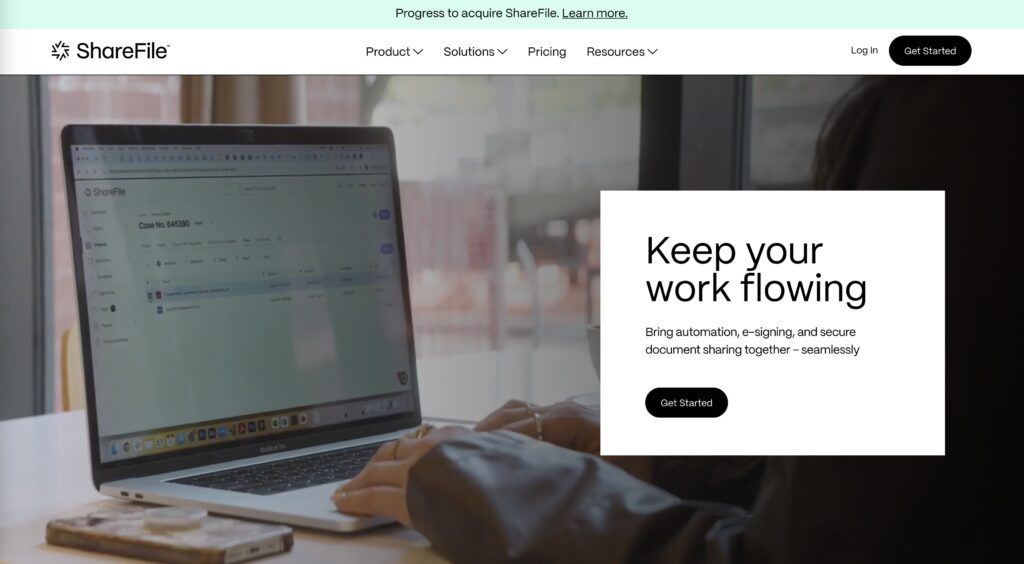
Sharefile, developed by Citrix, stands out in the cloud storage industry for its commitment to secure file sharing and collaboration, which is particularly valuable in industries where data protection is critical. Designed with high-stakes environments in mind, such as legal firms, financial institutions, and healthcare organizations, Sharefile is tailored to meet the rigorous demands of sectors that handle sensitive, confidential information. Whether you’re managing legal contracts, medical records, or financial data, Sharefile ensures that your files are stored and shared under the tightest security protocols.
At the heart of Sharefile’s appeal is its focus on compliance with regulations like HIPAA, GDPR, and FINRA. Businesses operating in regulated environments face strict data protection standards, and failing to meet these regulations can result in hefty fines and damage to their reputations. Sharefile helps businesses remain compliant by providing tools like data encryption, two-factor authentication, and customizable security permissions. This level of granular control allows companies to dictate who can access specific files and how those files can be used, adding an extra layer of protection.
Key Features of Sharefile:
- Top-notch security: Sharefile offers end-to-end encryption and customizable permissions to control access, ensuring that sensitive data is well protected.
- Client portals: Businesses can create secure client portals to facilitate file sharing and communication, providing a professional and seamless experience for both clients and internal teams.
- Microsoft Office integration: Users can work on documents directly from Sharefile with real-time collaboration through Office 365, saving time and boosting productivity.
- File versioning and audit tracking: Track changes, manage document revisions, and monitor file activity to maintain transparency and accountability.
- E-signatures and workflow automation: Streamline document approvals with integrated e-signatures and automated workflows, cutting down on manual processes.
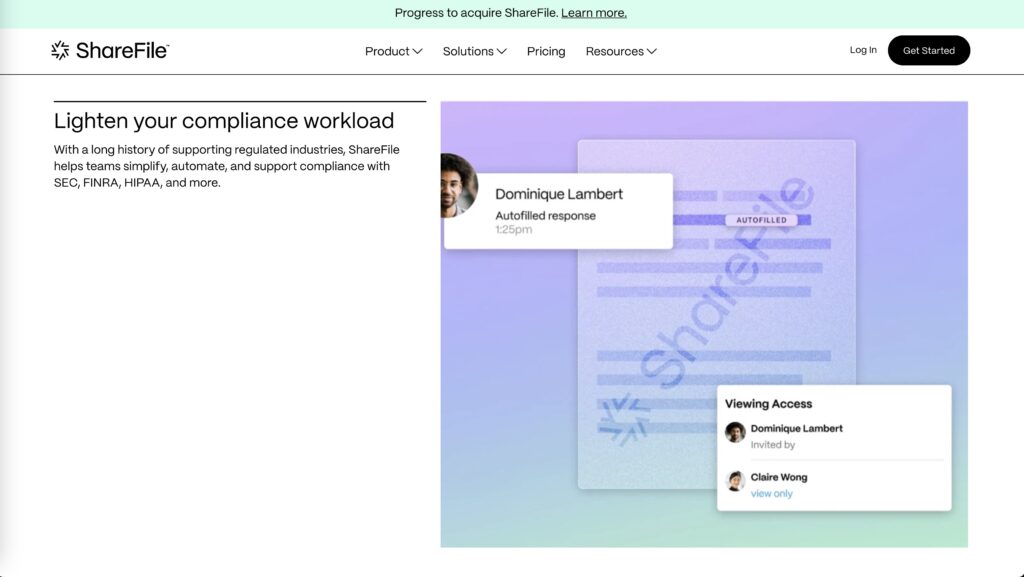
Sharefile’s Strength in Security and Compliance
What truly sets Sharefile apart from competitors like Dropbox is its focus on security and compliance. Many businesses choose Sharefile because it offers advanced security measures, including customized user roles, two-factor authentication, and granular access controls. These features ensure that only authorized users can access sensitive data, helping businesses meet compliance standards in industries where data breaches could result in significant financial and reputational damage.
For instance, in the healthcare sector, where HIPAA compliance is mandatory, Sharefile provides the tools necessary to ensure that protected health information (PHI) is handled appropriately. Likewise, legal firms benefit from the detailed audit logs that allow them to track all file access and modifications, providing an extra layer of transparency and accountability.
Who Benefits Most from Sharefile vs Dropbox?
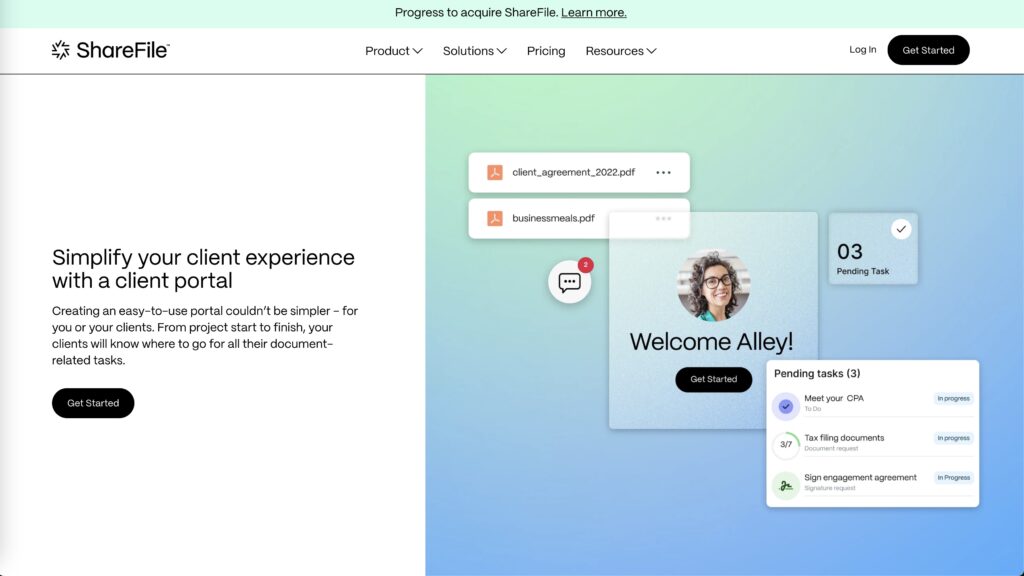
While Sharefile’s features make it an appealing choice for many types of businesses, it’s particularly suited to those that need to prioritize security, compliance, and client collaboration. If your business operates in an industry where protecting confidential data is crucial—such as law, finance, or healthcare—then Sharefile is a tool that can give you peace of mind. Its combination of advanced security features, compliance tools, and client collaboration options makes it a powerful solution for data-sensitive businesses.
For small to mid-sized companies in these industries, Sharefile offers a level of control and security that is often not available in more mainstream cloud storage services. It’s designed to take the guesswork out of compliance, ensuring that your business meets the highest standards for data protection without sacrificing ease of use.
Overview of Dropbox
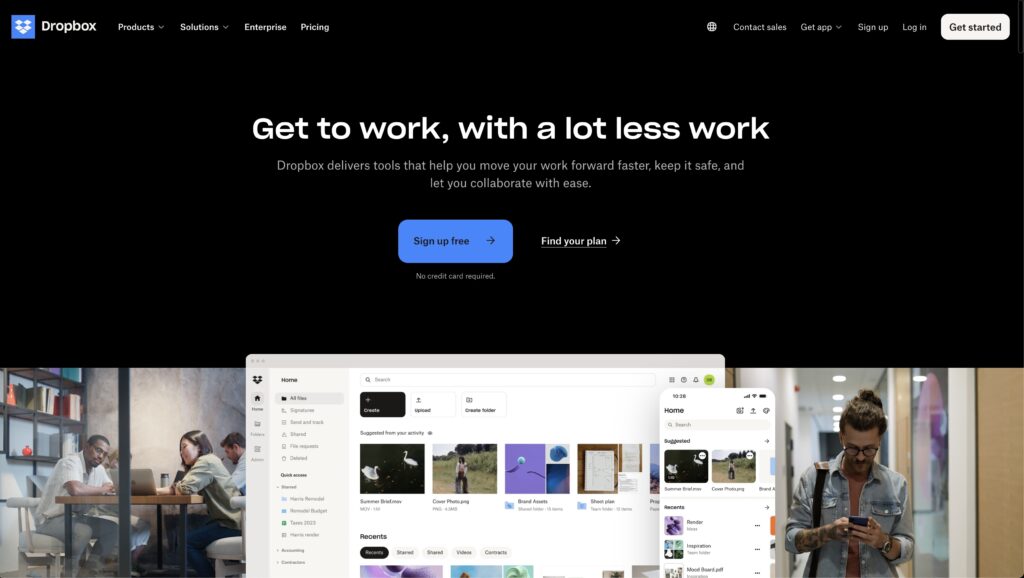
Dropbox is one of the most well-known and widely-used cloud storage platforms globally. It has gained its reputation by offering a simple, intuitive interface that’s easy to navigate, making it the go-to solution for a wide variety of users, including freelancers, small teams, and creative professionals. Dropbox has carved its niche by focusing on convenience and ease of use, which means users can start collaborating on files almost instantly without a steep learning curve.
Dropbox’s design philosophy prioritizes streamlining productivity. Whether you need to quickly share files with a colleague, work on a document across multiple devices, or collaborate with team members on a project, Dropbox makes the process as smooth as possible. Its ability to automatically sync files across devices is especially appealing to users who frequently work on the go, ensuring their latest files are always accessible from any device. Whether you’re using a laptop, desktop, smartphone, or tablet, Dropbox ensures that you can access and update your files effortlessly.
Key Features of Dropbox:
- User-friendly interface: Dropbox’s straightforward interface allows users to easily upload, store, and share files with minimal effort.
- Seamless integrations: The platform integrates with various third-party tools, including Google Docs and Slack, enabling smoother collaboration.
- Automatic file syncing: Files added to Dropbox are instantly synced across devices, ensuring quick access whether on desktop, mobile, or tablet.
- Collaboration tools: Dropbox includes Dropbox Paper, a workspace for teams to collaborate on documents in real-time, with the ability to leave comments and suggestions.
- File recovery and versioning: Dropbox offers the ability to recover deleted files and view previous versions, providing added security for your documents.
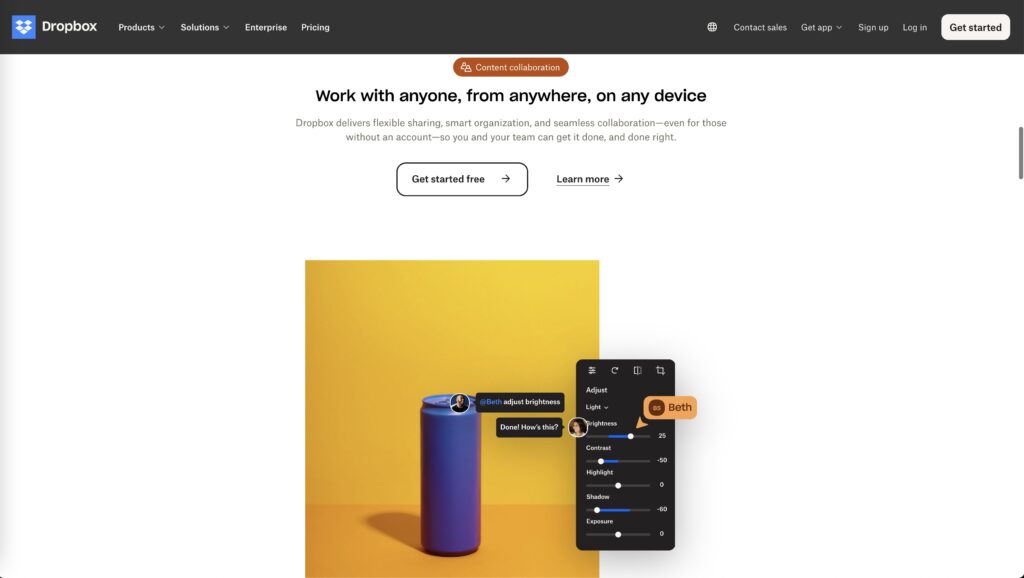
Dropbox’s Focus on Convenience and Productivity
Unlike more security-focused platforms like Sharefile, Dropbox has positioned itself as a solution for users who value convenience and speed. It’s ideal for freelancers, small businesses, and teams that prioritize quick file sharing, collaboration, and productivity without needing the advanced security features that more compliance-driven industries require.
For example, a graphic designer or content creator might find Dropbox to be the perfect tool because it allows for quick and easy collaboration with clients, easy file syncing across devices, and integrations with tools like Adobe Creative Cloud and Slack for seamless project management. Similarly, remote teams working on creative projects can take advantage of Dropbox Paper to collaborate in real time and store all their project assets in a single, organized location.
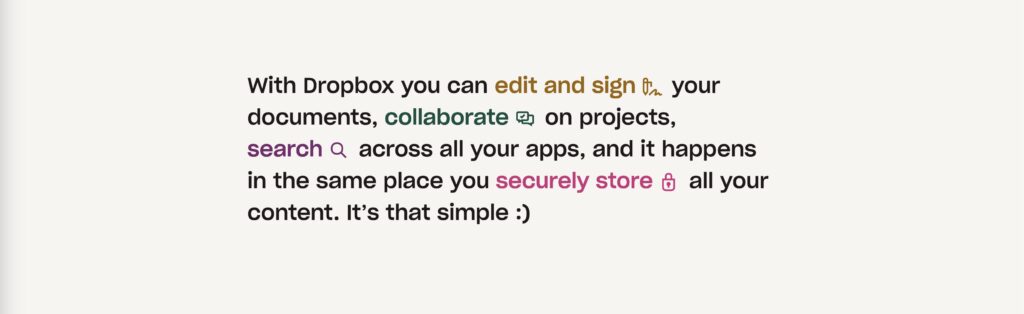
Who Benefits Most from Dropbox vs Sharefile?
Dropbox is a great fit for freelancers, startups, and small to medium-sized businesses that prioritize ease of use and require tools that help them stay productive. Its integration with popular productivity apps and its seamless syncing across devices make it perfect for businesses that need quick, efficient file sharing without the need for advanced security or compliance tools.
Sharefile vs Dropbox: Feature Comparison
In the world of cloud storage, both Sharefile vs Dropbox offer strong, competitive features. However, they are designed to meet different business needs. Below, we’ll explore their strengths and differences in key areas such as security, ease of use, collaboration tools, and pricing to help you determine which platform aligns best with your business goals.
Security: Sharefile vs Dropbox, Who Takes the Crown?
When it comes to security, Sharefile is the clear winner, especially for businesses that need to comply with stringent regulations like HIPAA or GDPR. Sharefile’s advanced features go beyond basic encryption to provide end-to-end security for businesses handling sensitive data. Its robust granular permission settings allow administrators to control who can access or modify specific files, and audit trails log every interaction with the data, making it easier to track and manage compliance.
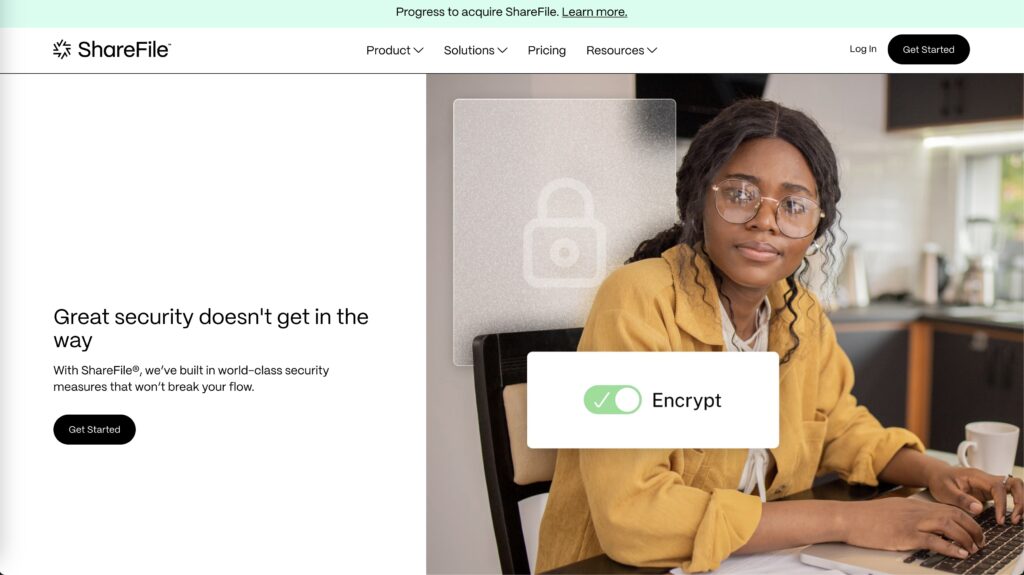
- Sharefile: Designed for industries requiring high-level security, Sharefile offers encryption at rest and in transit, ensuring that files are protected at all times. Its audit logs allow businesses to keep a record of file access and changes, which is essential for compliance. The granular permissions feature lets businesses customize user access down to specific files or actions, providing peace of mind that sensitive information is only seen by authorized personnel.
- Dropbox: While Dropbox does offer basic encryption and two-factor authentication, its security features are not as comprehensive as Sharefile’s. Dropbox focuses more on providing a seamless user experience rather than meeting the strict security and compliance needs of certain industries. Dropbox is suitable for businesses and teams that don’t need to adhere to stringent regulations, but it may fall short for industries like finance, law, or healthcare, where advanced security is a necessity.

Ease of Use: Sharefile vs Dropbox, Who is the Winner?
When it comes to ease of use in Sharefile vs Dropbox, Dropbox clearly outshines Sharefile. Dropbox is renowned for its intuitive interface and minimal learning curve, which allows users to get started right away. Its design is clean, simple, and user-friendly, making it ideal for individuals and teams who need a solution that works straight out of the box.
- Dropbox: The platform’s drag-and-drop interface allows users to upload and share files effortlessly. Whether you’re a freelancer managing client projects or a small business collaborating on documents, Dropbox makes it easy to organize, share, and sync files across devices. It’s perfect for users who want a straightforward file-sharing experience without a complex setup.
- Sharefile: While Sharefile excels in security, its interface can be more complex. Sharefile’s focus on compliance and customization makes it less intuitive than Dropbox, especially for new users or smaller teams who don’t require as many advanced security features. For businesses that prioritize simplicity and speed, Dropbox’s ease of use is a big advantage, but for those needing control and security, Sharefile’s complexity is a tradeoff for its robust features.
Collaboration Tools in Sharefile vs Dropbox: Both Shine in Their Own Way
Collaboration is key in today’s business world, and both Sharefile vs Dropbox provide excellent tools for teamwork, though they approach it from different angles.
- Sharefile: Sharefile is built with secure client collaboration in mind. Its client portals enable businesses to set up secure, branded spaces for sharing and receiving documents from clients. This is particularly useful in industries like law, accounting, or real estate, where sensitive client information is shared frequently, and privacy is critical. Sharefile allows for secure communication, making it easy to send and receive documents with a high degree of control.
- Dropbox: Dropbox focuses on team collaboration and integrates seamlessly with popular business tools like Slack, Trello, and Google Workspace. With features like Dropbox Paper, teams can collaborate on documents in real time, leave comments, and assign tasks without ever leaving the platform. Dropbox is ideal for businesses and creative teams that need a quick, easy way to collaborate without worrying too much about security protocols.
Pricing Sharefile vs Dropbox: Which Offers the Best Value?
Pricing can be a crucial factor, especially for startups and small businesses looking for cost-effective solutions. Both Sharefile vs Dropbox offer a range of pricing plans, but Dropbox tends to be more affordable at the entry level, making it accessible to businesses with smaller budgets.
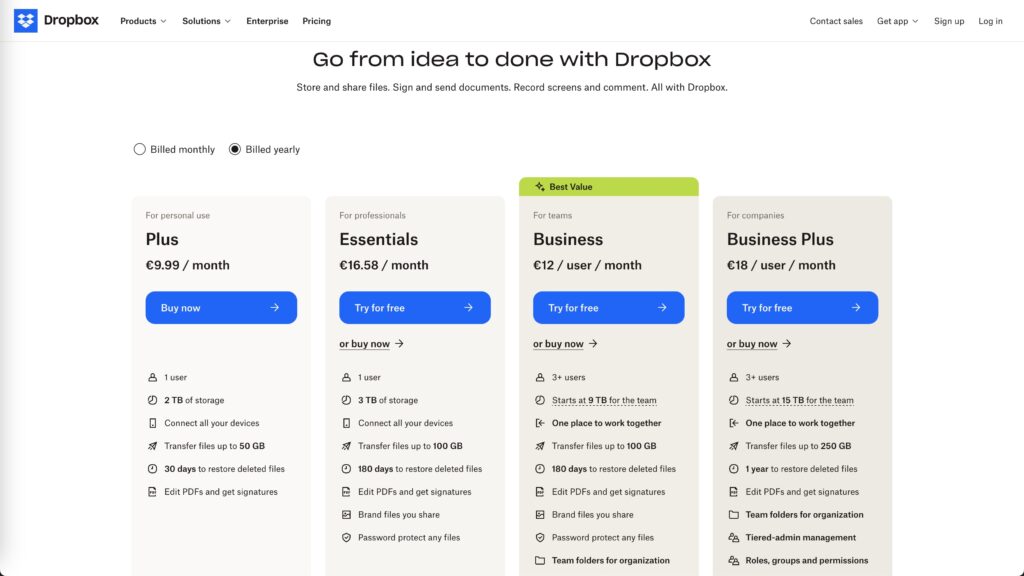
Dropbox: Starts at $9.99 per user per month for the Plus plan, which provides 2TB of storage and the ease of use Dropbox is known for. Dropbox’s pricing model is more scalable for individuals and small teams, offering value without the added costs of features they might not need. For businesses that need to store and share files without heavy compliance requirements, Dropbox’s pricing is a major advantage.
Sharefile: Starts at $16 per user per month / with a minimum of 3 users. While it’s more expensive than Dropbox’s base plan, it offers enhanced security and compliance tools. For businesses that need these features, Sharefile’s pricing is justified by its advanced capabilities. However, for teams that don’t need these security extras, Sharefile’s cost may feel steep.
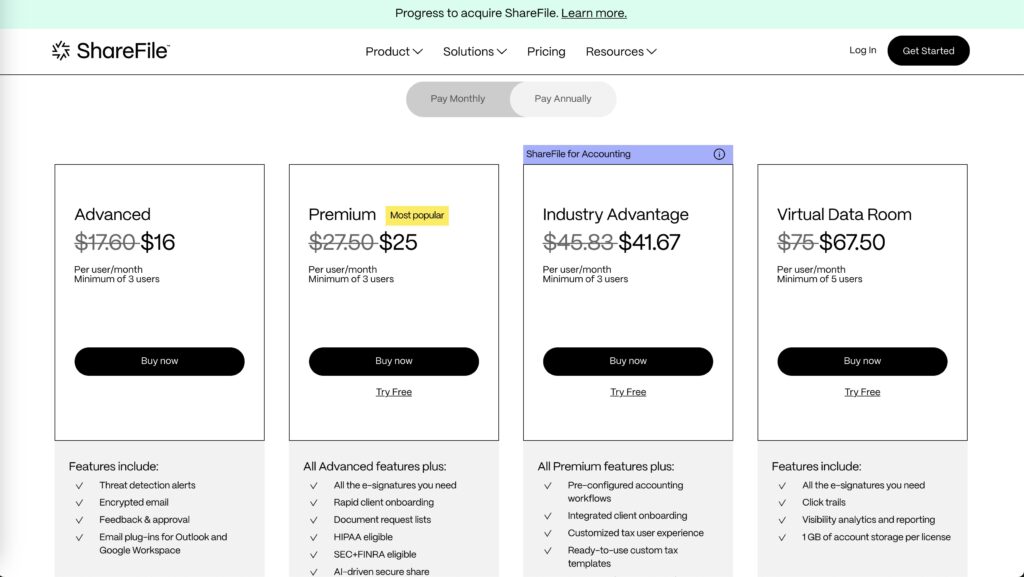
Conclusion: Making the Right Choice Between Sharefile vs Dropbox
Choosing between Sharefile vs Dropbox is not a one-size-fits-all decision—it ultimately comes down to the specific needs and priorities of your business. Both platforms offer powerful cloud storage solutions, but they cater to different types of users and industries, making it essential to carefully consider what matters most to your team or organization.
Dropbox: Ideal for Simplicity and Fast Setup
For businesses or individuals who are just starting out, Dropbox is often the go-to solution. Its simplicity and ease of use make it an ideal choice for teams that need to get up and running quickly without a steep learning curve. Whether you’re a freelancer managing multiple client projects or a small business looking for a straightforward way to share files and collaborate, Dropbox provides an intuitive platform that just works.
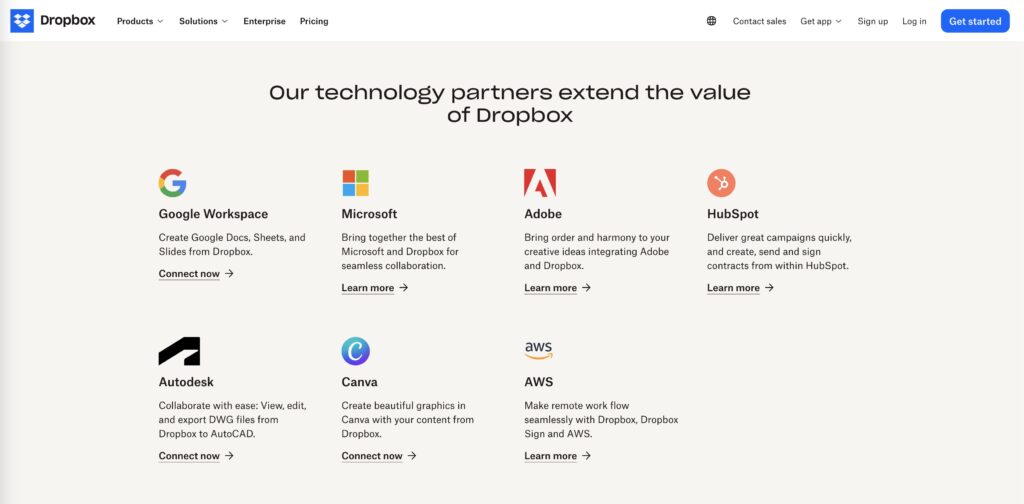
One of the key advantages of Dropbox is its ability to integrate seamlessly with a variety of third-party tools like Google Workspace, Slack,Hubspot and many more. This means that you can easily incorporate Dropbox into your existing workflows without disrupting productivity. For businesses that value speed and convenience over advanced features, Dropbox’s user-friendly interface and affordable pricing make it a great choice.
Moreover, Dropbox’s collaboration tools, like Dropbox Paper, are designed to facilitate teamwork and streamline communication. With Dropbox, teams can work on shared documents, leave comments, and track progress in real-time. This is especially beneficial for creative professionals, marketing teams, and project managers who need to work together efficiently.
However, while Dropbox is perfect for businesses that prioritize ease of use and cost-effectiveness, it may fall short when it comes to security and compliance. Dropbox offers basic encryption and two-factor authentication, which may be enough for many small businesses, but if your business deals with sensitive data or must adhere to strict compliance regulations, Dropbox may not offer the level of protection you need.
Sharefile: The Secure Solution for Regulated Industries
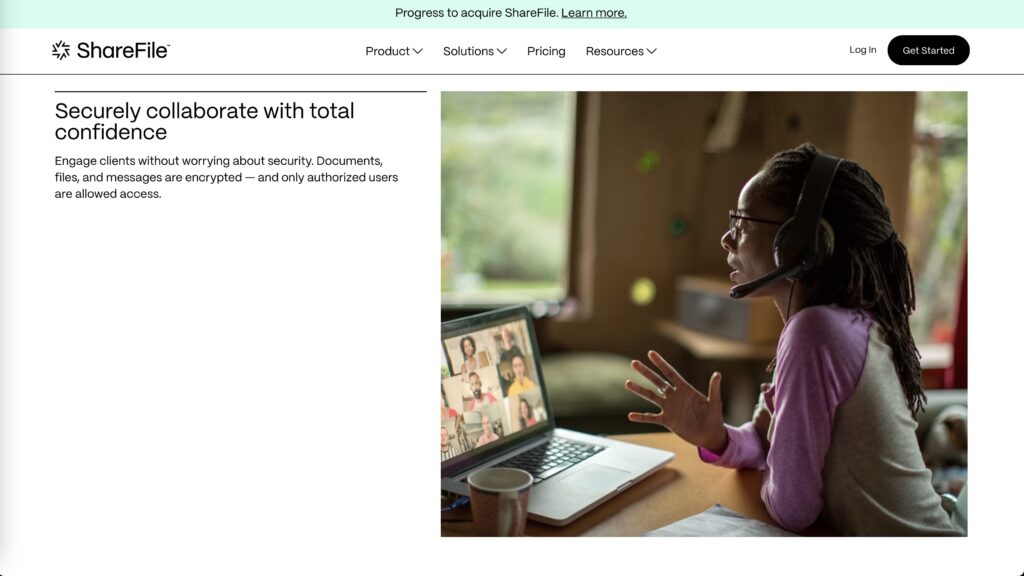
On the other hand, Sharefile by Citrix is built for businesses that require top-tier security, compliance, and client collaboration tools. If your organization handles confidential data—whether it’s in the legal, financial, or healthcare sectors—Sharefile provides the encryption, audit tracking, and granular access controls needed to safeguard sensitive information. Sharefile is designed with compliance in mind, ensuring that businesses can meet the requirements of regulations like HIPAA, GDPR, and FINRA.
For businesses where data protection is non-negotiable, Sharefile’s advanced security features make it the superior choice. The platform provides end-to-end encryption, both in transit and at rest, and gives administrators complete control over user permissions, ensuring that only authorized individuals can access specific files. This level of control is critical for businesses that need to keep track of who is accessing, modifying, or sharing sensitive documents.

In addition to security, Sharefile’s client portal feature is a game-changer for industries like law or consulting, where secure document sharing with clients is essential. The client portal allows businesses to create branded, secure spaces where clients can upload and download documents, eliminating the risks associated with email attachments or third-party transfer tools. For businesses that prioritize professionalism and security in client communication, Sharefile offers peace of mind that Dropbox cannot match.
Additionally, Sharefile’s workflow automation and e-signature capabilities streamline tasks that would otherwise take time and resources to complete. From sending contracts for e-signature to managing document approvals, Sharefile automates these processes, making it a valuable tool for businesses with complex workflows.
While Sharefile offers unmatched security and compliance features, its interface may be more complex than Dropbox’s. For users who prioritize security over simplicity, this tradeoff is worth it, but businesses that need a quick and easy solution may find Sharefile’s feature set overwhelming.
Which One is Right for Your Business, Sharefile vs Dropbox?
Ultimately, the decision between Sharefile vs Dropbox comes down to your business’s specific needs, size, and industry.
Choose Dropbox if you:
- Are a freelancer, small business, or startup looking for an easy-to-use platform
- Want seamless third-party integrations with Google Workspace, Slack, and others
- Need basic file storage and collaboration without the need for advanced security
- Value affordable pricing and scalability
Choose Sharefile if you:
- Operate in a highly regulated industry like healthcare, legal, or finance
- Need to meet strict compliance standards like HIPAA or GDPR
- Prioritize data security and client collaboration with features like client portals
- Require advanced security controls and audit tracking to protect sensitive data
- Handle complex workflows that benefit from workflow automation and e-signatures
3 Alternative Software Solutions to Sharefile vs Dropbox
If Sharefile vs Dropbox don’t fit your business needs, here are three alternative file-sharing solutions to consider:
- Google Drive – Ideal for teams using Google Workspace, offering seamless integration with Google Docs, Sheets, and more.
- OneDrive – A strong contender for Microsoft users, with tight integration into the Office 365 ecosystem.
- Egnyte – A secure and scalable alternative designed for businesses that require advanced file governance and compliance features.