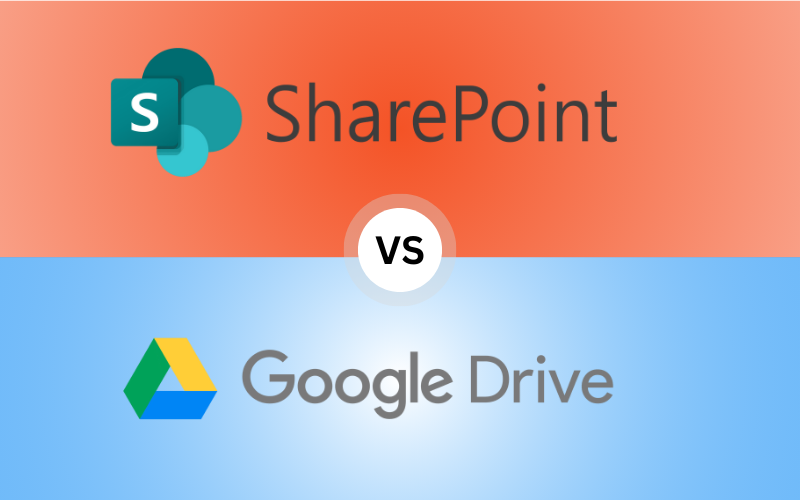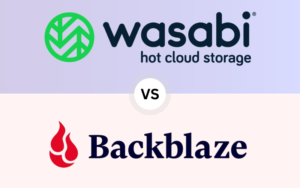“SharePoint vs Google Drive – Dive in to discover the essential differences between these collaboration platforms in 2024. Learn which tool is best suited for startups, mid-sized businesses, and enterprises based on key features, security, and integrations.”
TL;DR
- Startups and small businesses: Google Drive shines as the user-friendly, budget-friendly option. Its real-time collaboration and tight integration with Google Workspace make it ideal for businesses that prioritize simplicity and speed.
- Mid-sized businesses: As businesses grow, SharePoint offers more robust tools for document management, workflow automation, and security. It’s an excellent choice for teams that need to organize more complex projects and maintain structured collaboration.
- Large enterprises: SharePoint takes the lead here with enterprise-grade security, highly customizable workflows, and deep integration with the Microsoft 365 ecosystem. It is designed for complex organizational structures and large-scale team collaboration.
At the end of this guide, you’ll also find three excellent alternatives to SharePoint vs Google Drive, in case neither solution fits your business needs.
Table of Contents
Introduction: SharePoint vs Google Drive
Choosing the right collaboration tool is essential to running a successful business. With more teams working remotely and requiring streamlined access to shared documents and workflows, the platforms you choose for file storage, document management, and collaboration are vital for smooth operations. SharePoint vs Google Drive are two industry leaders in this space, but they offer different sets of features designed to meet the needs of various business sizes and industries.
As we enter 2024, businesses need to rethink their digital collaboration strategies, especially given the rise of remote and hybrid work models. With SharePoint vs Google Drive, you have two powerful but distinct tools that can help your business grow and remain competitive. This guide will help you understand which solution is best for your unique needs by looking closely at the platforms’ features, integrations, security, and suitability for different business sizes.
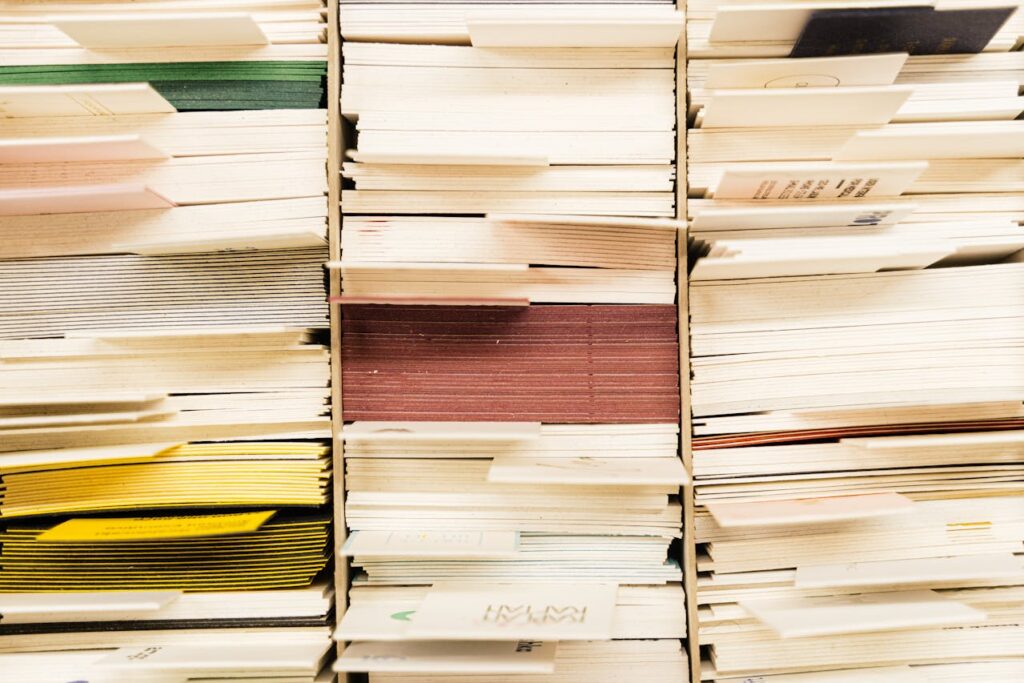
Collaboration Features for Different Teams
Collaboration is central to both SharePoint and Google Drive, but their approaches to team dynamics vary significantly. Your choice of platform should be influenced by how your teams work together, the complexity of your projects, and your long-term collaboration needs.
SharePoint’s Advanced Collaboration Workflows
For businesses with complex team structures or projects, SharePoint offers a more sophisticated approach to collaboration. SharePoint is designed for businesses that require structured workflows and detailed task management. Its team sites provide unique spaces where teams can collaborate on specific projects, each with its own set of permissions, document libraries, and tools.
A key feature of SharePoint is its customizable workflows. You can automate approval processes, document reviews, and task assignments, ensuring that the right team members are involved at the right stages of a project. This level of customization is particularly useful for businesses with regulatory compliance needs or those managing large-scale, cross-departmental projects.
Another standout feature of SharePoint is its integration with Microsoft Teams, which adds a seamless communication layer to the collaboration process. Teams can chat, meet, and share documents all within the same environment, helping to reduce friction in collaboration and streamline project management.
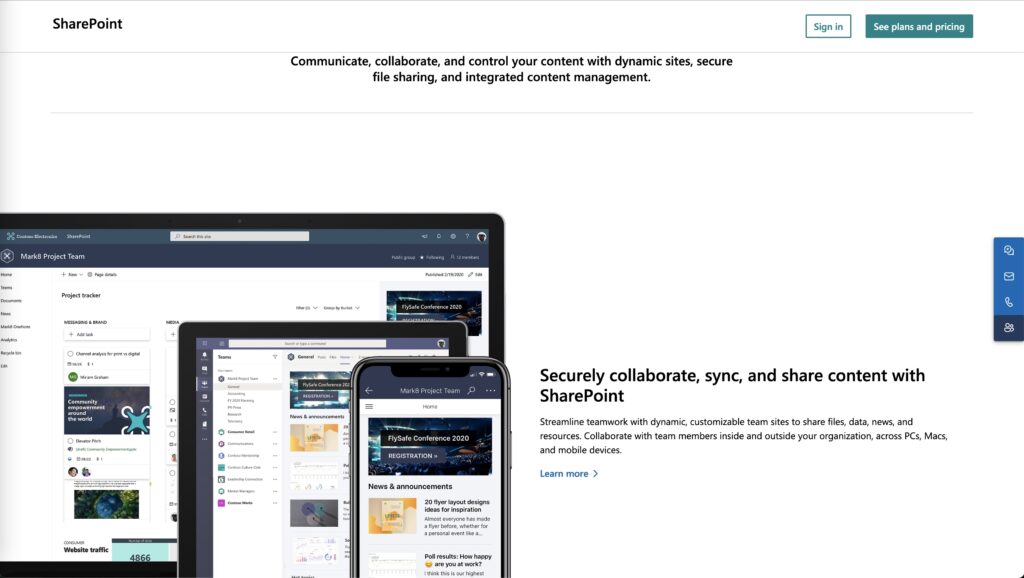
Google Drive’s Seamless Cloud-Based Collaboration
On the flip side, Google Drive emphasizes real-time, cloud-based collaboration, with its integration into Google Workspace being one of its most powerful features. Google Docs, Sheets, and Slides allow multiple users to work on the same file simultaneously, with real-time updates that make collaboration easy and intuitive.
Google Drive’s strength lies in its simplicity. Team members can access documents from anywhere, at any time, on any device. This flexibility is a significant advantage for remote teams or businesses that need to collaborate across multiple locations. It’s ideal for small teams or companies that prioritize quick, real-time collaboration without the need for complex workflows or task management.
Another benefit of Google Drive is its integration with Gmail, Google Meet, and Calendar, making it easy for teams to share documents, schedule meetings, and collaborate on projects within a familiar Google ecosystem.
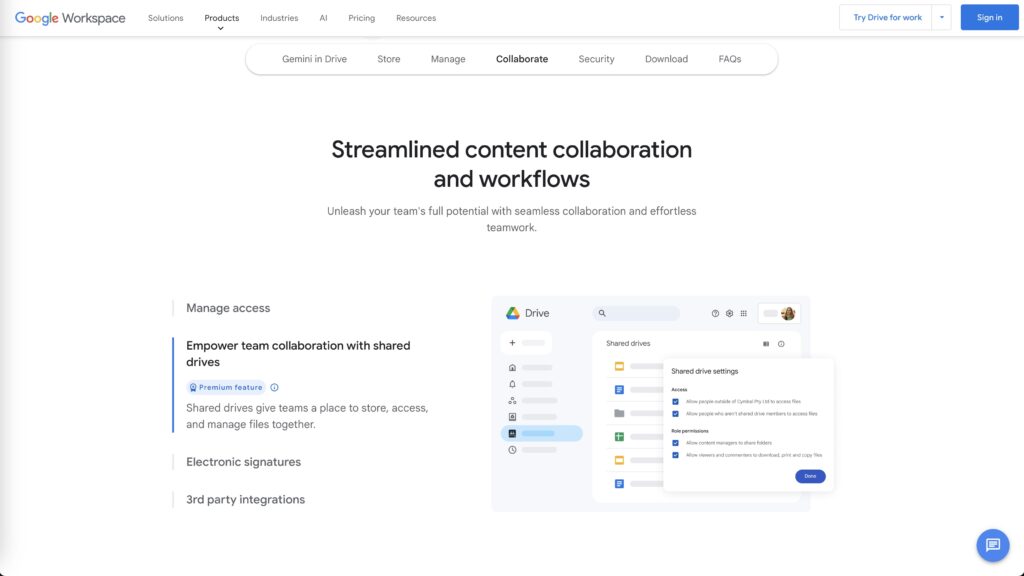
File Storage and Document Management: Sharepoint vs Google Drive
While both SharePoint vs Google Drive offer excellent file storage options, they cater to different types of organizations. Understanding the differences in how these platforms manage data is crucial to choosing the right one for your business.
Organizing Data with SharePoint
SharePoint excels in enterprise-level document management. Beyond simple file storage, SharePoint offers a powerful document organization system that allows businesses to categorize, tag, and search documents efficiently using metadata. This makes it easy to manage large volumes of files across different departments or projects.
One of the standout features in SharePoint’s document management system is version history. Every time a document is edited, SharePoint saves a new version, allowing you to revert to earlier versions or compare changes between versions. This is particularly useful for industries where document accuracy and compliance are essential, such as legal or finance.
Additionally, SharePoint offers check-in/check-out features, which allow teams to ensure that documents are not overwritten by multiple users working on the same file simultaneously. This reduces the risk of errors or document conflicts, providing greater control over the document editing process.
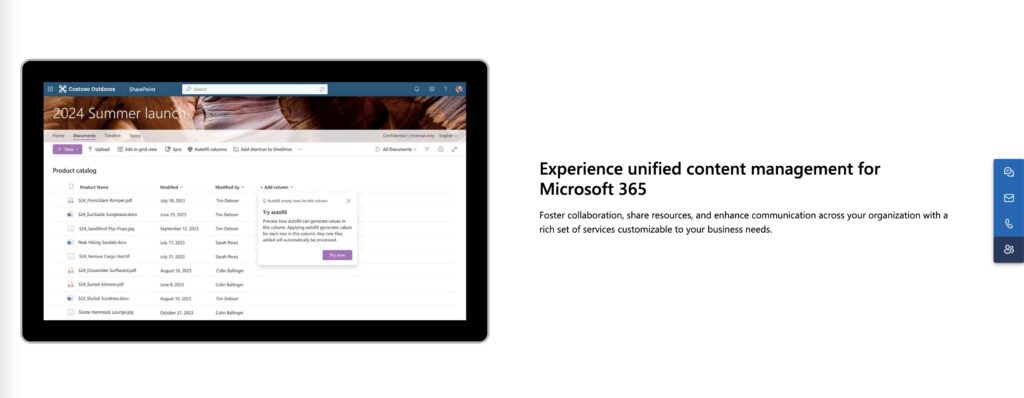
Google Drive’s Simple and Scalable Storage System
On the other hand, Google Drive is a more straightforward, cloud-based storage system. It allows businesses to create folders, organize documents, and share files with ease. Google Drive is built for scalability, offering up to 5TB of storage per user for businesses that need more room as they grow. Google Drive also offers the ability to request additional storage if needed.
Google Drive’s unlimited version history feature allows users to access previous versions of a file, which is great for tracking changes or reverting to earlier drafts. However, Google Drive lacks some of the advanced document management features found in SharePoint, such as the ability to organize documents with metadata or set up approval workflows.
That said, Google Drive’s simplicity makes it an attractive option for businesses that prioritize ease of use and quick file access over complex document organization.
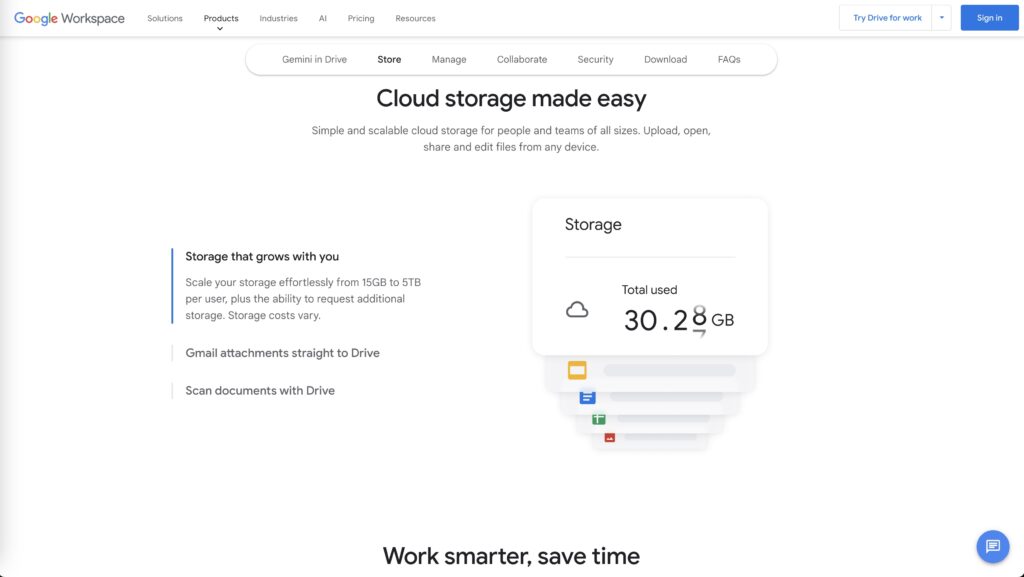
Security and Permissions: Sharepoint vs Google Drive
When it comes to security, both SharePoint and Google Drive offer strong solutions, but SharePoint stands out with its granular control over permissions and its robust compliance features, which are especially important for large enterprises.
SharePoint’s Detailed Security Controls
SharePoint provides enterprise-level security with highly customizable permission settings. Businesses can control who has access to specific files, folders, or even entire team sites. These permissions can be tailored down to the individual user level, giving administrators full control over who can view, edit, or manage documents.
SharePoint also includes advanced auditing tools that allow businesses to track user activity within the platform, providing transparency and accountability. For companies that need to comply with regulatory standards—such as those in healthcare or finance—SharePoint’s auditing and compliance features offer peace of mind.
SharePoint’s data encryption and multi-factor authentication also add extra layers of protection, ensuring that sensitive documents remain secure from unauthorized access.
Google Drive’s Accessible and Strong Security
While Google Drive doesn’t offer the same level of granular control as SharePoint, it still provides solid security features that are easy to manage. Google Drive uses encryption to protect data both in transit and at rest, ensuring that files are protected from external threats.
Google Drive’s permissions are set at the file or folder level, allowing users to control who can view, comment, or edit their documents. It’s easy to share files securely with team members or external collaborators, making it a practical solution for small to mid-sized businesses.
Two-factor authentication adds another layer of protection, and Google Drive’s security dashboard makes it easy for administrators to manage permissions across the organization.
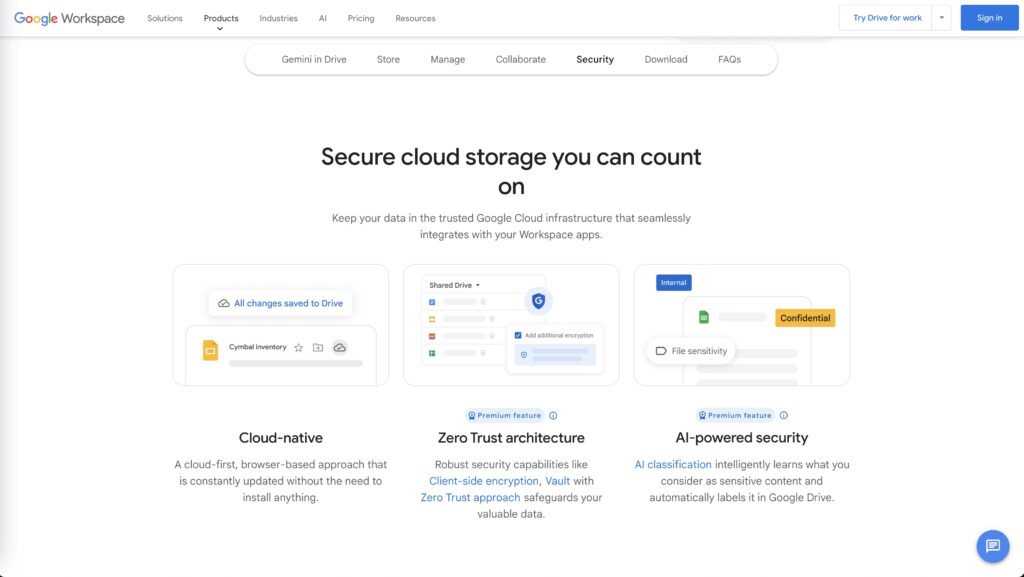
Cost and Pricing Structure: Sharepoint vs Google Drive
Pricing plays a significant role in deciding which platform is right for your business. SharePoint and Google Drive offer different pricing models based on the features and storage options that businesses need.
- SharePoint is bundled with Microsoft 365 plans, starting at $5 per user per month for basic features and up to $20 per user per month for the enterprise plans that include advanced collaboration tools, more storage, and enterprise-level security features.

- Google Drive, as part of Google Workspace, starts at $6 per user per month for the Business Starter plan and goes up to $18 per user per month for the Business Plus plan, which includes more storage and better admin controls. Google Drive’s pricing is more attractive for smaller businesses, but it may not offer the same level of customization or control for larger enterprises.
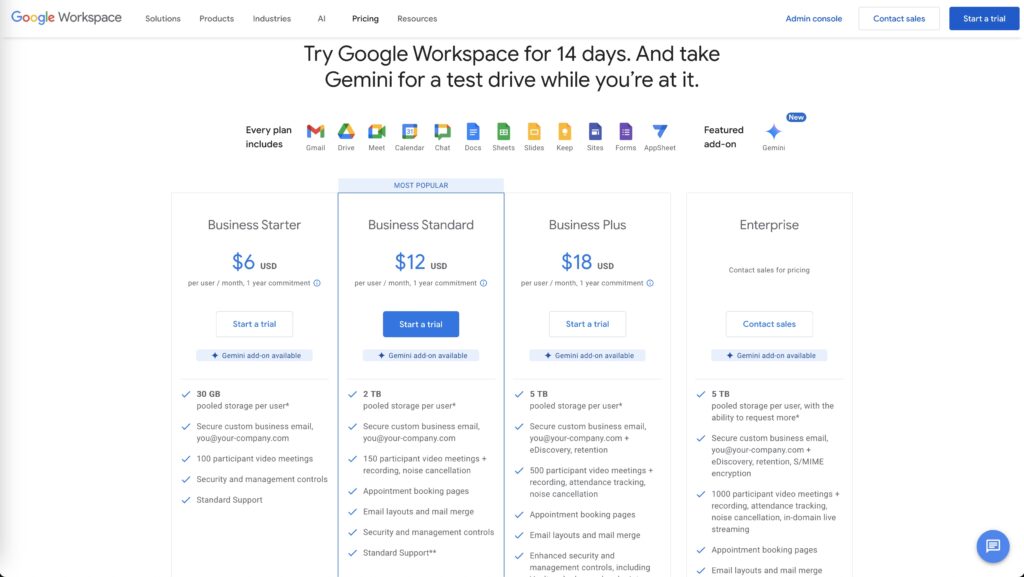
Which Platform Is Best for Different Business Sizes: Sharepoint vs Google Drive
Both platforms cater to businesses at different stages of growth, but the choice depends largely on your organization’s size, collaboration needs, and long-term goals.
Startups and Small Businesses
For startups and small businesses, Google Drive is often the most practical choice. Its affordable pricing, simple interface, and real-time collaboration tools make it easy for small teams to work together without the need for complex infrastructure. The seamless integration with Google Workspace’s suite of tools means that teams can collaborate on documents, hold virtual meetings, and manage calendars without switching between apps.
Google Drive’s flexible storage options also allow small businesses to scale as they grow, making it an ideal choice for teams that need to hit the ground running.
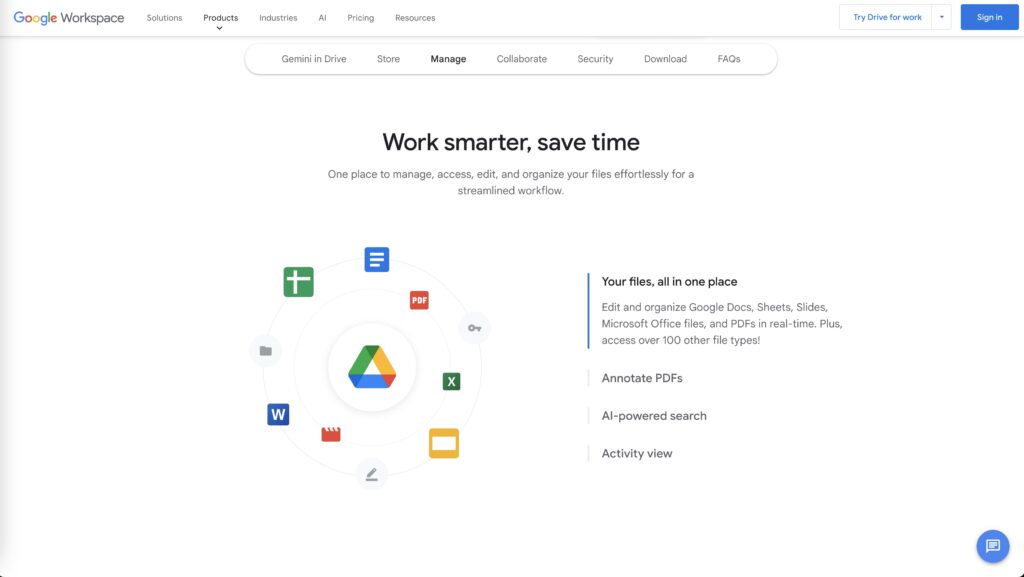
Mid-Sized Companies
As businesses grow, their collaboration and security needs become more complex. For mid-sized businesses, SharePoint offers a more robust solution. SharePoint’s team sites and workflow automation tools make it easier for businesses to manage multiple projects and departments simultaneously.
The ability to control permissions at a granular level and track document changes is invaluable for mid-sized businesses that are dealing with larger teams and more sensitive data. SharePoint also scales well, meaning that as your business grows, the platform can handle increased data storage and more complex workflows.
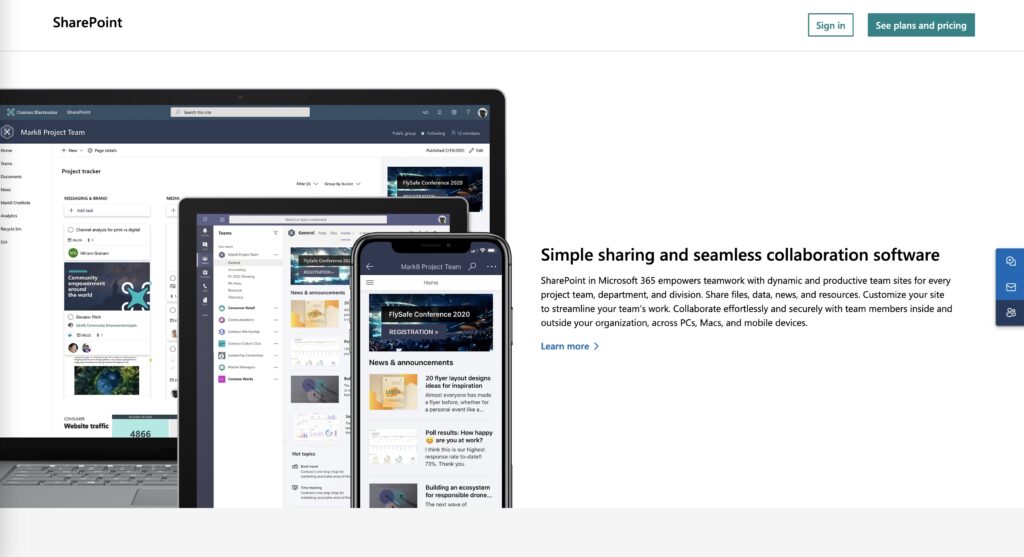
Large Enterprises
For large enterprises, SharePoint is the clear winner. Its enterprise-level security, compliance features, and customizable workflows are designed to handle the needs of large organizations with multiple teams and departments. SharePoint’s deep integration with Microsoft 365 ensures that businesses can streamline their operations across a range of applications, including Microsoft Teams, Outlook, and OneDrive.
For large enterprises that need full control over their collaboration processes, document management, and security, SharePoint is the ideal solution.
Integrations, Ecosystems, and Usability: Sharepoint vs Google Drive
Both platforms integrate well within their respective ecosystems, but they serve different types of businesses based on the software tools they already use.
- SharePoint, being part of the Microsoft 365 ecosystem, works seamlessly with apps like Word, Excel, PowerPoint, Microsoft Teams, and OneDrive. For businesses already using Microsoft products, SharePoint offers a highly integrated environment where collaboration, document management, and communication tools work in harmony.
- Google Drive, on the other hand, integrates effortlessly with Google Workspace, which includes tools like Gmail, Google Calendar, Google Meet, and Google Chat. For businesses that rely on Google’s productivity suite, Google Drive provides an equally cohesive environment that supports real-time collaboration and easy file sharing. Google Drive also allows you to import and create files within third party apps like Slack, Zoom, Salesforce, Atlassian, SAP and many more to streamline your work.
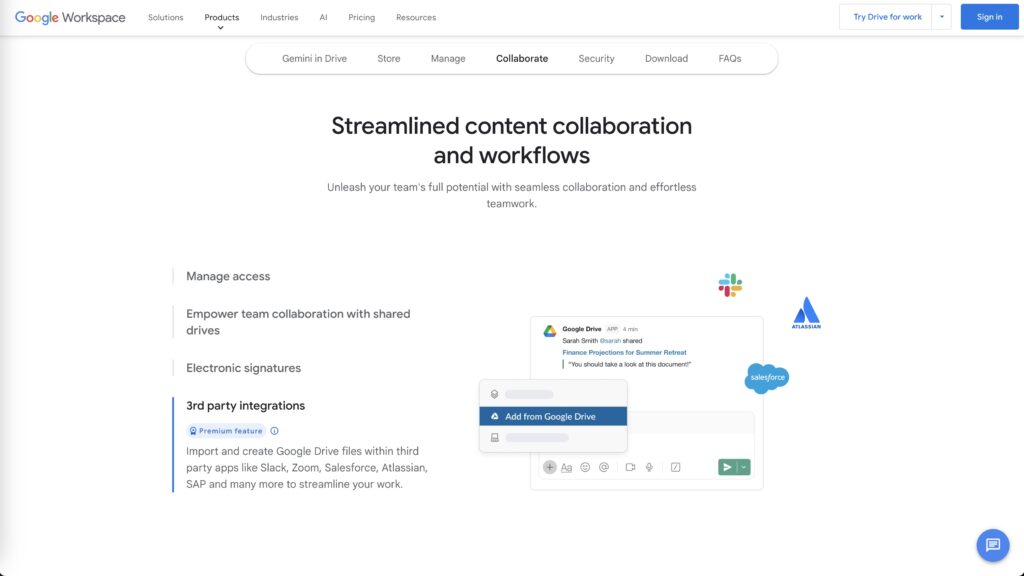
The choice between these two platforms often depends on which ecosystem your business is already using. If you’re heavily invested in Microsoft products, SharePoint is the natural choice. If your team relies on Google Workspace, then Google Drive may be more suitable.
Conclusion: Making the Right Choice Between Sharepoint vs Google Drive
In the ongoing comparison of SharePoint vs Google Drive, both platforms offer valuable features depending on your business’s needs, size, and industry.
- Startups and small businesses will benefit from Google Drive’s affordability, ease of use, and real-time collaboration capabilities.
- Mid-sized companies will find SharePoint’s advanced document management and security features essential as they grow and manage more complex projects.
- Large enterprises should opt for SharePoint, as its enterprise-grade features provide the control, customization, and security necessary for large-scale operations.
By understanding the strengths and weaknesses of each platform, you can make an informed decision that will support your business’s growth and operational needs well into the future.
3 Alternatives to SharePoint vs Google Drive
If you’re still undecided, here are three great alternatives that might be a better fit for your business:
- Dropbox Business: Known for its simplicity and ease of use, Dropbox Business offers powerful file-sharing tools and collaboration features that make it ideal for small to mid-sized businesses.
- Box: This platform focuses on secure file-sharing and collaboration, with enterprise-level compliance features, making it an excellent choice for industries that need to prioritize security and data privacy.
- Egnyte: A hybrid cloud solution that blends on-premises and cloud storage, Egnyte offers excellent security and flexibility, making it perfect for businesses that need control over sensitive data and a hybrid infrastructure.