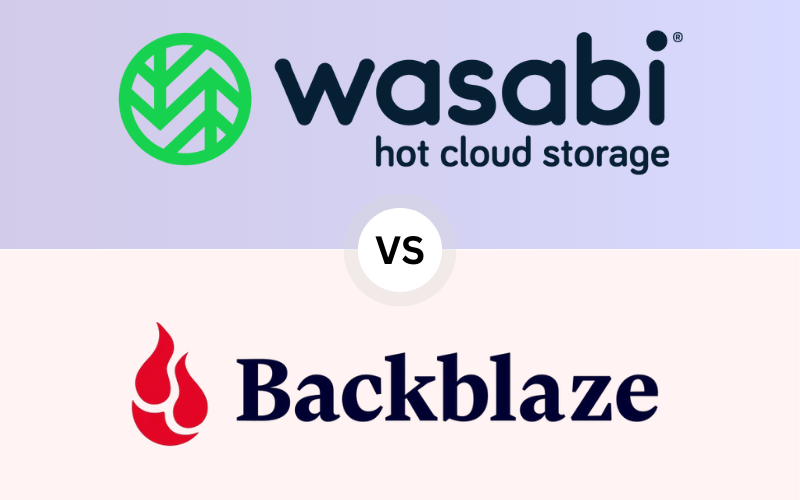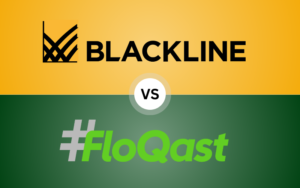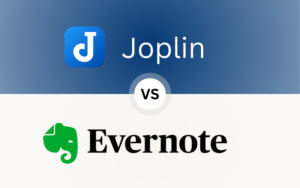“Explore the comprehensive 2024 comparison of Wasabi vs Backblaze, two top cloud storage providers. Learn about their pricing models, speed, security, and ease of use to determine the best option for your business. Whether you need Wasabi’s fast, flat-rate storage with no egress fees or Backblaze’s affordable, pay-as-you-go solution, this guide will help you make the right choice based on your data access and budget needs.”
Introduction: The Cloud Storage Dilemma Wasabi vs Backblaze
In today’s tech-driven business landscape, storing and managing data efficiently has become more than just a back-end operation—it’s a strategic decision. From media companies managing large video files to startups dealing with mountains of customer data, the demand for reliable and affordable cloud storage solutions has never been higher.
Two names that keep surfacing in discussions about effective cloud storage are Wasabi and Backblaze. They’ve carved out significant spaces for themselves by offering affordable, high-performance cloud storage without the complexities and high fees often associated with the giants like Amazon S3, Google Cloud, or Microsoft Azure.
So, where do they stand in 2024? Let’s take a deep dive into Wasabi vs Backblaze, comparing everything from pricing to speed to customer service, so you can decide which cloud storage provider fits your needs best.

Table of Contents
Wasabi vs Backblaze: Why These Two Stand Out
Cloud storage is no longer a niche product used by only large enterprises. From small businesses to individuals, cloud storage is now a mainstream solution for a wide variety of needs. However, despite this explosion of options, Wasabi and Backblaze have distinguished themselves from the pack in a few key ways:
- Affordability: Both Wasabi and Backblaze offer much more competitive pricing compared to giants like Amazon and Google Cloud. This makes them perfect for businesses and developers who need reliable storage but don’t want to pay a fortune.
- Simplicity: Unlike other cloud providers with complicated pricing models and overwhelming lists of features, Wasabi and Backblaze focus on simplicity. They provide what businesses need most: fast, affordable, and secure storage without all the extra fluff.
- Specialization: Both companies have honed in on their core offering: storage. While other providers offer a wide array of cloud services, Wasabi and Backblaze have stuck to perfecting the basics.
In the following sections, we’ll explore how these two companies stack up on various metrics, from pricing to performance.
Wasabi: An Overview of Features, Pricing, and Performance
Founded in 2017, Wasabi may be relatively young, but it’s already making waves in the cloud storage industry. The company’s focus is on “hot cloud storage”, meaning data is stored in a way that’s optimized for immediate access.
Wasabi’s Features in Detail
Wasabi’s flat pricing model and high-speed performance are its biggest draws. The platform boasts 11 nines (99.999999999%) of data durability, making it nearly impossible to lose your data once it’s on Wasabi’s servers. Additionally, Wasabi has a “no egress fees” policy, meaning you won’t be charged when you want to download your data.
Here’s a closer look at what Wasabi offers:
- Hot Storage: This allows for fast access to your data, making it ideal for businesses that require real-time data retrieval.
- Flat-rate Pricing: Wasabi charges $6.99 per terabyte per month with no additional fees. This is a huge benefit for companies that frequently access their data and don’t want to worry about surprise costs.
- Data Immutability: Wasabi’s “immutable buckets” prevent files from being deleted or modified, adding an extra layer of security—particularly useful for industries that require stringent data protection, such as finance and healthcare.

Performance of Wasabi
In terms of performance, Wasabi delivers excellent read/write speeds, making it ideal for businesses that handle large volumes of data. Wasabi claims to be faster than AWS S3 and even markets itself as being 80% cheaper. For businesses, this combination of speed and cost savings can make a significant impact.
Additionally, Wasabi’s cross-region replication means your data is stored across multiple locations, ensuring availability even if one region experiences downtime.
Backblaze: Unpacking Its Features, Pricing, and Benefits
Backblaze has been around since 2007 and has developed a reputation for being the everyman’s cloud storage solution. The company’s B2 Cloud Storage is especially popular with developers and businesses that need affordable, scalable cloud storage without all the bells and whistles of larger providers.
Backblaze’s Key Features
Backblaze’s standout feature is its pay-as-you-go pricing, making it flexible for businesses of all sizes. Here’s a deeper dive into what Backblaze offers:
- Cost-effective Storage: Starting at just $0.006 per GB per month, Backblaze provides one of the most affordable cloud storage options in the market. However, it does charge additional fees for data egress and downloads ($0.01 per GB).
- Integration with Popular Tools: Backblaze integrates easily with a range of third-party services and applications, including Veeam, Synology, and NAS devices, making it an excellent choice for businesses with specific workflow needs.
- Redundancy and Replication: Backblaze replicates your data across multiple locations to ensure high availability and reliability.

Performance of Backblaze
Backblaze is known for its reliability and simplicity rather than blazing-fast speeds, but for most small to medium-sized businesses, its performance is more than sufficient. The company is consistently praised for its uptime and ease of use, making it perfect for businesses that don’t have extensive IT teams.
While Wasabi might win out on speed for frequent data access, Backblaze’s pay-as-you-go pricing can make it the more economical choice for businesses that don’t need to access their data as often.
Wasabi vs Backblaze: Which One is Best for Your Business?
So, which cloud storage provider is the right fit for your business? Let’s break it down further with specific use cases:
Use Case #1: Frequent Data Access
If your business relies on frequent data retrieval, such as a video production company that constantly uploads and downloads large files, Wasabi’s no egress fees will save you a fortune. The flat-rate pricing also ensures predictable costs each month.
Use Case #2: Less Frequent Access
On the flip side, if you only need to store data but rarely access it, Backblaze’s pay-as-you-go model might work better. For example, if you’re storing backups or archival data that you don’t touch often, Backblaze’s low cost per GB makes it a more economical choice.
Use Case #3: Security-Conscious Businesses
For businesses that need high-level security, such as those in healthcare or finance, Wasabi’s immutable buckets and impressive data durability may give it the edge. Backblaze, though secure, doesn’t offer the same level of data immutability, which could be a consideration for highly regulated industries.

Comparing Pricing: Wasabi vs Backblaze
Pricing is a critical factor in choosing a cloud storage provider. Let’s break down the pricing models and figure out which one offers the better deal for different types of businesses.
Wasabi Pricing Model
Wasabi is known for its flat-rate pricing. This means you pay $6.99 per TB per month, and you won’t be charged for egress or API requests. If your company needs to frequently access stored data, this model will save you from unexpected costs, which are a common pain point with other providers.
Wasabi also doesn’t charge for early deletions, which is something to consider if your data usage fluctuates.
Backblaze Pricing Model
Backblaze, on the other hand, follows a pay-as-you-go model. At $0.006 per GB per month, you only pay for the exact amount of data you store. However, Backblaze does charge for data downloads at $0.01 per GB. While this might not matter for long-term storage or infrequent data retrieval, it can add up quickly for businesses that move a lot of data in and out of the cloud.
Here’s a simplified comparison for clarity:
- Backblaze: $0.006 per GB per month + $0.01 per GB for data downloads.

- Wasabi: $6.99 per TB, no additional fees for egress or API requests.

Speed and Performance: Which is Faster—Wasabi vs Backblaze?
Speed is often a critical deciding factor for businesses that need quick access to large amounts of data. Let’s break down the performance of both Wasabi and Backblaze.
Wasabi’s Speed Advantage
Wasabi’s infrastructure is built for hot cloud storage, meaning its servers are optimized for fast data retrieval. This makes Wasabi an excellent choice for industries like media production, which rely on quick access to large files. Wasabi also boasts low latency, which translates to faster transfer speeds when you need your data.
Backblaze’s Consistent Performance
While Backblaze may not match Wasabi’s high-speed performance, it provides consistent and reliable speeds. This makes it an excellent choice for businesses that prioritize cost-effectiveness over high-speed data access. Backblaze’s architecture ensures that even with a slower speed, data transfer is stable and consistent, which can be valuable in industries like backup services, where speed is secondary to reliability.
Security Showdown: Wasabi vs Backblaze
Security is paramount when choosing a cloud storage provider, especially for businesses that handle sensitive or regulated data. Let’s look at how Wasabi and Backblaze compare in terms of security.
Wasabi’s Immutability and Durability
Wasabi takes a security-first approach by offering data immutability, which means your files can’t be altered or deleted by ransomware or accidental user errors. Wasabi also claims 11 nines of durability, ensuring your data is virtually indestructible once uploaded. This makes it a strong choice for industries like healthcare and finance, where data integrity is critical.
Backblaze’s Encryption and Replication
While Backblaze doesn’t offer the same level of data immutability, it does provide solid AES-256 bit encryption and multi-region data replication. This ensures that your data is stored securely and can be retrieved even if one data center experiences an outage.
Both companies offer two-factor authentication (2FA) and secure access protocols, but Wasabi’s focus on immutable storage gives it the edge for businesses with stringent security needs.
Usability and Interface: Which One Feels More User-Friendly? Wasabi vs Backblaze?
In the realm of usability and interface, Backblaze is often praised for its simple, intuitive dashboard, which allows even less tech-savvy users to navigate easily. For businesses that don’t have an in-house IT team, this is a huge advantage.
Wasabi, while also user-friendly, offers more advanced settings and customizations. This makes it a better choice for businesses that have specific needs or require more control over their storage environment.

Customer Support: Wasabi vs Backblaze in 2024
Support can make or break your experience with a cloud provider. In this area, Backblaze tends to have a slight edge due to its extensive knowledge base, FAQs, and direct customer support options. For users who appreciate quick, friendly support, Backblaze is a winner.
However, Wasabi offers excellent support for more technical users and businesses with complex needs. Wasabi’s support is often more tailored for larger enterprises or those with specific storage requirements.
Real-World Use Cases: How Companies Are Benefiting from Wasabi vs Backblaze
To further understand how Wasabi and Backblaze stack up, let’s explore some real-world use cases from companies that have adopted these platforms.
Use Case 1: A Video Production Company Chooses Wasabi
A small-to-mid-sized video production company handling large video files has opted for Wasabi due to its no egress fees. The company’s workflows involve uploading high-definition video footage daily and retrieving these files for editing. With Wasabi’s fast speeds and predictable flat-rate pricing, they’ve been able to reduce their monthly storage bill by 30% compared to their previous cloud provider.
Use Case 2: A Data Backup Service Uses Backblaze
A company offering backup services for small businesses relies on Backblaze’s pay-as-you-go pricing model. Since their customers store data for long periods but rarely access it, Backblaze’s low cost per GB ensures that they don’t pay for unnecessary data transfers. The company’s CTO appreciates Backblaze’s easy integration with third-party tools, which has allowed them to seamlessly scale their service.
Final Verdict: Wasabi vs Backblaze—Which is the Right Fit for You?
At this point, you should have a clear picture of what each cloud storage provider brings to the table. Here’s a final breakdown to help you decide between Wasabi and Backblaze:
- Choose Wasabi if you need predictable pricing with no egress fees, fast access to large files, and robust security features like data immutability.
- Choose Backblaze if you’re looking for cost-effective long-term storage, simplicity, and easy integration with existing systems.
Both Wasabi and Backblaze are excellent choices depending on your needs. If your business deals with frequent data transfers, Wasabi’s flat-rate pricing and no hidden fees make it the ideal option. On the other hand, if you need affordable, scalable storage for archival data or backups, Backblaze’s pay-as-you-go model and easy-to-use interface might be your best bet.
Conclusion
The battle of Wasabi vs Backblaze is a close one, but your choice will ultimately depend on your business’s unique needs. Whether you value predictable pricing, fast data retrieval, or cost-effective long-term storage, both Wasabi and Backblaze are excellent options in 2024.
By understanding your data access patterns, budget, and security needs, you’ll be able to make an informed decision that best supports your business’s growth and operational efficiency. Happy cloud storage hunting!
Top Alternatives to Wasabi and Backblaze
If Wasabi or Backblaze don’t seem like the perfect fit for your business, there are other cloud storage solutions you may want to consider:
Dropbox
- Overview: Dropbox is one of the most well-known cloud storage platforms, offering a mix of personal and business-oriented services. It provides seamless file syncing across devices and is often favored for its user-friendly interface and collaboration tools.
- Pros: Easy to use, great for collaboration, integrates well with many third-party apps.
- Cons: Limited free storage, pricing can be higher compared to competitors for larger storage needs.
- Best for: Individuals or teams looking for easy-to-use cloud storage with strong sharing and collaboration features.
Google Drive
- Overview: Google Drive offers cloud storage along with a suite of productivity tools, including Google Docs, Sheets, and Slides. With 15GB of free storage and deep integration with other Google services, it’s popular for both personal and business use.
- Pros: Generous free storage, excellent collaboration tools, integrates with Google Workspace.
- Cons: Additional storage requires a subscription, and Google accounts are needed for seamless collaboration.
- Best for: Users looking for cloud storage that integrates smoothly with Google’s ecosystem and who need collaboration tools.
Microsoft OneDrive
- Overview: Microsoft OneDrive is a cloud storage service that integrates deeply with Microsoft Office 365, making it an excellent choice for users already in the Microsoft ecosystem. OneDrive is widely used for its collaboration features and smooth synchronization across Windows devices.
- Pros: Integration with Microsoft Office apps, smooth syncing on Windows devices, competitive pricing for Office 365 users.
- Cons: Limited free storage (5GB), and additional features require a Microsoft 365 subscription.
- Best for: Users who rely on Microsoft Office tools and need robust cloud storage with document collaboration.