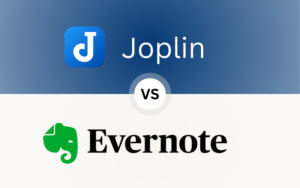“QuickBooks vs Stripe – Discover the 5 critical differences in this 2024 guide to help you decide which tool is best suited for your business, from managing accounting and payments to choosing a platform that fits your growing needs.“
TL;DR
- Startups and small businesses: QuickBooks is ideal for managing the full spectrum of accounting, including invoicing, expenses, payroll, and tax management.
- For businesses focused on payment processing: Stripe leads the way with powerful payment solutions, particularly for online transactions, subscription billing, and international sales.
- Growing and larger businesses: A combination of QuickBooks and Stripe offers the best solution. QuickBooks takes care of accounting, while Stripe handles payments—ideal for businesses that need both.
At the end of this article, we’ll also explore three alternative solutions if neither QuickBooks nor Stripe fits your business needs.
Table of Contents
Introduction: QuickBooks vs Stripe
When you run a business, managing finances and accepting payments are two essential tasks that need reliable solutions. That’s where QuickBooks vs Stripe comes into play. While both tools dominate their respective markets, they serve very different purposes. QuickBooks is one of the most popular accounting software platforms, offering everything from invoicing to tax preparation. Stripe, on the other hand, excels as a payment gateway, providing businesses with tools to accept payments online, handle subscriptions, and fight fraud.
As we look into 2024, understanding the key differences between QuickBooks vs Stripe will help you choose the right platform for your business needs. Whether you need comprehensive accounting features, payment processing, or both, this guide will give you the insight needed to make the best choice.

Core Features and Functionality: Quickbooks vs Stripe
QuickBooks primarily distinguishes itself through it’s comprehensive accounting capabilities. QuickBooks is designed to handle a wide range of financial tasks that are essential for any business, from small startups to mid-sized enterprises. Here are the core features that make QuickBooks a leader in accounting software:
- Invoicing: QuickBooks simplifies the invoicing process by allowing you to create and send customized invoices. You can track payments, set up recurring invoices for regular clients, and even automate payment reminders, ensuring you get paid on time.
- Expense Tracking and Bank Connections: QuickBooks connects directly with your bank accounts and credit cards, automatically importing transactions. This feature allows you to categorize expenses, monitor cash flow, and keep track of your financial health effortlessly.
- Payroll and Tax Management: Managing payroll is made easy with QuickBooks. The platform can calculate taxes, manage employee hours, and handle direct deposits. Additionally, QuickBooks ensures compliance with federal and state tax regulations, reducing the risk of errors.
- Financial Reporting: QuickBooks offers robust reporting tools that generate detailed financial statements such as profit and loss statements, balance sheets, and cash flow reports. These reports provide valuable insights into your business’s financial performance and help with strategic planning.
- Inventory Management: For businesses that deal with physical products, QuickBooks offers inventory tracking features. You can monitor stock levels, track product sales, and manage reordering processes to ensure you never run out of essential items.

Stripe: Best-in-Class Payment Processing
In the QuickBooks vs Stripe debate, Stripe stands out as a premier payment processing solution. Stripe is designed to handle the complexities of online transactions, making it an essential tool for eCommerce businesses, subscription services, and any company that needs to accept payments over the internet. Here are the key features that define Stripe’s strength in payment processing:
- Global Payment Acceptance: Stripe supports over 135 currencies and a wide range of payment methods, including credit cards, debit cards, digital wallets like Apple Pay and Google Pay, and even bank transfers. This makes it ideal for businesses with an international customer base.
- Subscription Billing and Recurring Payments: Stripe’s Billing platform is perfect for businesses that rely on recurring revenue models. It automates the billing process, manages subscription plans, handles failed payments, and provides detailed analytics on subscription performance.
- Fraud Detection and Prevention: With Stripe Radar, businesses can leverage machine learning to detect and prevent fraudulent transactions. Radar analyzes patterns and identifies suspicious activities, helping to protect your business from fraud without adding friction to the customer experience.
- Developer-Friendly APIs: Stripe is renowned for its developer-first approach, offering comprehensive APIs that allow businesses to build custom payment solutions. Whether you’re integrating Stripe into a website, mobile app, or custom platform, the flexibility of Stripe’s APIs makes it easy to create a seamless payment experience.
- Seamless Integration with Other Tools: Stripe integrates effortlessly with various eCommerce platforms like Shopify, WooCommerce, and BigCommerce, as well as accounting tools like QuickBooks. This ensures that payment data flows smoothly into your financial systems, simplifying reconciliation and financial management.
Stripe’s powerful payment processing capabilities make it a standout choice in the QuickBooks vs Stripe comparison, especially for businesses that prioritize online sales and need a flexible, scalable payment solution.

Ease of Use and Integrations: Quickbooks vs Stripe
QuickBooks: User-Friendly Accounting
One of the major advantages in the QuickBooks vs Stripe comparison is QuickBooks’ user-friendly accounting interface. QuickBooks is designed to be accessible to business owners without extensive accounting knowledge. Here’s why QuickBooks excels in ease of use and integrations:
- Intuitive Interface: QuickBooks features a clean, intuitive dashboard that makes it easy to navigate between different accounting tasks. Whether you’re sending invoices, tracking expenses, or generating reports, QuickBooks ensures that each function is straightforward and easy to use.
- Automated Features: QuickBooks automates many accounting processes, such as transaction imports and expense categorization. This reduces the need for manual data entry, saving time and minimizing the risk of errors.
- Extensive Integrations: QuickBooks integrates with over 700 business applications, including payment processors like Stripe, PayPal, and Square, as well as eCommerce platforms like Shopify and WooCommerce. These integrations allow you to streamline your operations by connecting your accounting system with other essential business tools.
- Mobile Accessibility: QuickBooks offers mobile apps that allow you to manage your finances on the go. Whether you need to send an invoice, track expenses, or review financial reports, QuickBooks’ mobile accessibility ensures you can handle tasks from anywhere.
- Comprehensive Support Resources: QuickBooks provides extensive support resources, including tutorials, community forums, and access to certified ProAdvisors. This ensures that businesses can get the help they need to make the most of the platform’s features.
QuickBooks’ focus on ease of use and seamless integrations makes it an excellent choice for businesses that need a reliable and accessible accounting solution. This ease of use is a significant factor in the QuickBooks vs Stripe decision, especially for businesses that want to manage their accounting efficiently without needing extensive training or technical expertise.
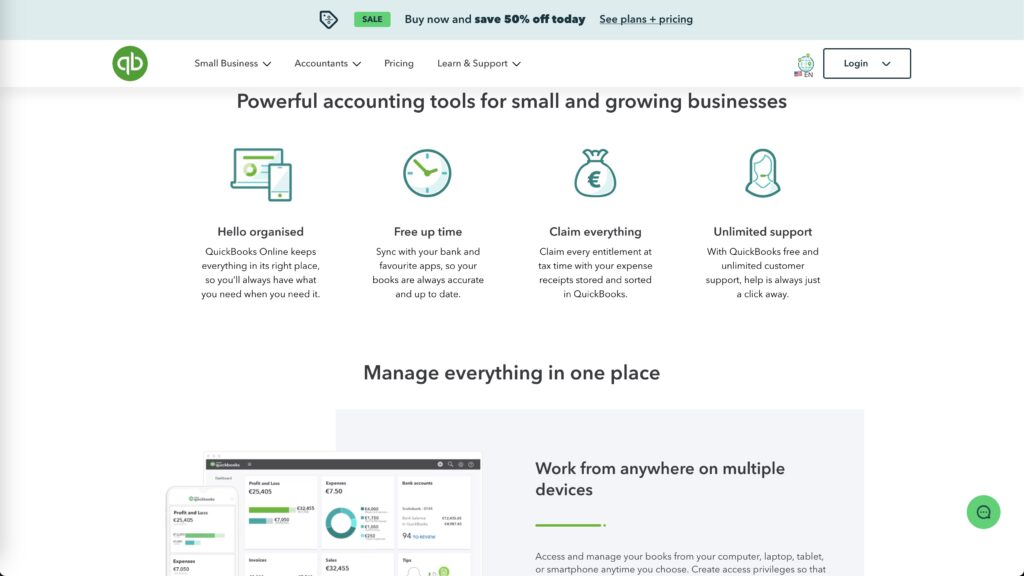
Stripe: Flexible Payment APIs
In the QuickBooks vs Stripe comparison, Stripe’s flexible payment APIs are a standout feature. Stripe is designed to be highly customizable, making it an excellent choice for businesses that need to tailor their payment processing to specific requirements. Here’s why Stripe excels in flexibility and integrations:
- Developer-Friendly APIs: Stripe provides comprehensive APIs that allow businesses to build custom payment solutions. Whether you’re integrating Stripe into a website, mobile app, or proprietary platform, the flexibility of Stripe’s APIs ensures that you can create a seamless and efficient payment experience.
- Pre-Built Tools for Non-Developers: For businesses without dedicated developers, Stripe offers pre-built tools like Stripe Checkout, which can be easily embedded into websites without extensive coding. This makes it accessible for businesses that want to leverage Stripe’s payment processing without the need for custom development.
- Advanced Customization Options: Stripe allows businesses to customize the payment flow, manage subscriptions, handle split payments for marketplaces, and more. This level of customization is ideal for businesses that need specific payment workflows or want to offer unique payment options to their customers.
- Integration with Business Tools: Stripe integrates with a wide range of business tools, including QuickBooks, Xero, Salesforce, and Zapier. This ensures that payment data flows smoothly into your accounting systems, CRM platforms, and other essential business applications, simplifying reconciliation and financial management.
- Robust Security Features: Stripe offers advanced security features, including PCI compliance, data encryption, and fraud detection with Stripe Radar. These security measures ensure that transactions are secure, protecting both your business and your customers.
Stripe’s flexibility and powerful APIs make it a top choice in the QuickBooks vs Stripe comparison, particularly for businesses that require customizable payment solutions and seamless integration with other business tools.

Pricing and Cost Structure: Quickbooks vs Stripe
QuickBooks: Subscription-Based Pricing
QuickBooks operates on a subscription-based pricing model that offers different plans to meet the needs of businesses of various sizes. Here’s a breakdown of the key pricing tiers available in 2024: *Prices may vary.*
- Simple Start: $35/month – Ideal for small businesses with basic accounting needs. This plan covers essential features like invoicing, expense tracking, and reporting.
- Essentials: $65/month – In addition to Simple Start features, this plan includes bill management, time tracking, and support for up to three users. It’s perfect for businesses that require additional functionality like managing payments to vendors and tracking employee hours.
- Plus: $99/month – With the Plus plan, businesses can track inventory, manage projects, and access advanced reporting tools. It allows up to five users, making it an excellent choice for mid-sized companies looking to expand their operations.
- Advanced: $235/month – Designed for larger businesses with more complex needs, this plan includes enhanced reporting, batch invoicing, and priority support. The Advanced plan accommodates up to 25 users, offering detailed customization and insights into financial performance.
While QuickBooks vs Stripe comparison shows QuickBooks as a comprehensive accounting solution, the subscription-based pricing can become costly as your business scales, especially if you need multiple users or additional features like payroll.

Stripe: Transaction-Based Pricing
In the QuickBooks vs Stripe comparison, Stripe’s transaction-based pricing model is straightforward and appealing for businesses that prefer to pay based on usage rather than a fixed subscription fee. Here’s how Stripe structures its pricing: *Prices may vary.*
- 2.9% + 30¢ per successful domestic transaction (for U.S. card payments).
- 3.9% + 30¢ per international transaction for non-U.S. cards or cross-border payments.
- 1% fee on top of the transaction fee for currency conversions.
- 0.8% per ACH debit transaction, with a cap of $5 per transaction. ACH payments are useful for high-ticket transactions as they offer lower fees compared to card payments.
- 0.5% to 0.8% additional charge for Stripe Billing (recurring billing for subscriptions), depending on the plan chosen.
One of the main advantages of Stripe is that it doesn’t charge any monthly or setup fees. You only pay when you process a payment, which makes it an attractive option for businesses that want to avoid upfront costs. However, the transaction fees can add up, especially for companies dealing with high volumes of payments or international transactions.
Stripe also offers optional add-ons like Stripe Radar for fraud detection, Stripe Connect for managing marketplace payments, and Stripe Atlas for businesses needing to incorporate in the U.S. Each of these services comes with its own additional fees, depending on the features you require.

Which Platform Works Best for Your Business: Quickbooks vs Stripe
QuickBooks vs Stripe for Small to Mid-Sized Businesses
QuickBooks is well-suited for small to mid-sized businesses that need a comprehensive accounting solution. The platform excels at handling day-to-day financial management tasks like invoicing, expense tracking, payroll, and tax reporting. It’s particularly advantageous for businesses without a dedicated accounting team, thanks to its user-friendly interface and built-in automation features, such as automatic transaction imports and categorized expenses.
Small business owners benefit from QuickBooks’ ability to streamline accounting tasks, track income and expenses, and generate detailed reports with minimal effort. For businesses managing multiple employees or contractors, the addition of payroll services ensures compliance with tax regulations and automates payroll runs, reducing administrative burden.
For growing businesses, the Plus and Advanced plans offer more robust features, such as inventory management, project tracking, and advanced financial reporting. This flexibility allows businesses to start with the basics and scale up as they grow.

Stripe vs Quickbooks for eCommerce and Subscription-Based Businesses
Stripe is the top choice for eCommerce businesses and companies with subscription-based revenue models. It offers powerful payment processing capabilities, allowing businesses to accept payments from customers across the globe. Stripe supports a wide range of payment methods, including credit cards, debit cards, bank transfers, and digital wallets like Apple Pay and Google Pay, making it an ideal solution for businesses targeting a global audience.
One of Stripe’s core strengths is its ability to manage recurring payments and subscriptions seamlessly. Using Stripe Billing, businesses can automate invoicing, handle failed payments with automatic retries, and offer flexible billing options for customers. This makes it especially useful for SaaS companies, membership services, and businesses offering subscription boxes.
Additionally, Stripe’s robust developer tools and APIs allow businesses to build customized payment flows tailored to their specific needs. Whether you’re developing a mobile app, an online marketplace, or a custom subscription service, Stripe provides the flexibility to integrate payment processing in a way that aligns with your business model.
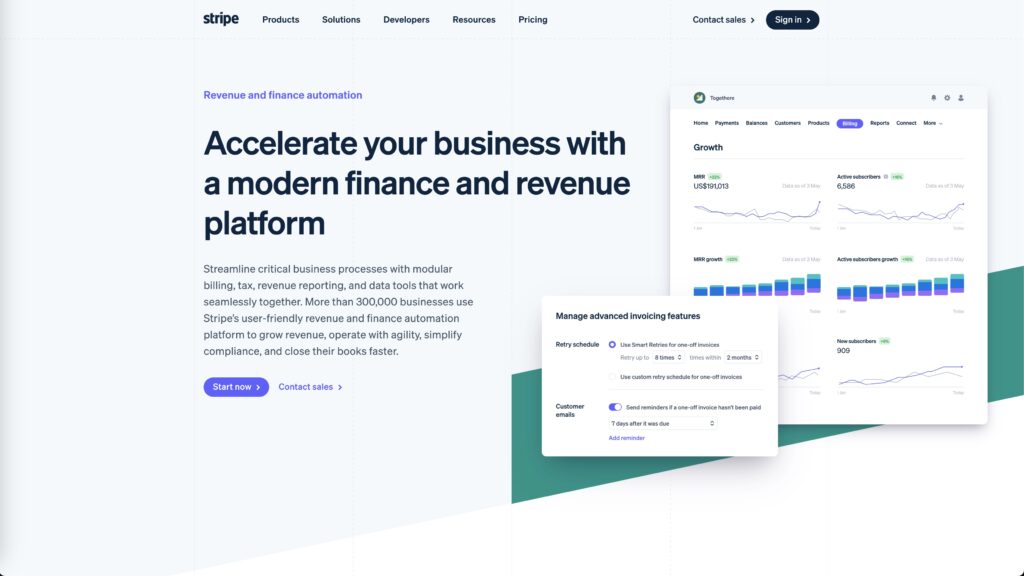
Combining QuickBooks and Stripe
For many businesses, a combination of QuickBooks and Stripe offers the best of both worlds. QuickBooks can handle all aspects of accounting and financial management, while Stripe takes care of online payment processing. This combination allows businesses to:
- Reconcile payments automatically: By integrating Stripe with QuickBooks, payment data flows seamlessly into your accounting system. This helps businesses keep track of income, reconcile transactions, and generate accurate financial reports.
- Manage subscriptions and recurring billing: Businesses can use Stripe for subscription management while relying on QuickBooks to track customer payments, manage cash flow, and prepare financial statements.
- Handle eCommerce sales: An eCommerce business can use Stripe to process payments on their website or app, while QuickBooks keeps track of inventory, expenses, and profit margins. This integration ensures that all payment data is synced and financial records are up to date.
The integration between these two platforms reduces manual data entry, streamlines financial operations, and provides businesses with a complete view of their financial health. This hybrid approach is ideal for businesses that need to manage both accounting and payment processing efficiently.
User Experience and Support: Quickbooks vs Stripe
QuickBooks is known for its user-friendly interface, making it accessible to both novice and experienced users. The platform provides a clean, intuitive dashboard where users can easily navigate between tasks like invoicing, tracking expenses, and generating reports. Additionally, QuickBooks offers step-by-step guides and in-app tutorials to help users get set up quickly.
For support, QuickBooks offers a variety of resources, including:
- Phone and chat support: QuickBooks provides live support for users on all plans, with priority support available for Advanced plan subscribers.
- Community forums and tutorials: QuickBooks has a vast library of tutorials, articles, and guides, as well as an active user community where businesses can seek advice and share tips.
- Certified QuickBooks ProAdvisors: For businesses needing more specialized assistance, QuickBooks offers access to certified advisors who can provide expert help with setting up the platform, managing accounts, or resolving complex accounting issues.

Stripe: Developer-Friendly Tools and Support
Stripe is well-known for its developer-first approach, providing businesses with comprehensive tools to build custom payment solutions. While Stripe’s platform is powerful and flexible, it requires more technical expertise to leverage fully, particularly for businesses wanting to customize payment flows or integrate Stripe with other systems.
For support, Stripe offers several channels:
- 24/7 email, phone, and chat support: Stripe provides round-the-clock customer support for businesses of all sizes, ensuring that any issues are resolved quickly.
- Developer documentation: Stripe’s extensive API documentation is considered one of the best in the industry, providing detailed guides, examples, and code snippets to help developers integrate payments into websites or apps.
- Stripe Atlas: For businesses needing to incorporate in the U.S. or manage international payments, Stripe Atlas provides a suite of tools to help set up and manage global operations.
While Stripe’s support is highly rated, businesses without in-house developers may find it more challenging to implement advanced features, making the platform more suitable for businesses with dedicated technical resources.

Scalability for Growing Businesses: Quickbooks vs Stripe
Both QuickBooks vs Stripe are scalable solutions that grow with your business, but they offer different strengths depending on your expansion goals.
QuickBooks for Growing Financial Management Needs
As businesses expand, their accounting needs become more complex. QuickBooks caters to growing businesses by offering:
- Advanced financial reporting: The Advanced plan includes detailed reporting features, allowing businesses to track metrics like revenue, profitability, and cash flow. Custom reports help larger businesses monitor performance and make informed decisions.
- Custom roles and user permissions: With the Advanced plan, businesses can assign roles and control permissions for up to 25 users, ensuring that team members only have access to the data they need.
- Custom workflows: Growing businesses can automate workflows, such as sending invoice reminders or automatically categorizing expenses, streamlining financial operations and reducing administrative overhead.
QuickBooks also integrates with a wide range of third-party apps like Salesforce, Shopify, and HubSpot, making it a versatile solution for businesses that need to manage financial data across multiple platforms.
Stripe for Scaling Payment Processing
Stripe is designed to handle high-volume transactions and global payments, making it ideal for businesses looking to scale their online sales and subscription services. Key features for scalability include:
- Global support: Stripe supports over 135 currencies and offers localized payment methods, allowing businesses to expand internationally without worrying about currency exchange or cross-border payment issues.
- Robust API for customization: As businesses scale, they may need more advanced payment solutions. Stripe’s API allows for deep customization, whether you’re building a marketplace, a subscription-based service, or an on-demand app.
- Marketplace support: Businesses looking to expand into marketplace models can use Stripe Connect to manage complex payment workflows, split payments between vendors, and ensure regulatory compliance.
Stripe’s flexibility and global payment capabilities make it a powerful solution for businesses planning to scale internationally or increase their transaction volumes.
Conclusion: Choosing Between QuickBooks vs Stripe in 2024
When deciding between QuickBooks vs Stripe, it all comes down to your business’s specific needs:
- QuickBooks is perfect for businesses looking for a complete accounting platform that manages everything from invoicing to payroll and financial reporting. It’s ideal for small to mid-sized businesses that need an all-in-one solution for tracking income, expenses, and taxes.
- Stripe is the go-to platform for eCommerce businesses and companies with subscription-based models. Its payment processing capabilities, developer-friendly APIs, and global support make it a top choice for businesses focused on online sales and recurring payments.
For businesses that need both, integrating QuickBooks for accounting and Stripe for payments is a powerful combination. This allows you to manage payments seamlessly while keeping your accounting records up to date.
Whether you’re managing day-to-day accounting tasks or processing global payments, choosing the right platform will ensure your business runs smoothly and efficiently in 2024.
3 Alternatives to QuickBooks vs Stripe
If neither QuickBooks vs Stripe seems like the right fit for your business, here are three alternative solutions to consider:
1. Xero
Xero is a cloud-based accounting platform that competes with QuickBooks. It offers invoicing, expense tracking, payroll, and financial reporting features. Xero is known for its user-friendly interface and robust integrations with third-party apps like Stripe and PayPal. It’s a great alternative for small to mid-sized businesses looking for a scalable accounting solution.
2. Square
Square is a versatile payment processing solution that also offers basic accounting features like invoicing and expense tracking. It’s especially popular with retail businesses, restaurants, and eCommerce stores, thanks to its in-person and online payment options. Square integrates with accounting tools like QuickBooks, making it a good choice for businesses needing both payment and basic financial management.
3. Zoho Books
Zoho Books is an affordable accounting software option for small businesses. It includes invoicing, expense tracking, project management, and inventory tracking features. Zoho Books also integrates with Stripe for payment processing, making it an excellent alternative for businesses that want a simple accounting solution with access to advanced payment tools.