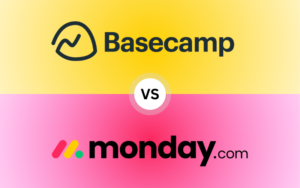“In this 2024 Airtable vs Wrike comparison, we break down the features, pricing, and best use cases of both project management tools. Read on to find out which one is right for you!“
TL;DR: Airtable vs Wrike 2024 – Which Project Management Tool is Best for You?
- Airtable is highly customizable, perfect for teams that need flexibility and visual project tracking. It’s best for smaller to medium-sized teams, creative professionals, and marketers who value easy-to-use interfaces and customizable workflows.
- Wrike offers more advanced task tracking, detailed reporting, and resource management, making it ideal for medium to large teams that need to manage complex projects and workflows, especially in industries like IT, finance, and operations.
Key Comparisons:
- Ease of Use: Airtable is simpler and more intuitive, while Wrike offers deeper functionality at the cost of a steeper learning curve.
- Customization: Airtable excels in flexibility and visual layouts, while Wrike provides robust project timelines and task management tools.
- Pricing: Both offer free plans, but Wrike’s paid plans can become pricey for larger teams.
- Use Cases: Choose Airtable for flexibility and customization; choose Wrike for complex task tracking and reporting.
Table of Contents
Introduction: Why Airtable vs Wrike in 2024?
When it comes to project management in 2024, the options are almost limitless. However, two platforms continue to stand out: Airtable and Wrike. Both tools offer excellent functionality, but they serve slightly different needs and types of users. Airtable is the king of flexibility and customization, while Wrike excels in robust task management and detailed reporting.
Are you ready to find out which one is right for you? Let’s get into it!

Quick Overview: The Core of Airtable vs Wrike
Before diving into the nitty-gritty, here’s a quick snapshot of what both platforms bring to the table.
Airtable is often described as the love child of a spreadsheet and a database. Its grid-like interface lets you organize tasks, contacts, inventory, or just about anything in a customizable way. Its flexibility makes it a popular choice for marketers, creatives, and smaller teams who need a more visual, flexible project management system.
Wrike, on the other hand, is a full-featured project management tool designed for teams that need to manage complex workflows. With its emphasis on task tracking, reporting, and collaboration, it’s particularly favored by medium to large teams, especially in industries like IT, marketing, and consulting.
Interface & Usability: Which is Easier to Navigate?
Airtable’s Simple, Visual Interface
One of Airtable’s most impressive features is its visually intuitive interface. If you love Excel or Google Sheets, you’ll feel right at home here. However, instead of drowning in numbers, Airtable lets you manipulate data with a few clicks.
- Ease of Use: Even beginners find Airtable’s learning curve minimal.
- Views & Layouts: It supports grid, calendar, Kanban, and gallery views, which makes managing different projects feel less daunting.
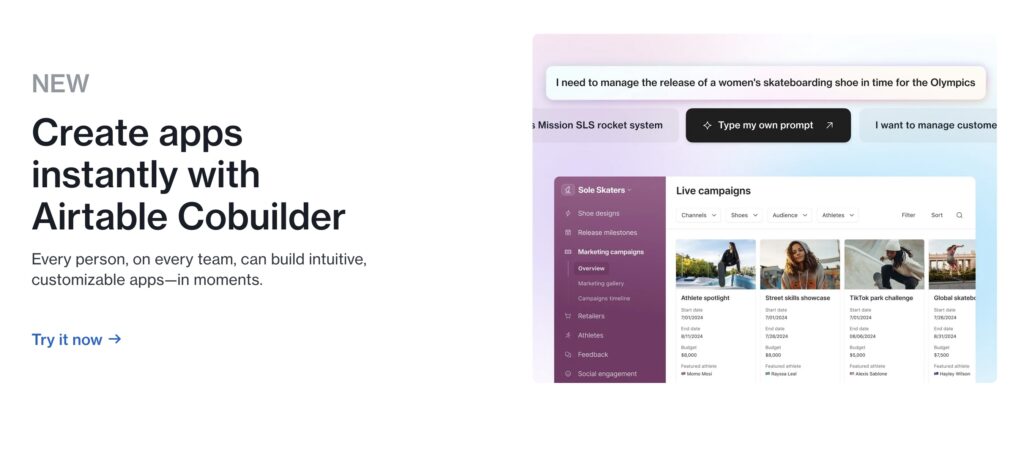
Wrike’s Detailed Task Management
Wrike may not be as visually striking as Airtable, but it excels in task tracking and advanced reporting features. Once you get past the initial learning curve, Wrike becomes a powerhouse for managing complex projects, dependencies, and workflows.
- Task Management: Its detailed task breakdown and timeline views are perfect for high-level project oversight.
- Complexity: While a bit more technical, Wrike offers greater depth for those managing larger teams and intricate projects.
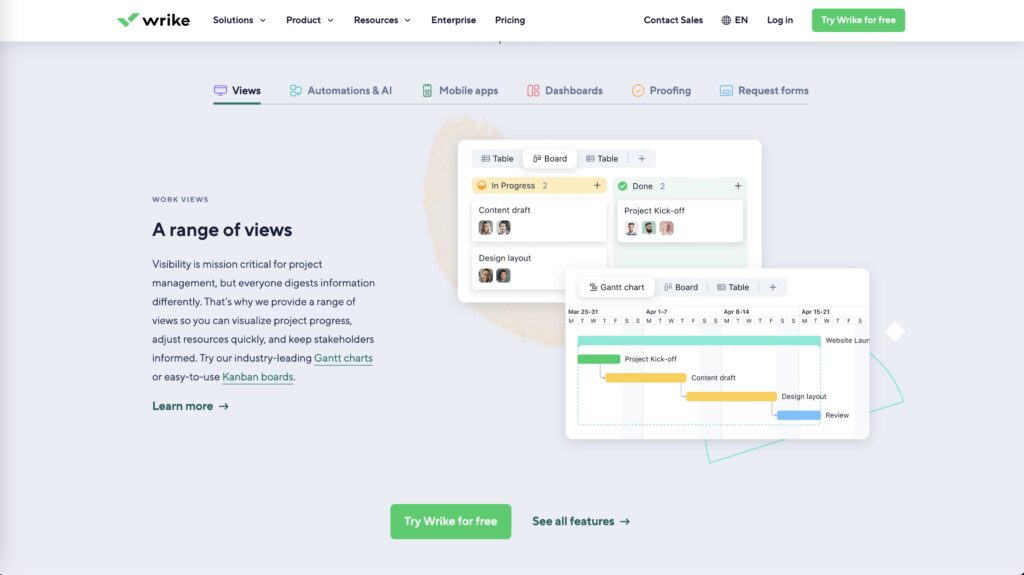
Key Features: Airtable vs Wrike Comparison
Customization: Airtable Wins for Flexibility
Airtable shines with its adaptability. You can essentially build your own project management tool by adding tables, views, and automations that suit your specific needs.
- Custom Fields & Forms: Need a custom project template? Airtable allows endless possibilities for fields, from text to file uploads and even collaborative checklists.
- Automation: With Airtable Automations, routine tasks like sending reminders or moving items through stages can be automated with ease.
Advanced Customization in Airtable
Airtable’s flexibility goes beyond just simple field creation. You can build entire workflows using its drag-and-drop interface and customize how data flows between your tables. From HR teams tracking employee onboarding to marketing teams running product launches, Airtable gives you the power to build workflows that match your processes.
- Blocks for Visualization: Airtable Blocks are customizable apps that allow you to visualize your data through charts, graphs, and other interactive elements. For example, you can create a real-time bar chart that tracks task progress across multiple teams.
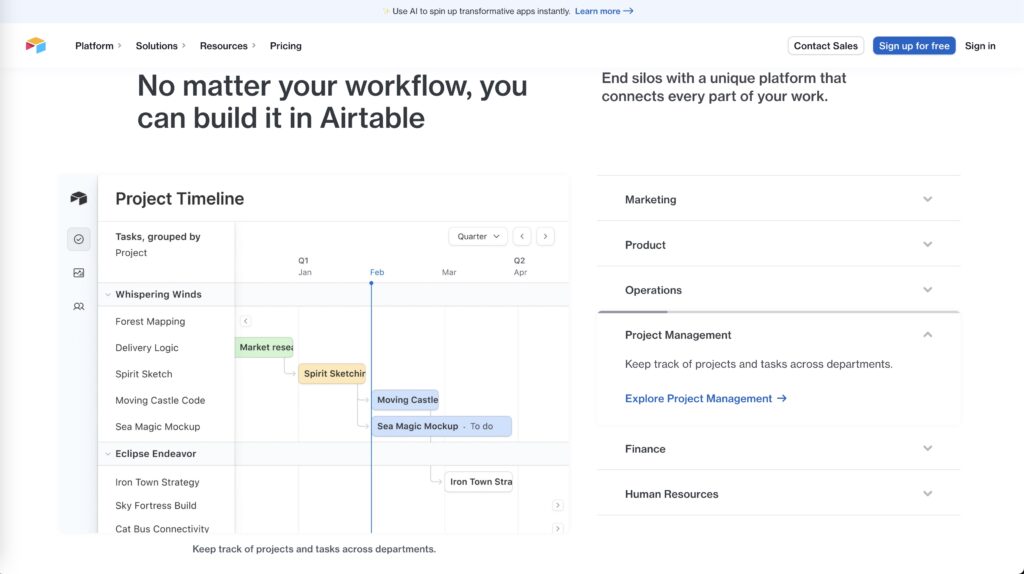
Wrike’s Power in Project Tracking
Wrike’s focus is on structured project management, with its strength lying in advanced task tracking, dependencies, and Gantt charts. This makes it a powerhouse for users who thrive on detailed planning and execution.
- Dependencies & Gantt Charts: Wrike’s robust project timelines make it easy to track progress across multiple tasks.
- Time Tracking & Resource Management: Wrike’s time-tracking capabilities make it invaluable for businesses where accurate billable hours matter.
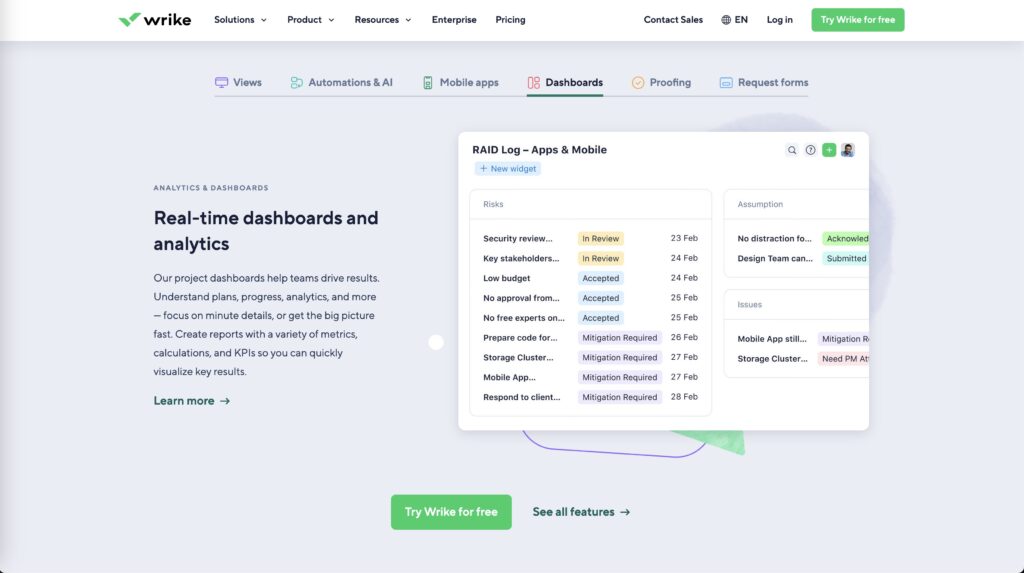
Collaboration & Communication: Airtable vs Wrike
Airtable: Real-Time Collaboration
Airtable is all about team collaboration. You can easily share views, tag team members in comments, and track changes across the platform. For remote or hybrid teams, its built-in collaboration tools are simple yet effective.
- Collaboration Views: You can share project views with teammates or even clients. This means everyone can work off the same data, but in a way that fits their needs.
Wrike: A Communication Hub for Big Teams
Wrike is a beast when it comes to internal communication and collaboration. Its @mention feature lets you keep the team connected, and real-time editing helps teams work together seamlessly.
- Collaborators: Wrike also allows you to invite external collaborators, making it perfect for managing agency-client relationships or interdepartmental work.
- Document Sharing: Teams can upload documents directly into Wrike, keeping everything in one place.
Project Tracking & Reporting
When it comes to reporting, Wrike is the go-to choice. It offers robust tools for tracking project timelines, task statuses, and resource allocation. Airtable, on the other hand, offers more customizable reporting, but the depth isn’t as vast as Wrike’s.
Wrike’s Reporting Power
Wrike takes reporting seriously. For example, you can set up detailed project reports that automatically update as tasks are completed. Want to know how much time each team member spent on a particular task? Wrike’s time-tracking feature can be integrated directly into your reports for a clear picture of resource allocation.
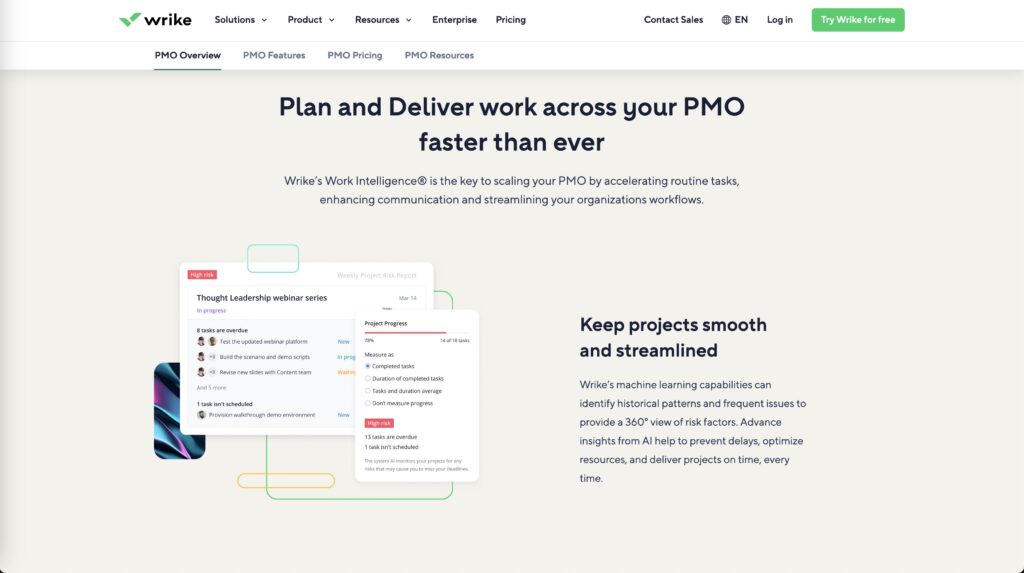
Integrations: Airtable vs Wrike’s Ecosystem
Airtable Integrations: API Heaven
Airtable is a superstar when it comes to integrations. It connects effortlessly to Slack, Gmail, Google Drive, and even provides powerful API capabilities for custom integrations.
- Native Integrations: With tools like Zapier, Airtable can be connected to thousands of apps. Automate data syncing, send updates, or create complex workflows across multiple platforms.
- API Capabilities: Airtable’s robust API enables developers to build custom applications on top of Airtable’s framework, integrating it with proprietary tools or systems.
Wrike Integrations: Built for Enterprise
Wrike also offers excellent integration options, especially for enterprise teams. It connects with tools like Salesforce, Microsoft Teams, and Dropbox, making it ideal for larger organizations.
- Enterprise Ecosystem: Wrike integrates deeply with ERP systems, making it a great fit for larger organizations that need visibility across multiple departments.
Pricing Plans: Airtable vs Wrike Costs
Pricing is where the battle heats up!
Airtable’s Pricing starts with a free tier that offers basic features. However, as you scale, you’ll likely need to upgrade to paid tiers for advanced features like blocks and more extensive collaboration options.
- Free Plan: Basic features
- Team Plan: $20/user/month
- Business Plan: $45/user/month
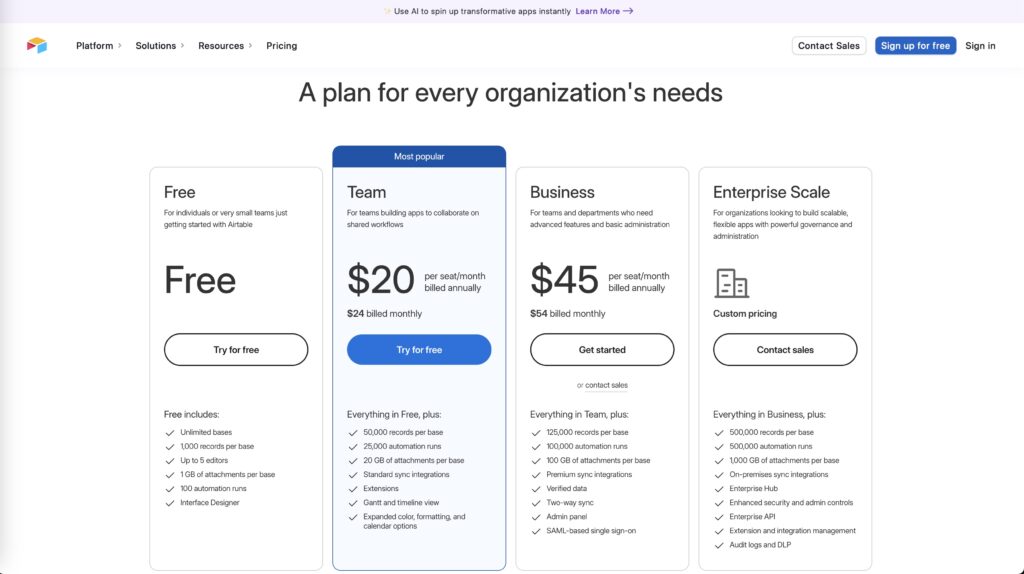
Wrike’s Pricing also offers a free plan, but its full potential is unlocked with paid plans, which are tailored for businesses that need detailed project and resource management.
- Free Plan: Limited features
- Team Plan: $9.80/user/month
- Business Plan: $24.80/user/month
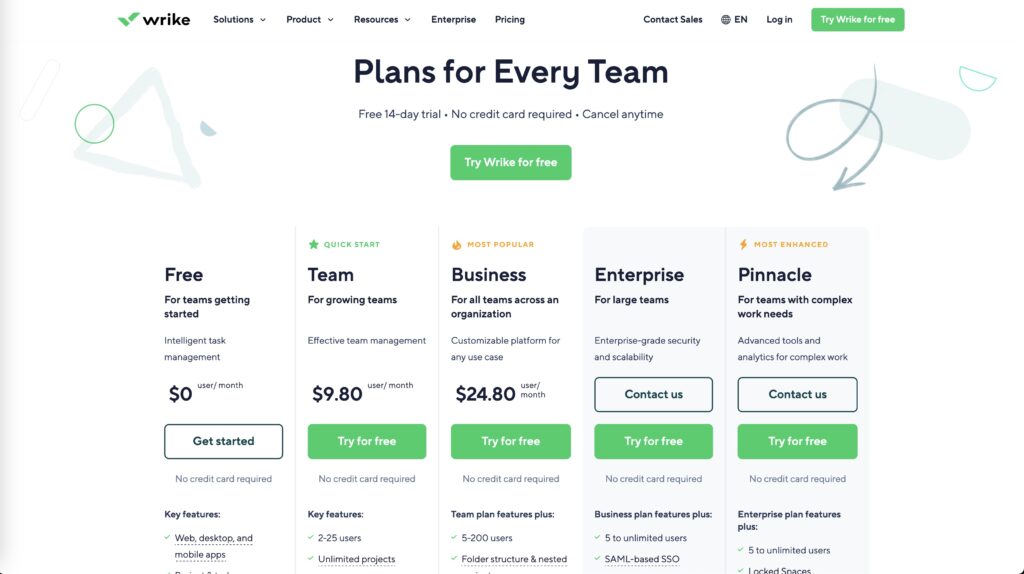
Use Cases: Who Should Use Airtable? Who Should Use Wrike?
Who Should Use Airtable vs Wrike?
Airtable’s flexibility makes it a favorite among creative teams, marketing agencies, and small to medium-sized teams who value customization.
Use Cases for Airtable:
- Marketing Campaign Management: Airtable is often used by marketing teams to track campaign deliverables, deadlines, and results. Its visual tools like Kanban boards and calendar views help teams stay on top of promotional efforts.
- Content Planning: Bloggers, YouTubers, and content creators use Airtable to plan their content schedules, track ideas, and collaborate with editors.
Who Should Use Wrike vs Airtable?
Wrike’s more structured approach appeals to medium to large teams, especially in industries like IT, finance, and operations. It’s built for those who need to handle multiple complex projects at once.
Use Cases for Wrike:
- Enterprise Project Management: Wrike is a favorite among larger organizations managing projects that span multiple departments.
- IT Project Tracking: IT teams use Wrike to track development sprints, handle support tickets, and manage system upgrades with precision.
Customer Reviews & Feedback: What Users Are Saying in 2024
No comparison is complete without hearing from real-world users. Here’s what users are saying about Airtable and Wrike in 2024:
Airtable Reviews:
Users rave about its ease of use and flexibility. One reviewer mentioned, “Airtable is like having a blank canvas for managing our projects. We’ve built everything from editorial calendars to inventory tracking systems.”
Wrike Reviews:
Wrike users appreciate its powerful task management and reporting features. One team lead shared, “Wrike keeps our entire organization aligned. From project timelines to resource tracking, it’s the only tool we trust for large-scale projects.”
Pros and Cons of Airtable vs Wrike
Airtable Pros:
- Highly customizable
- Easy to learn and use
- Multiple view options
Airtable Cons:
- Not ideal for managing large-scale projects
- Reporting features are basic
Wrike Pros:
- Advanced task tracking and reporting
- Excellent for team collaboration
- Gantt charts and time tracking
Wrike Cons:
- Steeper learning curve
- Can become pricey for larger teams
Top 3 Alternatives to Airtable vs Wrike
If Airtable and Wrike don’t quite fit your needs, here are the top three alternatives that can provide similar or enhanced functionality:
- Trello Trello is one of the most user-friendly project management tools, focusing heavily on visual task tracking. Its simple interface and Kanban boards are perfect for smaller teams or those who prefer a visual workflow. It’s great for task tracking, though it lacks the in-depth reporting features of Wrike.
- Asana Asana is a powerful project management platform that bridges the gap between Airtable’s flexibility and Wrike’s robust task management. It offers customizable workflows, integrations, and task dependencies, making it suitable for small to large teams.
- Monday.com Monday.com is a popular alternative, offering a highly visual, intuitive interface. Like Airtable, it is highly customizable, but it also offers more structured project management features like Wrike. Teams who value design and user experience often find Monday.com appealing.
Conclusion: Airtable vs Wrike — Which One Should You Choose?
In the Airtable vs Wrike showdown, the choice ultimately depends on your needs. Airtable is the go-to option for teams that need flexibility and customization. Its simple interface makes it ideal for smaller teams or creatives who thrive on visual tools. On the other hand, Wrike is built for businesses needing robust task tracking, reporting, and time management.
If you’re still unsure, why not give both a try with their free tiers? You might just find your perfect match!