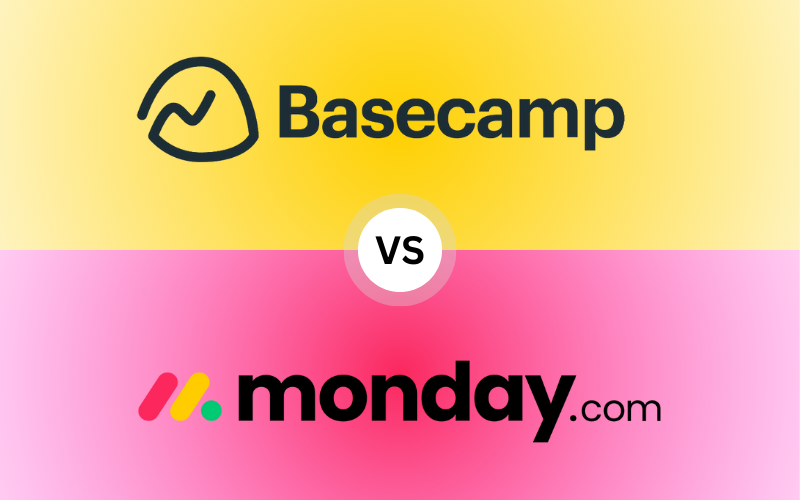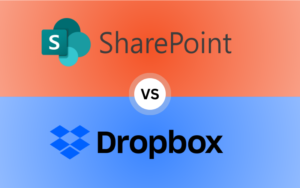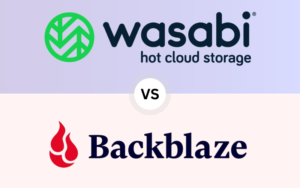“Basecamp vs Monday – A detailed guide covering key differences, from ease of use to pricing and scalability, to help you choose the right project management tool.“
TL;DR Summary:
The decision between Basecamp vs Monday comes down to simplicity vs flexibility. Basecamp’s minimalistic interface makes it perfect for startups and small businesses, offering an easy-to-use platform that gets teams organized without much training. On the other hand, Monday is designed to handle more complex workflows, making it the better option for businesses aiming to scale. This guide walks through seven key differences—including task management, pricing, and scalability—so you can decide which platform suits your business stage, whether you’re a solo entrepreneur or managing a multi-department enterprise.We’ll also recommend three alternative project management tools if these two aren’t quite what you’re looking for.
Table of Contents
Introduction to Basecamp vs Monday
The decision between Basecamp vs Monday is critical for any business aiming to enhance productivity and streamline project management in 2024. While both tools share common goals—helping teams collaborate more effectively and manage tasks—their differences are what make them suited for different stages of business growth. Whether you are a new entrepreneur setting up your first business, a growing startup expanding your team, or an established enterprise managing large, complex projects, choosing the right tool can impact your team’s success.
This guide breaks down the essential distinctions between Basecamp vs Monday, focusing on how they serve businesses at various stages. We’ll explore how each platform handles task management, collaboration, integrations, pricing, and scalability so that you can make an informed choice.

What is Basecamp?
Basecamp has been a popular project management tool for years, especially among smaller teams and startups. Its philosophy revolves around simplicity and ease of use, allowing businesses to get organized without spending time learning complicated systems. Basecamp focuses on essential features, providing tools like to-do lists, file sharing, and basic communication channels to help teams stay on the same page.
Basecamp works particularly well for businesses that don’t need complex workflows or customizable task tracking. For example, a small marketing agency or a freelance team managing client work may find Basecamp perfect for organizing tasks and collaborating in a simple, structured environment.
Key features include:
- To-do lists for basic task management
- Message boards for focused discussions
- File sharing to keep important documents in one place
- Real-time notifications for task and project updates
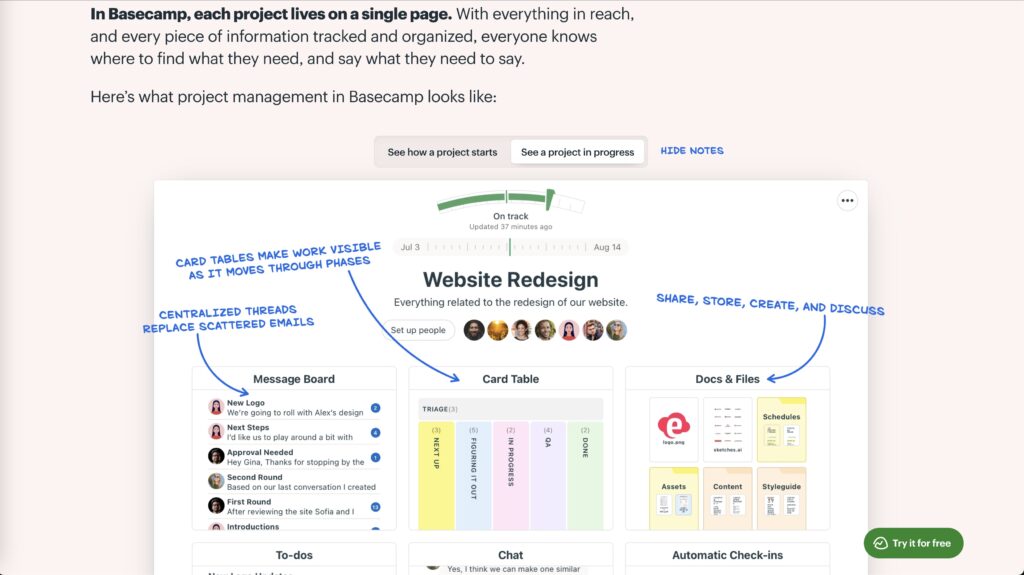
What is Monday.com?
In contrast, Monday.com offers a far more customizable approach. Monday was designed to handle complex workflows, making it ideal for growing businesses or enterprises. While Basecamp focuses on providing basic tools, Monday goes a step further by allowing users to create highly tailored workflows, automate repetitive tasks, and integrate with dozens of other business apps.
If your team is working on long-term, multi-phase projects—like software development, digital marketing campaigns, or cross-departmental initiatives—Monday gives you the tools to manage everything from timelines and dependencies to real-time collaboration with other platforms.
Key features include:
- Customizable boards that allow teams to track tasks through various stages
- Automation to handle routine tasks and updates
- Integrations with over 50 third-party apps, including Salesforce, Slack, and Zoom
- Project timelines, Gantt charts, and Kanban boards for different project views
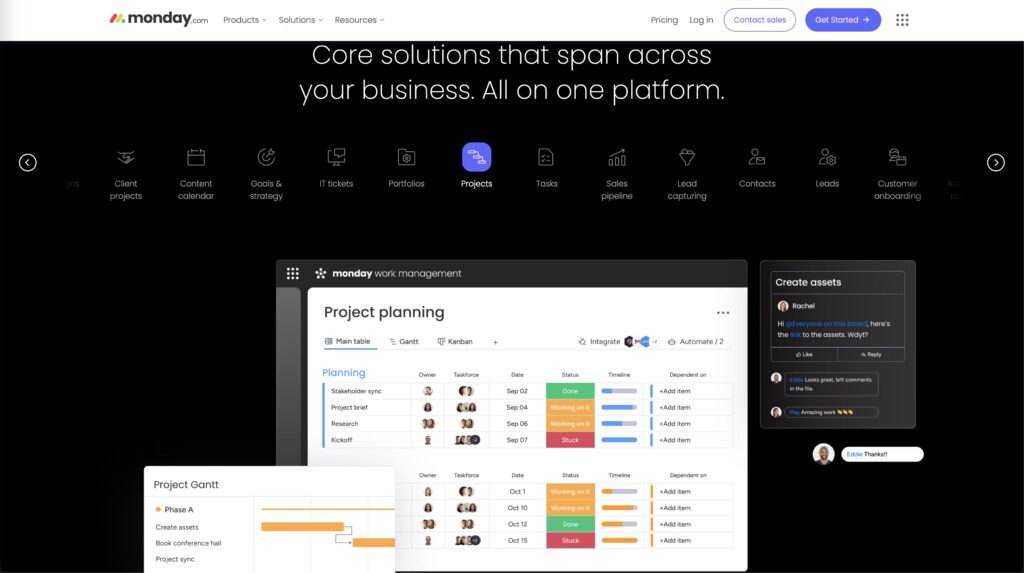
Basecamp vs Monday: 7 Key Differences
Let’s now explore the seven major differences between Basecamp vs Monday, focusing on how they can help businesses at various stages, from startups to fully operational enterprises.
1. Ease of Use for Startups and Growing Teams – Basecamp vs Monday
When it comes to ease of use, Basecamp stands out for its simple, no-frills interface. If you’re a startup or a small team looking for a tool that can be implemented immediately, Basecamp is a great choice. Its clean, intuitive layout ensures that new users can dive into projects without much training. This makes it particularly appealing to businesses that need to get things moving without spending too much time learning new software.
Monday.com, while user-friendly, requires more effort upfront due to its wide range of features and customization options. Businesses that want to take advantage of Monday’s full potential will need to invest time in onboarding and setup. For smaller teams, this learning curve may be off-putting, but as the business grows, Monday’s flexibility and automation capabilities will likely prove invaluable.
For businesses that are growing and require additional functionality, Monday’s customization options allow you to build workflows that evolve with your team’s needs.
2. Task Management for Different Business Levels – Basecamp vs Monday
Task management is another area where the difference between Basecamp vs Monday becomes clear. Basecamp provides a no-nonsense task management system. You create a task, assign it to team members, set a deadline, and track progress through to-do lists. For startups or smaller businesses with straightforward projects, this simplicity is ideal. You can keep everything organized without clutter.
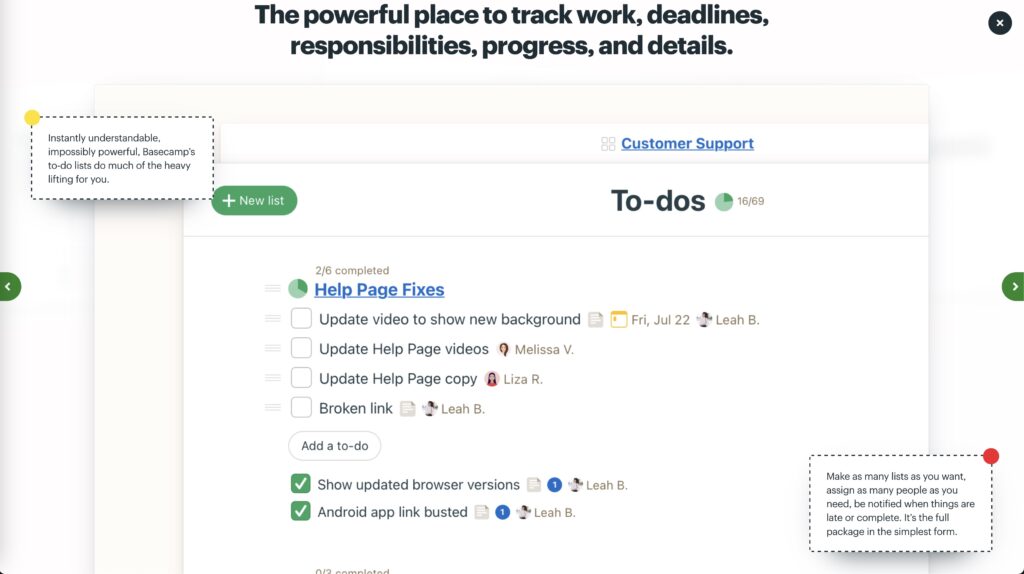
However, for businesses managing more complex tasks or multiple projects, Monday.com offers more robust capabilities. It allows for task dependencies, timelines, and custom fields to track every detail of a project. Teams can visualize tasks using Kanban boards, Gantt charts, and custom views, ensuring that nothing slips through the cracks.
As your business grows, the ability to customize how tasks are tracked and organized becomes critical. With Monday, you can break down tasks into subtasks, assign dependencies, and even automate notifications when certain criteria are met—ensuring that teams remain on top of deadlines and deliverables.
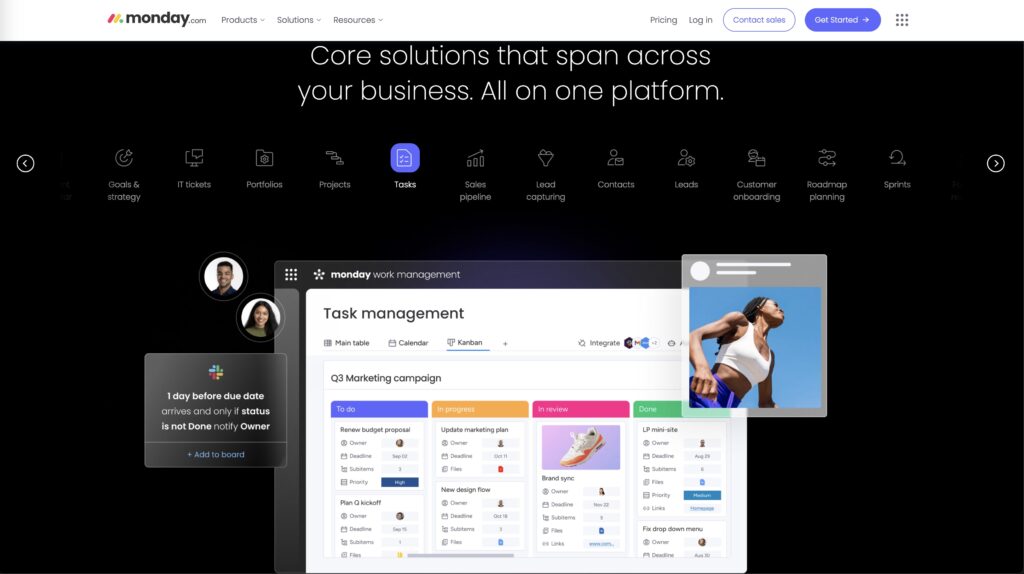
3. Team Collaboration from Small to Large Teams – Basecamp vs Monday
Collaboration is the backbone of any successful project management tool. Basecamp focuses on simplicity in this regard. It includes built-in messaging and file sharing, which allows teams to quickly communicate within projects and stay up to date. The “Campfire” feature in Basecamp provides a space for casual conversations, while message boards allow for more structured, project-focused communication.

However, if your business is scaling, you may need more advanced collaboration tools. Monday.com shines in this area, particularly for remote teams or companies with multiple departments. The platform integrates with various third-party apps like Slack, Zoom, and Microsoft Teams, allowing for seamless communication across platforms. Team members can leave comments, tag others in tasks, and collaborate in real-time. The ability to automate updates ensures that everyone is always on the same page.
As your team expands, having a tool that can facilitate real-time collaboration across multiple departments and locations is essential. Monday’s integration with other tools ensures that collaboration isn’t just within the platform, but extends to the tools your team already uses.
4. Integrations and Customization for Scaling Businesses – Basecamp vs Monday
When comparing Basecamp vs Monday for businesses that rely on other software tools, the gap widens. Basecamp offers basic integrations with tools like Google Workspace, Dropbox, and Outlook, which are sufficient for many small businesses. However, if your business relies on more specialized tools for sales, marketing, or development, Basecamp’s limited integrations could be a bottleneck as you grow.
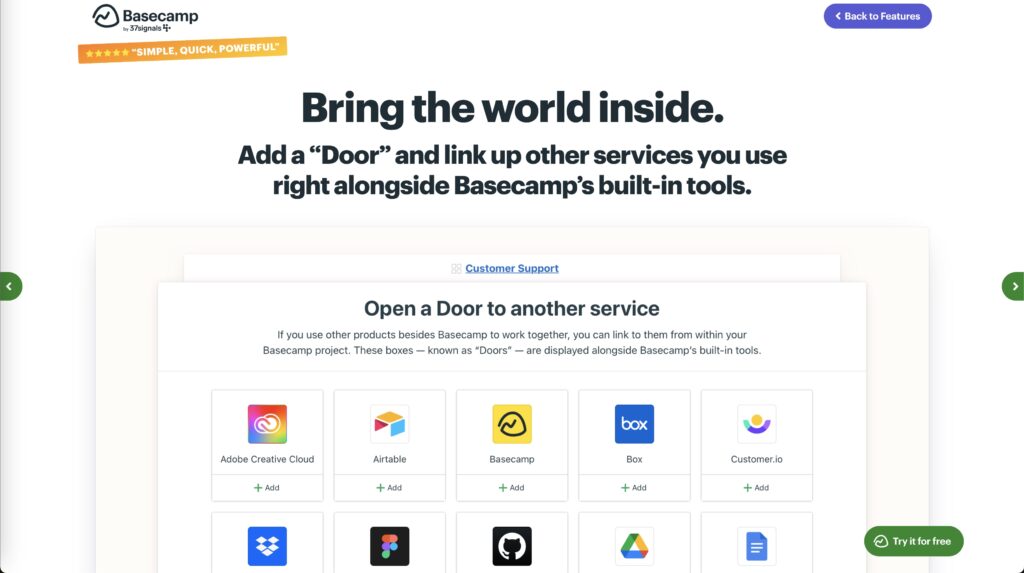
In contrast, Monday.com is designed for integration. With over 50 integrations available, including popular tools like Salesforce, Trello, Google Drive, and Jira, Monday ensures that all your essential apps work together seamlessly. The platform’s customizable workflows allow you to centralize operations, reducing the need to switch between multiple tools.
For businesses looking to automate and streamline their workflows, Monday’s integrations and custom automations make it easier to scale efficiently. For example, automating repetitive tasks, such as notifying team members when a task is completed or updating CRM data, can save hours of manual work.
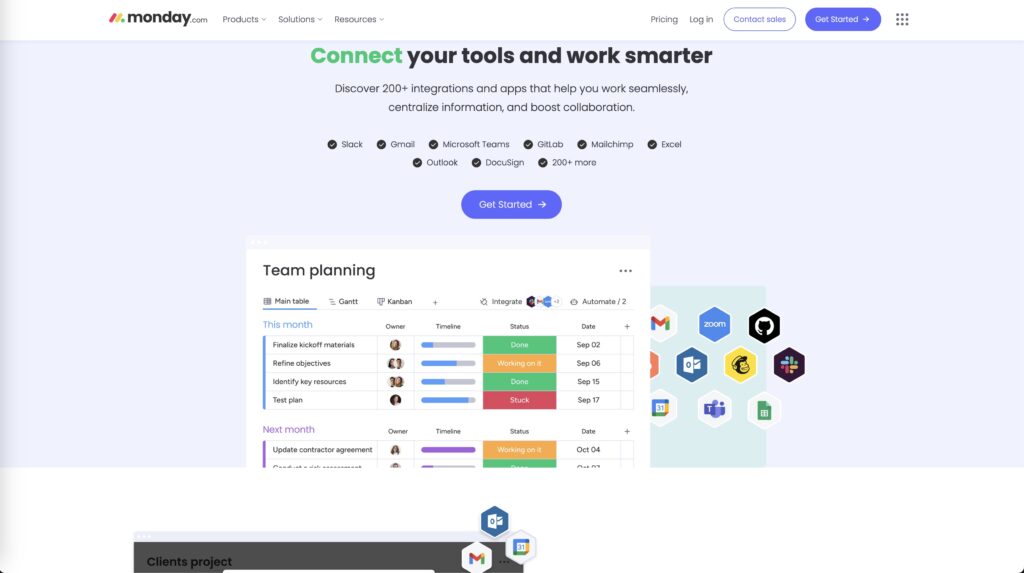
5. Pricing Plans for Different Team Sizes – Basecamp vs Monday
One of the most important factors when choosing between Basecamp vs Monday is pricing, especially for businesses at different stages of growth.
Basecamp offers a flat-rate pricing plan: $15/user per month. This pricing model is straightforward, making it easy for small businesses to budget without worrying about additional per-user costs. It’s a great choice for businesses that want a predictable, simple pricing structure.
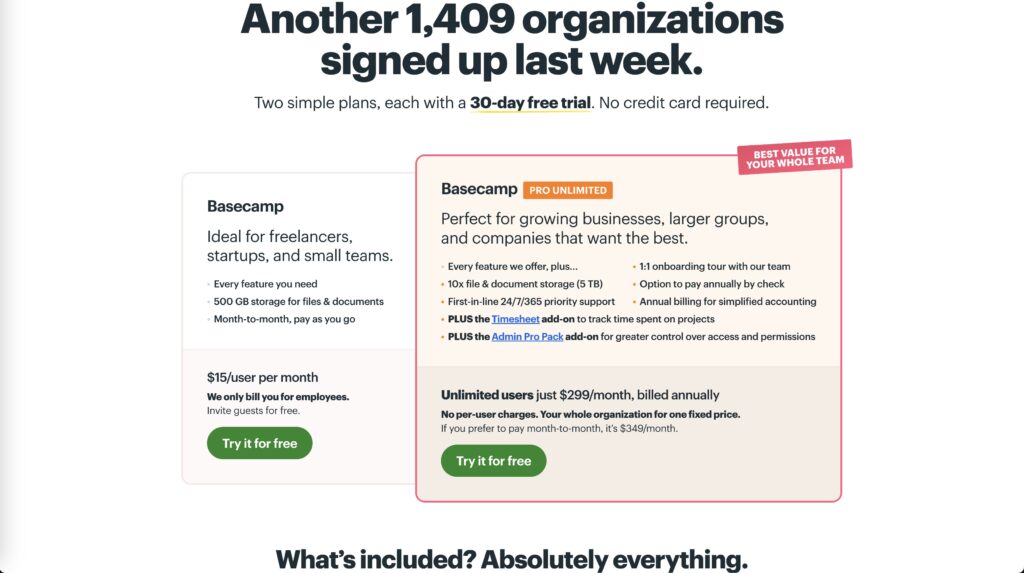
Monday.com, on the other hand, uses a tiered pricing model based on the number of users and the features you need. Plans start at $9 per user per month, with more advanced plans offering additional features like automation, integrations, and advanced reporting. While Monday can be more expensive for larger teams, it also provides the flexibility to scale as your business grows. Teams can start with a basic plan and upgrade as their needs expand.
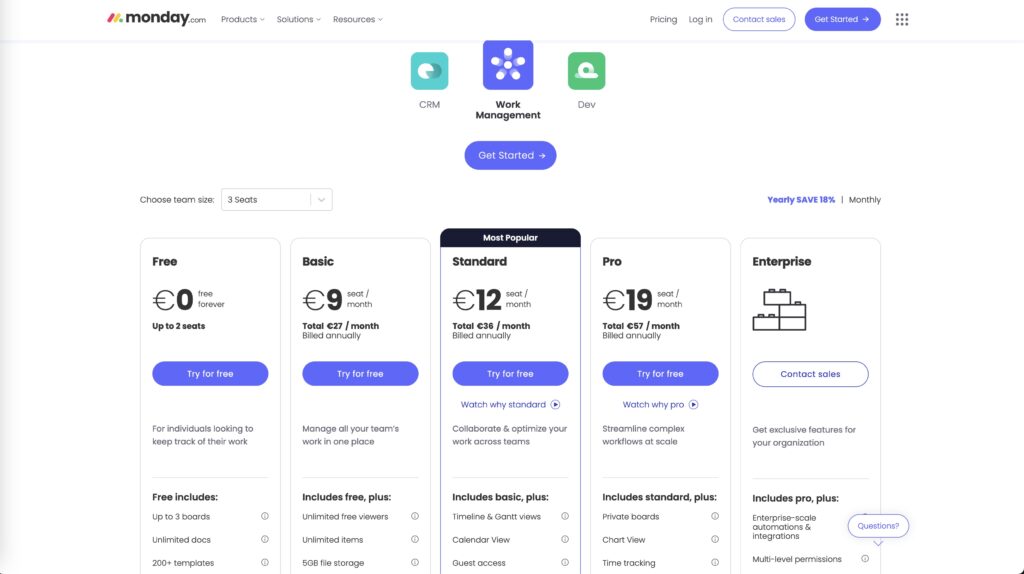
For larger businesses or those expecting rapid growth, Monday’s scalable pricing and range of features offer a more tailored solution. You only pay for what you need, which can be more cost-effective in the long run, especially if you require more advanced functionality.
6. Scalability for Startups, SMEs, and Enterprises – Basecamp vs Monday
The ability to scale your project management tool is crucial for businesses at different growth stages. For startups or small teams, Basecamp offers everything you need in terms of simplicity and affordability. You can manage multiple projects and keep your team organized without the need for complex features.
However, as your business grows, you may find Basecamp lacking in the flexibility and customization required for larger teams. This is where Monday.com excels. Monday is built to scale, allowing businesses to grow their project management system alongside their team. You can add users, departments, and workflows with ease, making it suitable for businesses of any size—from startups to fully operational enterprises.
The scalability of Monday also extends to its integrations and automations, making it possible to manage complex, multi-phase projects while ensuring that all team members stay in sync.
7. Customer Support for Small and Large Teams – Basecamp vs Monday
Customer support can be a deciding factor when choosing between Basecamp vs Monday, particularly as your business grows.
Basecamp offers 24/7 email support, along with an extensive help center filled with FAQs, tutorials, and video guides. For most small teams, this is more than sufficient, and the platform’s simplicity reduces the need for extensive support.

However, Monday.com goes a step further, offering 24/7 live chat support, email support, and personalized onboarding for new teams. Businesses on higher-tier plans even receive dedicated account managers and advanced support, which can be invaluable for larger teams implementing more complex workflows.
For businesses that are growing or managing larger teams, Monday’s support options—particularly its live chat and personalized onboarding—can make the transition smoother and ensure that your team is fully equipped to use the platform efficiently.

Which Software is Right for Your Business? Basecamp vs Monday
Now that we’ve broken down the key differences in Basecamp vs Monday, the choice ultimately depends on your business’s stage and goals.
- Startups and Small Businesses: If you’re a startup or a small business, Basecamp’s simplicity and flat-rate pricing make it an excellent choice. It’s easy to implement, and you won’t have to worry about additional costs as your team grows.
- Growing Teams: For teams that are expanding and require more features, customization, and integrations, Monday.com is the better option. Its flexibility and scalability allow businesses to adapt their workflows as they grow, making it a smart investment for the long term.
- Enterprises and Large Organizations: If your company is managing multiple departments or large-scale projects, Monday.com offers the tools you need to stay organized, collaborate across teams, and streamline complex workflows. Its robust feature set ensures that even the most complex projects can be managed efficiently.
Conclusion
Choosing between Basecamp vs Monday is not just a matter of features—it’s about finding the tool that aligns with your business’s current needs and future growth. While Basecamp excels in simplicity and affordability for small teams, Monday.com provides the customization, scalability, and integrations necessary for businesses looking to grow or manage complex projects.
No matter which platform you choose, the key is to consider where your business stands today and where you hope to be in the future. Both tools offer unique advantages, but your decision should be based on what will help your team work more efficiently as you scale.
3 Alternative Software Options to Consider
If neither Basecamp nor Monday is the perfect fit for your business, here are three other project management tools to consider:
Trello – Trello’s Kanban-style boards are simple and effective for visual task tracking. It’s ideal for smaller teams or businesses that prefer a lighter project management solution with easy-to-understand features.
Asana – A versatile project management tool known for its ease of use and integration capabilities. Asana is ideal for teams that need robust task tracking with a straightforward interface.
ClickUp – A highly customizable tool offering a range of features, from task management to goals and time tracking. ClickUp is perfect for teams that want flexibility but at a more affordable price point than Monday.com.