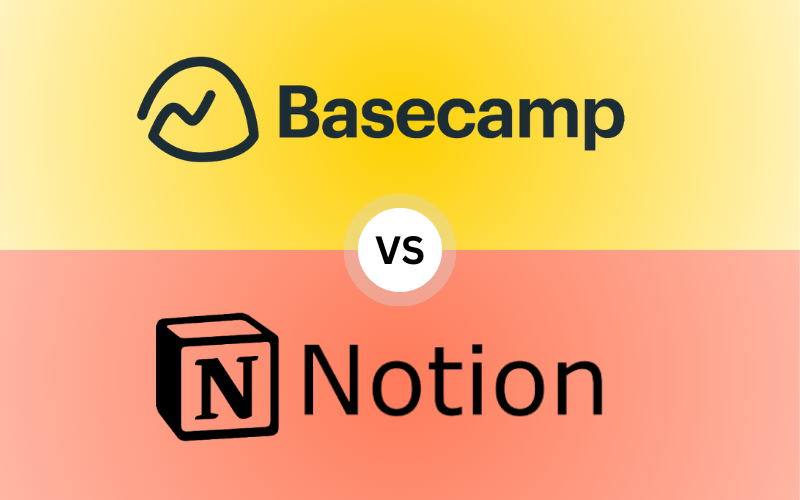“Basecamp vs Notion – Find out which project management tool is best for your business in 2024. Whether you’re a startup or a large organization, we break down the features, pros, cons, and more for each platform.“
TL;DR: Summary
Basecamp vs Notion – Which tool wins the battle for your business? Here’s a quick breakdown:
- For small businesses: If simplicity and ease of use are essential to you, Basecamp is ideal. It requires minimal setup, allowing you to get organized and productive quickly.
- For mid-sized businesses: Both Basecamp and Notion could work well. Basecamp is great for straightforward project management, while Notion gives growing teams the flexibility to design a more customized workspace.
- For large businesses: If you need complex workflows, databases, or knowledge management tools, Notion is the better choice. Its ability to scale and adapt to a company’s needs makes it the ideal option for larger teams.
Table of Contents
Introduction: Why Compare Basecamp vs Notion in 2024?
In 2024, two of the most talked-about project management tools are Basecamp vs Notion. Both have carved out their space in the productivity world, with Basecamp gaining a reputation for its clean, all-in-one approach and Notion excelling as a highly customizable tool that can do much more than manage projects.
But while both tools are excellent, the key question for many businesses is, “Which one is right for me?” This overview aims to answer that by taking an in-depth look at the Basecamp vs Notion debate and exploring how each platform suits businesses at different stages – from startups to fully operational enterprises.
By the end, you’ll have a clear idea of whether Basecamp vs Notion is the better fit for your organization’s project management, collaboration, and organizational needs.
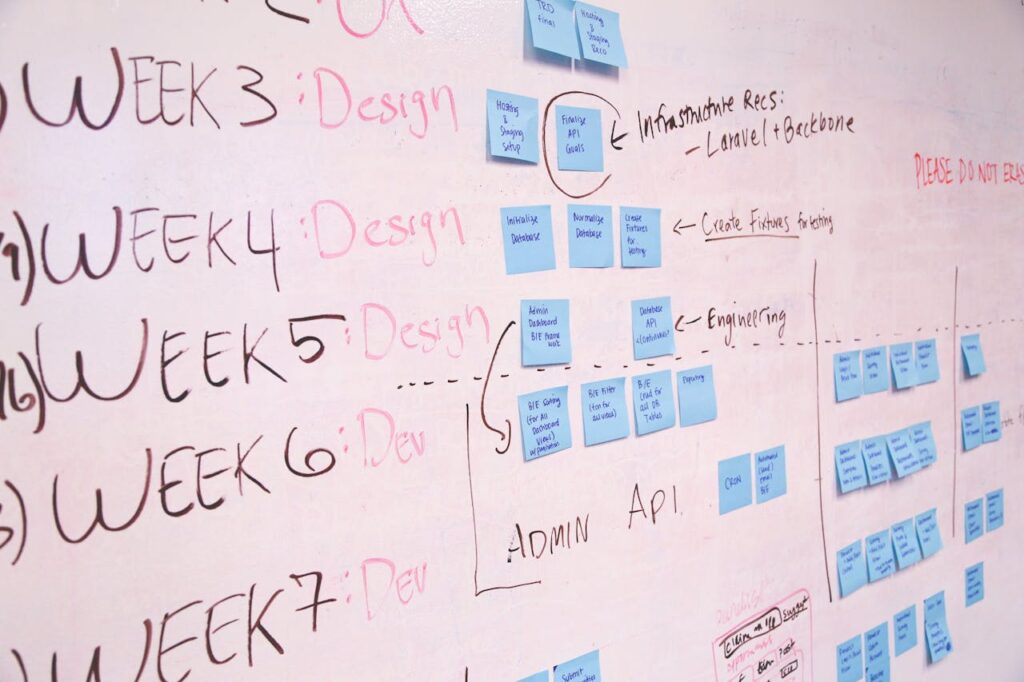
Overview of Basecamp: Simple, Powerful Project Management
Basecamp was launched in 2004 and has since been a favorite for businesses seeking a simple yet effective project management tool. It focuses on giving users a place to organize their work, communicate with their team, and stay on top of deadlines – all from one easy-to-navigate dashboard.
Key Features of Basecamp:
- To-Do Lists: Assign tasks, set deadlines, and mark them complete.
- Message Boards: Keep team discussions organized and easy to follow.
- File Storage: Upload and share documents, images, and files with your team.
- Centralized Dashboard: Get a high-level overview of all projects and tasks.
- Client Access: Work with external clients without overwhelming them with too much information.
Basecamp is popular among teams that don’t need excessive customization or advanced features but value clarity and efficiency in their workflows. It’s particularly loved by startups and small to medium-sized businesses for its streamlined experience.
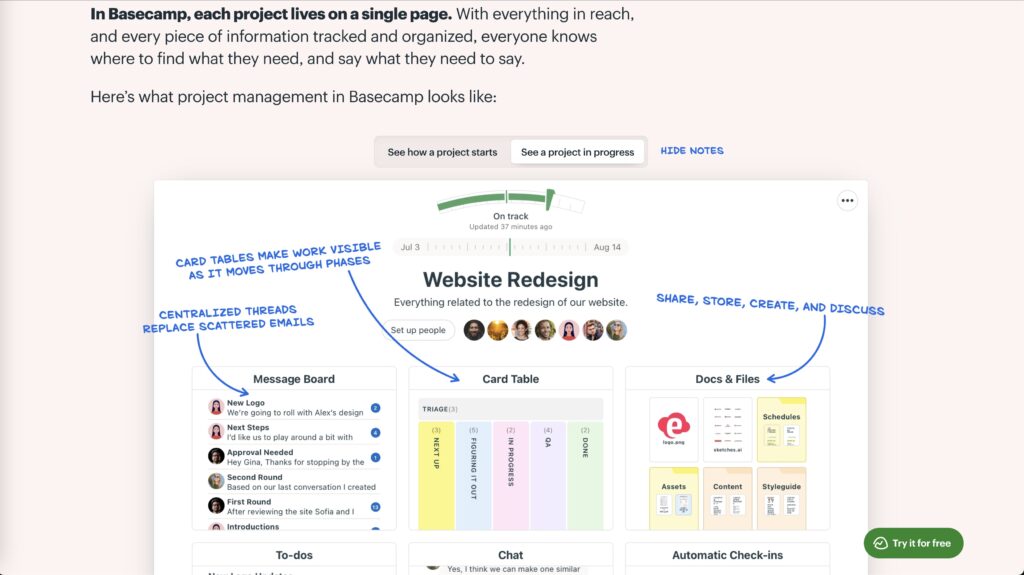
Overview of Notion: A Swiss Army Knife for Teams
Notion, founded in 2016, is often described as a Swiss Army knife of productivity tools because of its sheer versatility. It’s not just a project management tool; it’s also a wiki, note-taking app, and database rolled into one. With Notion, teams can build their ideal workspace, whether that means a simple to-do list or an elaborate database for content management.
Key Features of Notion:
- Blocks: The entire platform is built on “blocks” – individual units of content that can be text, images, to-do lists, calendars, or databases.
- Database Creation: Organize anything from a company wiki to project timelines in a highly customizable format.
- Kanban Boards and Calendars: Track project tasks visually through kanban boards or calendars.
- Collaboration: Share pages with teammates, comment directly on tasks, and work together in real-time.
- Templates: Pre-built templates for project management, note-taking, and more.
Notion stands out for its ability to do it all – whether you’re managing projects, brainstorming ideas, or organizing documents, Notion can be tailored to suit your needs. Its flexibility makes it ideal for businesses that need to scale and customize their workflows as they grow.
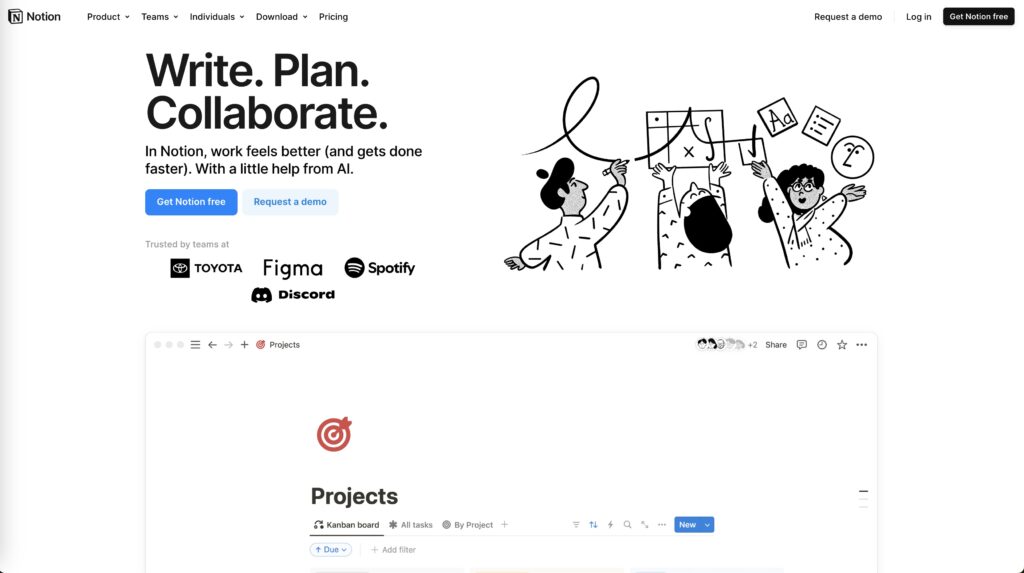
Ease of Use: Basecamp vs Notion
When it comes to ease of use, Basecamp wins for simplicity, while Notion provides more flexibility but comes with a steeper learning curve.
Basecamp is ready to go out of the box. It’s designed to be easy to navigate for teams that don’t have time to learn a complex system. The interface is intuitive, and users can quickly figure out how to manage tasks, track deadlines, and communicate with teammates.
Notion, on the other hand, is highly customizable. While this is one of its strengths, it can also make the platform overwhelming for new users. Setting up the perfect workspace takes time, and some businesses may need to train their employees to get the most out of the tool. However, once you’ve mastered Notion, its flexibility allows you to create tailored workflows that match your team’s exact needs.
Project Management Features: Basecamp’s Strengths and Notion’s Versatility
At the core of both Basecamp and Notion are their project management features, but each tool approaches these features in different ways.
Basecamp’s Approach to Project Management:
Basecamp excels in providing a centralized dashboard where teams can see all their ongoing projects at a glance. This includes tasks, upcoming deadlines, and messages from team members. With a strong focus on simplicity, Basecamp keeps features minimal and clear, making it easy for teams to stay on top of their work without distractions.
Core Project Management Features of Basecamp:
- To-Do Lists: Create lists of tasks and assign them to team members. Each task can have a deadline and a description, ensuring clarity.
- Automatic Check-ins: Automate routine updates by asking your team questions like “What did you work on today?” without interrupting their workday.
- Project Templates: Set up new projects quickly with templates, reducing repetitive work.
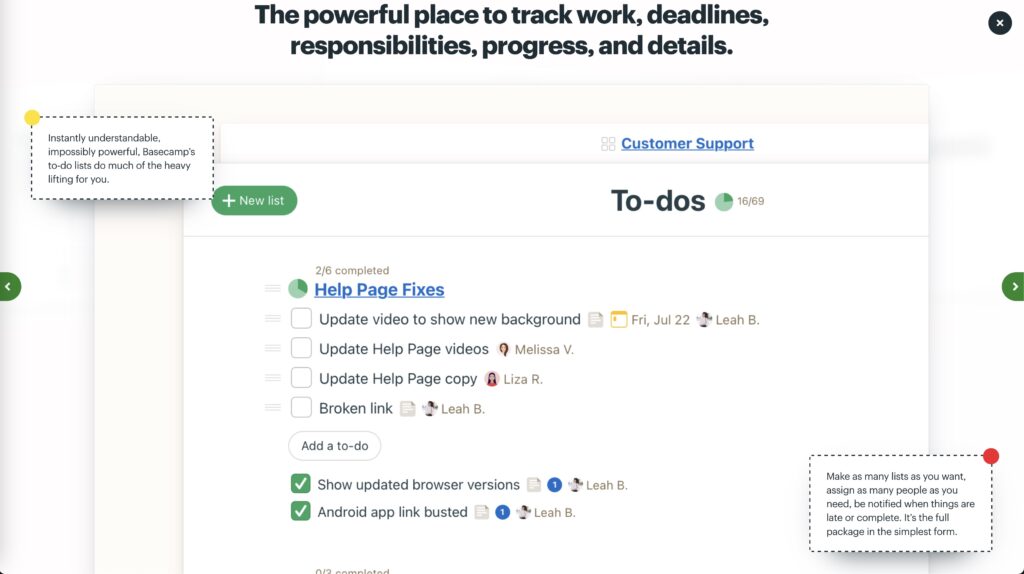
Notion’s Approach to Project Management:
Notion, in contrast, offers extensive customization when it comes to managing projects. Rather than offering a fixed set of tools, Notion allows teams to build their own project management system from scratch. Whether you want a kanban board, a calendar, or a database that tracks every aspect of a project, Notion has the flexibility to let you design your ideal setup.
Core Project Management Features of Notion:
- Kanban Boards: Visualize tasks in a kanban format, allowing you to move tasks between different stages of completion.
- Customizable Databases: Create databases to track tasks, projects, clients, or any other aspect of your business.
- Linked Databases: Connect multiple databases to build a complex, interwoven project management system.
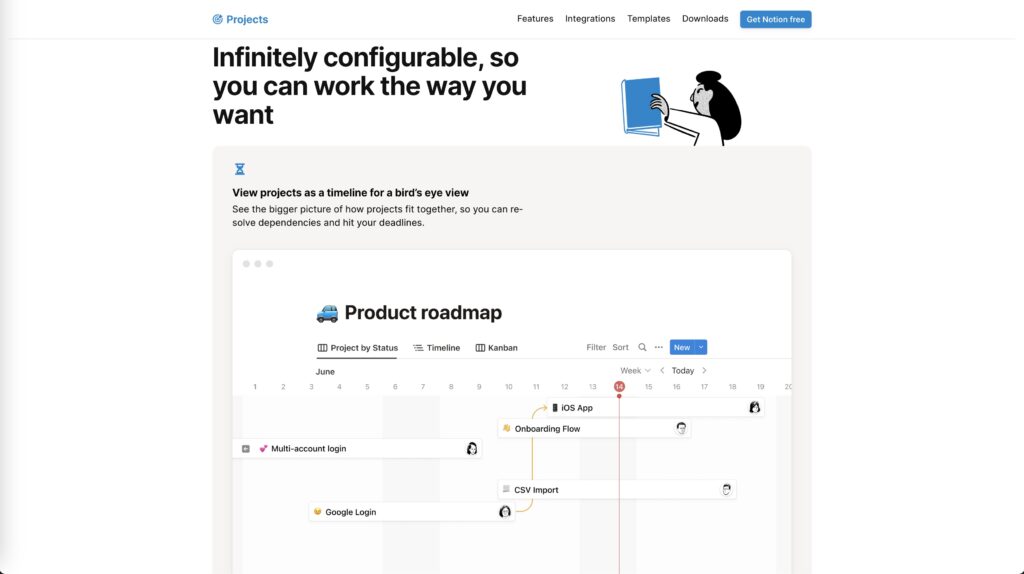
Collaboration Tools: Basecamp vs Notion for Teamwork
Both Basecamp and Notion recognize the importance of collaboration in a project management tool, but they offer very different approaches.
Collaboration in Basecamp:
Basecamp has been designed with team communication in mind. Every project has its own message board, where teams can post updates, feedback, or announcements. There’s also a Campfire feature – a real-time group chat where team members can discuss work, ask questions, or brainstorm ideas on the spot.
Key Collaboration Features of Basecamp:
- Message Boards: Keep all conversations about a project in one place, making it easy to refer back to decisions or discussions later.
- Real-Time Group Chat: Chat with your team in real-time using the Campfire feature, similar to Slack or other messaging apps.
- Client Access: Invite clients to collaborate on projects and see updates without overwhelming them with too much information.
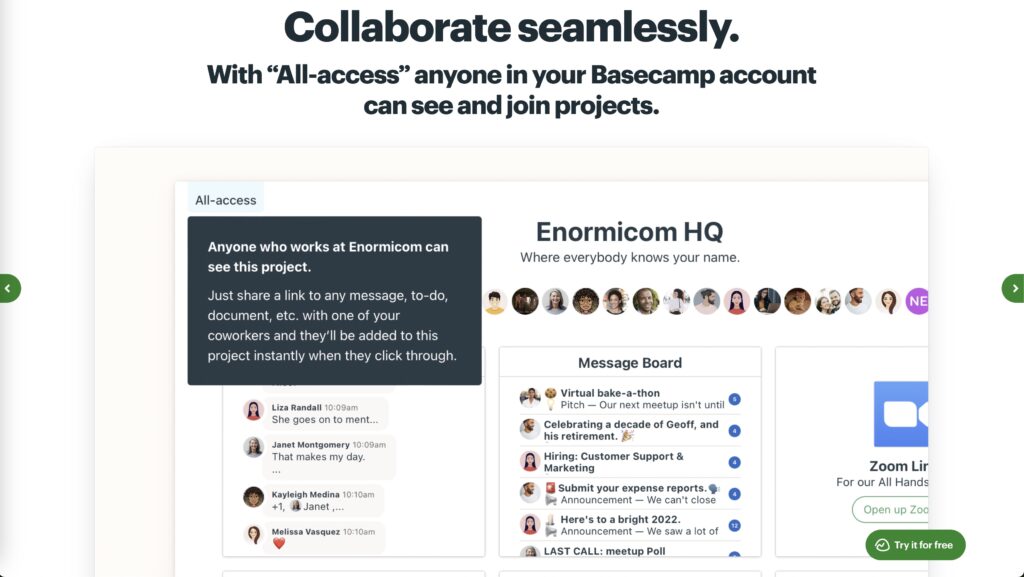
Collaboration in Notion:
Notion’s collaboration features revolve around its shared pages. Teams can create shared documents, databases, or wikis, and anyone with access can add comments, suggest edits, or contribute to the page. This makes it easy to collaborate in real-time, especially for teams working on research, product development, or content creation.
Key Collaboration Features of Notion:
- Real-Time Editing: Work on documents or databases with your team in real-time, making changes and adding comments as needed.
- Commenting and Tagging: Tag teammates in comments to get their input on specific tasks or parts of a project.
- Shared Databases: Build a company-wide database that your team can update and reference, ensuring everyone is on the same page.
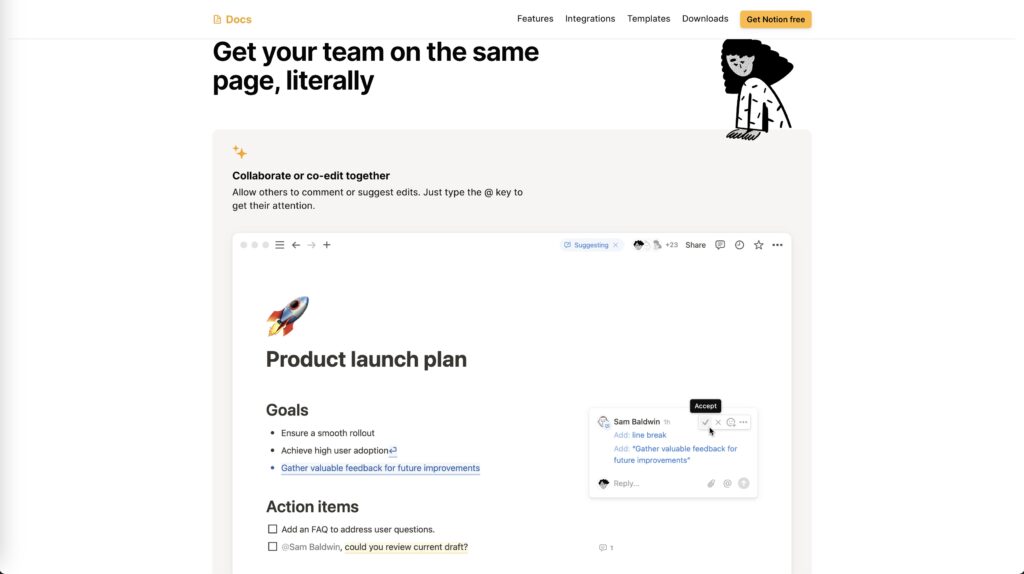
Customization: How Basecamp vs Notion Approach Flexibility
Customization is where Notion truly stands out. Unlike most project management tools, which offer fixed templates and features, Notion allows you to build your workspace from scratch. This means you can create highly specific workflows, tailor databases to your exact needs, and design a user interface that reflects how your team works best.
Customization in Notion:
- Drag-and-Drop Blocks: Every element in Notion is a “block” that can be moved, resized, or repurposed. You can add text, images, tasks, and even databases to any page and rearrange them as needed.
- Database Relationships: One of Notion’s most powerful features is the ability to link databases, meaning you can create complex systems that track relationships between different aspects of your business.
- Templates and Views: Notion allows you to view your tasks or data in various formats – from kanban boards to calendars, lists, and even gallery views.
While Basecamp offers very little in terms of customization, this isn’t necessarily a downside. Its appeal lies in its ready-to-go format. Teams that want a project management tool with minimal setup will appreciate the clarity of Basecamp’s approach. You don’t need to spend time tweaking settings or creating custom workflows – it’s all done for you.
Pricing Comparison: Which Offers Better Value, Basecamp vs Notion.
The pricing models for Basecamp vs Notion are quite different, and which one offers better value depends on the size of your team and how much customization you need.
Basecamp’s Pricing:
- Flat-rate Pricing: Basecamp charges a flat $299 per month for unlimited users and unlimited projects. This makes it an attractive option for large teams that want a predictable, all-inclusive pricing structure.
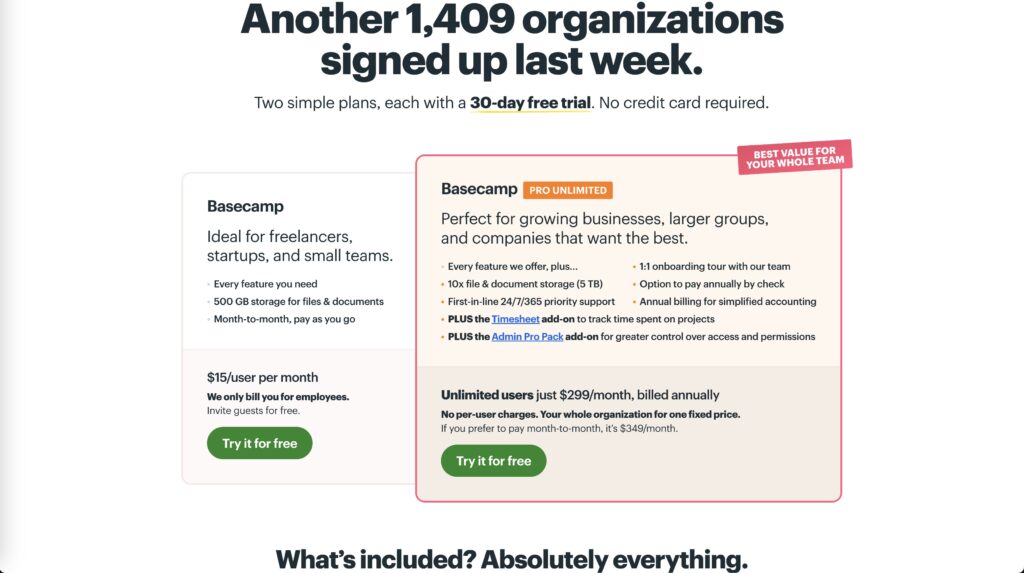
Notion’s Pricing:
- Free Plan: Notion offers a free plan that is excellent for individuals and small teams who don’t need advanced features. This includes basic page creation, note-taking, and task management tools.
- Paid Plans: Notion’s paid plans start at $9.50 per user per month, which includes access to advanced collaboration tools, unlimited pages, and integrations.
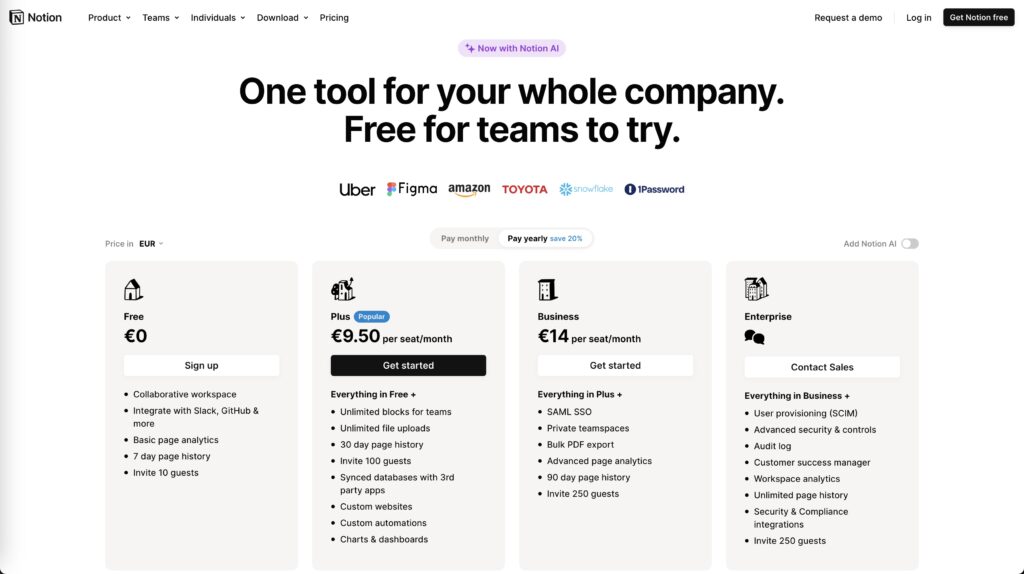
If you’re running a large team, Basecamp’s flat pricing might save you money, especially as you grow. For smaller teams or individuals, however, Notion’s free or lower-cost plans may provide better value, particularly if you need its advanced features.
Which Tool is Better for Small, Mid-Sized, or Large Businesses?
The needs of businesses vary depending on their size, and this is where the Basecamp vs Notion comparison becomes more nuanced.
Small Businesses:
For small businesses, Basecamp is often the better choice. Its simple, intuitive design means you can get started quickly without having to customize your workspace or train your team. The fact that you can invite clients to collaborate is also a major plus for small teams that work closely with external stakeholders.
Mid-Sized Businesses:
Both tools can work well for mid-sized businesses, but Notion has the edge when it comes to scalability. As your team grows and your projects become more complex, Notion’s ability to handle large databases, linked workflows, and collaborative workspaces makes it a strong contender for growing teams.
Large Businesses:
If your company is large and needs complex project management tools, Notion is the better option. Its ability to create detailed databases, link different parts of your business, and customize workflows means it can scale with your team. In contrast, Basecamp may start to feel limited as your organization grows and requires more advanced features.
Integrations: Basecamp vs Notion, How Each Platform Plays with Other Tools
Integrations are key for businesses that rely on multiple apps to get their work done. Both Basecamp and Notion offer a range of integrations, but Notion has the edge when it comes to customization.
Basecamp’s Integrations:
Basecamp integrates with many popular tools, including:
- Slack: Integrate your Basecamp tasks with Slack for real-time notifications.
- Google Drive: Easily store and share documents from Google Drive.
- Zapier: Connect Basecamp with thousands of other apps using Zapier.
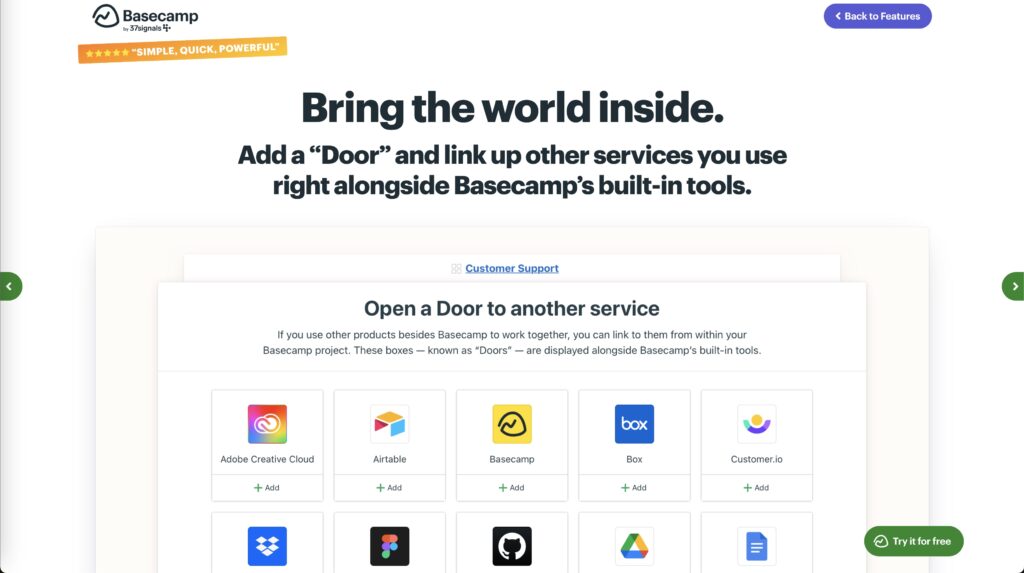
Notion’s Integrations:
Notion’s integrations are more robust and include:
- Google Calendar: Sync tasks and deadlines with your Google Calendar.
- GitHub: Connect your Notion workspace to GitHub for project management and issue tracking.
- Notion API: Notion’s API allows for custom integrations, making it the go-to tool for companies that need specialized workflows.
If you’re relying on a wide array of tools, Notion is the better option. Its API and integration capabilities allow it to fit seamlessly into complex workflows.
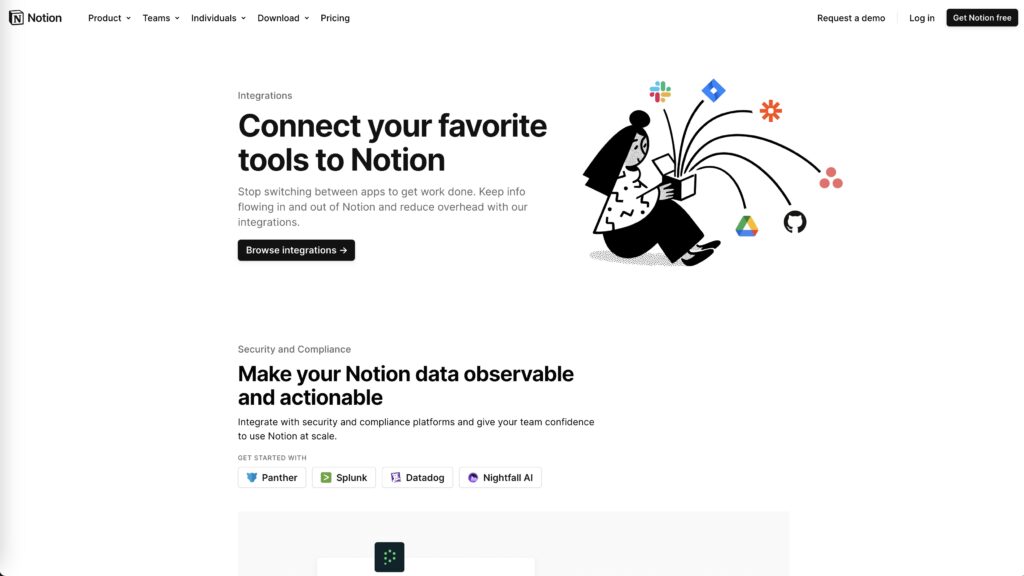
Basecamp vs Notion for Just-Starting Businesses
If your business is just getting started, Basecamp is likely the better choice. Its out-of-the-box simplicity allows you to get organized quickly without spending time customizing the platform. For startups or small businesses that need to focus on productivity, Basecamp provides an easy way to stay on top of tasks, communicate with your team, and keep everything organized.
Basecamp vs Notion for Fully-Operational Businesses
For businesses that are fully operational and have more complex needs, Notion is the better tool. Its customization options allow you to build detailed workflows, manage multiple projects at once, and link different parts of your business together. Whether you need a CRM, a project management tool, or a knowledge base, Notion can be tailored to meet your exact needs.
Basecamp vs Notion for Different Industries
Different industries may find that Basecamp or Notion better fits their unique needs.
- Creative Agencies: Notion wins for creative teams that need flexibility to manage content, campaigns, and brainstorming sessions.
- Tech Startups: Notion also excels here, thanks to its integrations with tools like GitHub and the ability to manage complex workflows.
- Consultancies and Small Businesses: Basecamp is the go-to option for consulting firms and small teams that work with external clients and want a straightforward tool to manage projects.
Security and Data Management in Basecamp vs Notion
When it comes to security, both tools take measures to protect your data, but Notion offers a more granular approach.
Basecamp’s Security:
- Encrypted Data: Basecamp encrypts all data in transit and at rest.
- Two-Factor Authentication: Users can enable 2FA for an extra layer of security.
Notion’s Security:
- Granular Permissions: Notion allows you to set specific permissions for different team members, ensuring sensitive data is only accessible by authorized users.
- Advanced Encryption: Notion encrypts all data and offers additional security features for enterprise clients.
If your business handles sensitive information, Notion may be the better choice due to its more advanced security features and ability to customize access.
Basecamp vs Notion for Remote Teams
As more businesses embrace remote work, finding a tool that facilitates smooth, efficient communication and collaboration is essential. Both Basecamp and Notion are well-suited for remote teams, but they cater to different working styles.
Basecamp for Remote Teams:
Basecamp is excellent for remote teams that need clear communication and task tracking. Its message boards, Campfire chat, and automatic check-ins make it easy for team members to stay connected and share updates without getting overwhelmed by constant notifications. Basecamp centralizes communication so that even distributed teams remain in sync. Its simple interface is easy for anyone to use, reducing onboarding time for new remote team members.
Key Features for Remote Teams:
- Campfire chat for real-time discussions.
- Message boards to keep project-related communication organized.
- Automatic check-ins to gather updates without holding frequent meetings.
- Client collaboration for remote businesses that need to work with external partners or customers.

Notion for Remote Teams:
Notion, on the other hand, thrives as a collaborative workspace for remote teams that want to create and organize documents, databases, and projects together. With Notion’s real-time editing and shared pages, remote teams can work simultaneously on tasks, brainstorm ideas, and even build wikis for project or company information. The ability to comment and mention team members in specific tasks or documents ensures that everyone stays connected, no matter where they are.
Key Features for Remote Teams:
- Real-time document collaboration for distributed teams.
- Shared databases and wikis for team knowledge management.
- Comments and tagging to keep everyone in the loop.
- Custom templates for setting up workflows tailored to remote work.
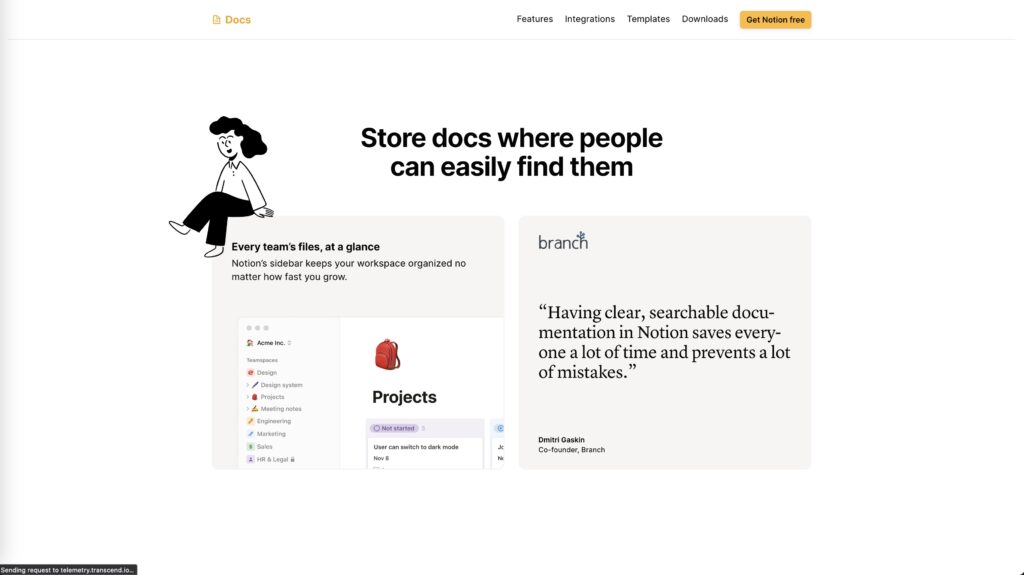
If your remote team relies on constant communication, Basecamp may be the better option. However, if collaboration on shared documents or knowledge management is a priority, Notion is likely to be more beneficial.
Basecamp vs Notion: The Final Verdict
When comparing Basecamp vs Notion, the choice depends largely on the specific needs of your business and the level of complexity you’re comfortable managing.
Choose Basecamp if:
- You want a simple, ready-to-use project management tool.
- Your team prefers a centralized communication platform with minimal customization.
- You work with external clients frequently and need an easy way to keep them in the loop.
- You run a small business or a startup and need a tool that requires little setup time.
Choose Notion if:
- You want a highly customizable workspace where you can build databases, track projects, and manage information.
- Your team collaborates heavily on documents, ideas, or wikis, and needs real-time editing features.
- You run a mid-sized or large business and require a scalable tool that can handle complex workflows.
- Flexibility and personalization are important to your business operations.
In conclusion, Basecamp wins on simplicity, while Notion excels in flexibility. The decision ultimately comes down to the level of customization and complexity your business requires.
Three Alternatives to Consider in 2024
If Basecamp or Notion doesn’t seem like the perfect fit for your business, here are three solid alternatives to consider in 2024:
1. Asana
Asana is a highly popular project management tool that offers a balanced mix of user-friendliness and advanced project tracking features. Its visual approach, with task lists and kanban boards, makes it easy for teams to manage projects, set deadlines, and track progress. It’s great for businesses of all sizes and offers robust integrations with tools like Slack and Google Drive.
Best for: Teams looking for an intuitive project management tool with excellent task tracking and collaboration features.
2. Trello
Trello is a simple, visual tool that organizes projects through kanban boards. It’s ideal for teams that prefer a minimalist, card-based project management system. While it doesn’t offer the same level of complexity as Notion or Basecamp, Trello is perfect for teams that want a straightforward way to manage tasks.
Best for: Small teams or businesses that need a basic, easy-to-use task management tool.
3. ClickUp
ClickUp is an all-in-one productivity platform that combines the best features of project management tools like Asana and Notion. It offers powerful customization options, time tracking, task management, and document collaboration. With a clean interface and a variety of views (list, board, Gantt, calendar), ClickUp can easily handle everything from basic task management to complex workflows.
Best for: Teams that want an alternative to Notion’s customization without sacrificing simplicity.