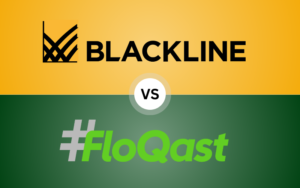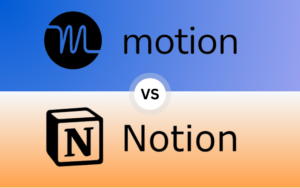“Joplin vs Evernote – Dive into this comprehensive 2024 guide comparing these note-taking apps. Discover which is best for businesses of all sizes, from startups to fully operational enterprises.”
TL;DR – Quick Summary for Busy Readers
For those looking for a fast answer to the Joplin vs Evernote debate:
- Joplin is a free, open-source note-taking app that’s privacy-focused and ideal for users who want full control over their data. It’s best for startups and small teams who need a customizable tool without the burden of subscription fees.
- Evernote, on the other hand, offers a more polished, feature-rich experience with team collaboration, document scanning, and powerful search tools. It’s better suited for growing businesses and enterprises that can take advantage of its premium features and team management tools.
Table of Contents
Introduction: Joplin vs Evernote in 2024
In 2024, note-taking apps are no longer a luxury but an essential part of personal and professional productivity. Among popular choices, Joplin and Evernote are frequently compared for their unique strengths. But while both apps can help you stay organized, they serve different kinds of users and business needs.
Whether you’re a solopreneur just getting started or managing a fully operational enterprise, choosing the right note-taking tool is critical for staying productive, organized, and efficient. In this blog, we’ll explore the strengths of Joplin vs Evernote to help you make an informed decision, depending on your business level and personal preferences.
While Joplin prioritizes privacy, flexibility, and cost-effectiveness, Evernote brings a more polished and premium experience, ideal for larger teams that need more robust collaboration features.

Joplin: A Deep Dive
Joplin is an open-source note-taking app that caters primarily to users who want full control over their data and prefer a customizable experience. It’s completely free, making it especially attractive for startups or individuals who don’t want to spend on subscription fees.
One of Joplin’s standout features is its support for Markdown, a lightweight markup language that allows users to format their notes without the clutter of rich-text editors. It’s ideal for users who want a clean, distraction-free environment to organize their notes.
Key Features of Joplin
- Privacy and Security: Joplin is one of the few note-taking apps that offers end-to-end encryption (E2EE), meaning your notes are encrypted before they even leave your device. This feature is essential for users and businesses who deal with sensitive information.
- Open-Source: The open-source nature of Joplin means that it’s constantly being improved by a global community of developers. This allows for rapid updates, bug fixes, and the ability to tweak the app to suit specific needs.
- Markdown Support: Joplin’s Markdown editor is a major draw for users who prefer to write and format notes using plain text. Markdown allows for simple, clean formatting, without the complications of a rich-text editor.
- Custom Sync Options: Unlike many apps that rely on proprietary cloud storage, Joplin allows you to sync notes through third-party services such as Dropbox, OneDrive, or even your own Nextcloud instance. This gives users control over where their data is stored.
- Offline Access: Joplin works seamlessly offline, meaning you can take notes anywhere, even when you don’t have an internet connection. This is great for remote workers or frequent travelers.
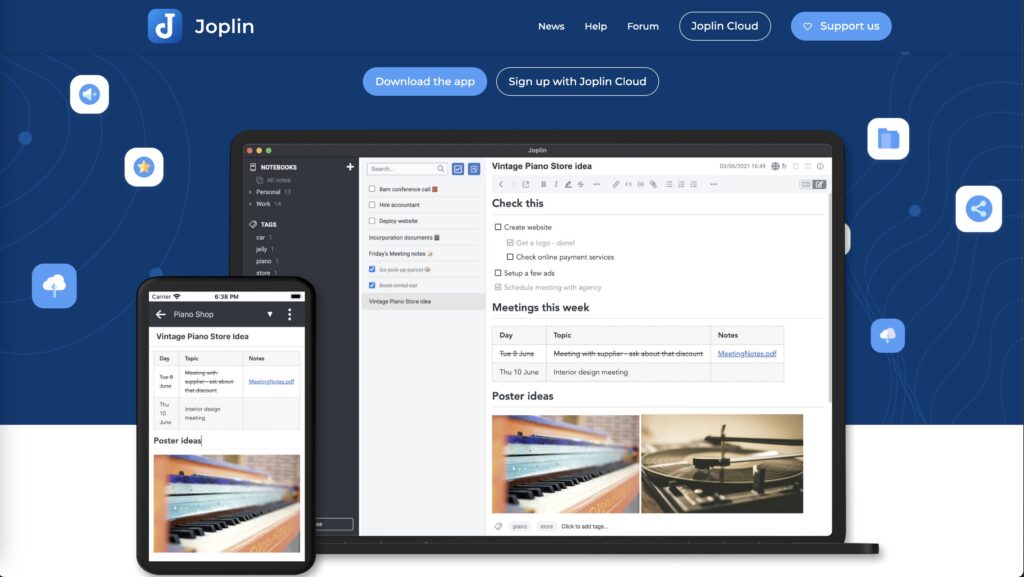
Evernote: A Deep Dive
In contrast, Evernote has long been a favorite among professionals and businesses for its rich feature set and intuitive interface. While it’s not free like Joplin, Evernote offers a premium experience with features that cater to larger teams and businesses that need more than just a basic note-taking tool.
Evernote is particularly known for its powerful search features, document scanning, and team collaboration tools. It’s a more polished experience and is perfect for users who need a more comprehensive solution to manage notes, documents, and tasks.
Key Features of Evernote
- Document Scanning: One of Evernote’s most impressive features is its ability to scan documents directly into notes using your device’s camera. This is invaluable for businesses that need to digitize receipts, contracts, or other paperwork.
- Advanced Search Capabilities: Evernote’s search function is one of the best in the business, allowing users to search not just text but also handwritten notes, PDFs, and even scanned documents. This feature is perfect for users who manage large volumes of information.
- Cross-Platform Syncing: Evernote excels in cross-device synchronization, ensuring that your notes are up to date across all your devices in real-time. Whether you’re switching between a phone, tablet, or desktop, you can seamlessly pick up where you left off.
- Rich Media Integration: Evernote’s ability to integrate rich media, such as images, audio recordings, and attachments, makes it ideal for users who need to store more than just text. This feature is particularly useful for creative teams or businesses that work with multiple file formats.
- Team Collaboration: Evernote offers powerful collaboration tools that allow team members to share notes, assign tasks, and work together in real-time. This makes it a strong contender for mid-sized and large businesses that rely on teamwork.
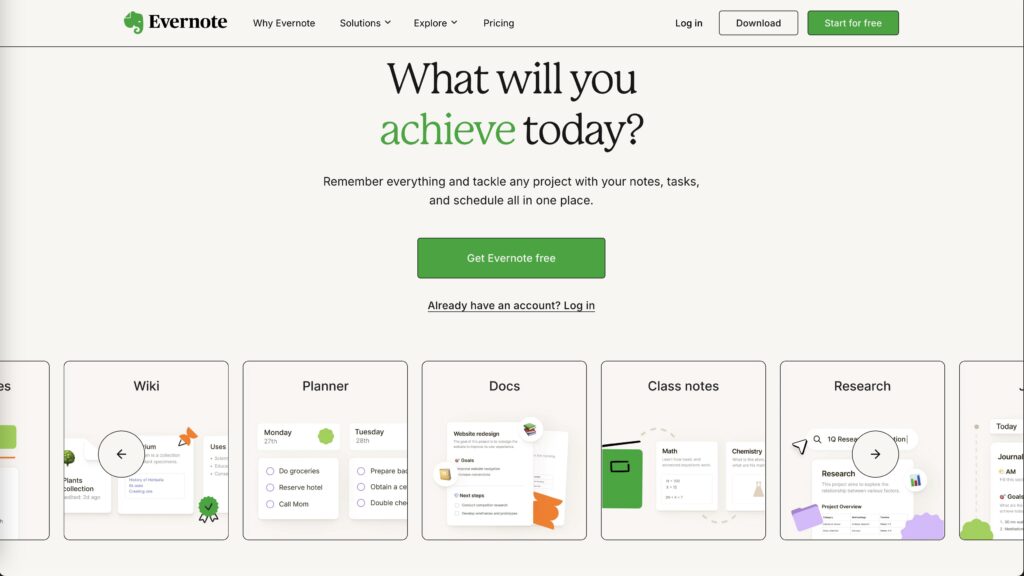
Head to Head Features: Joplin vs Evernote
To make a clear decision between Joplin vs Evernote, it’s important to look at their features side-by-side. Each app has its strengths, and understanding them will help you determine which is better suited to your business needs.
User Interface and Ease of Use: Joplin vs Evernote
Joplin: Joplin’s interface is minimalistic and functional. While it lacks the polished design of Evernote, it’s easy to navigate once you become accustomed to its Markdown-based editing. For users who like to customize their environment, Joplin is flexible but requires some initial learning.
Evernote: Evernote’s interface is more refined and intuitive, making it ideal for users who want to get started quickly. With features like drag-and-drop note creation and rich-text editing, Evernote’s design is accessible to a broad audience, from beginners to advanced users.
Note Organization and Structure: Joplin vs Evernote
Joplin: Joplin uses a hierarchical system of notebooks, sub-notebooks, and tags to organize notes. This system works well for users who need detailed categorization and flexibility in how they structure their information.
Evernote: Evernote’s organization system is slightly more sophisticated, offering features like notebook stacks, tags, and shortcuts to help users quickly access their most important notes. It’s perfect for users who want more advanced organizational tools out of the box.
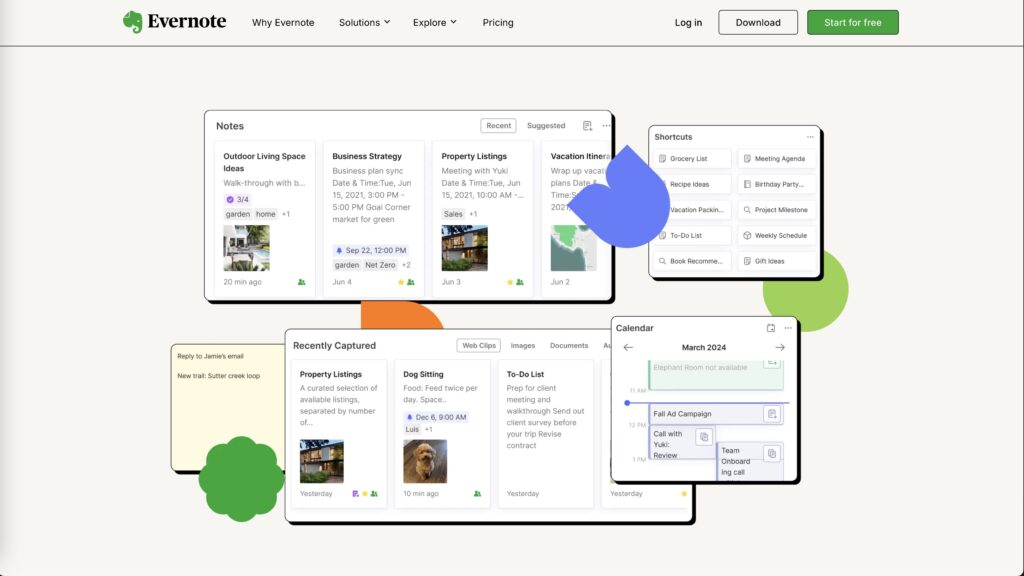
Cross-Device Syncing: Joplin vs Evernote
Joplin: Syncing in Joplin is customizable and can be done through various third-party services. While this gives users control over where their data is stored, it does require more setup and technical know-how compared to Evernote’s out-of-the-box syncing.
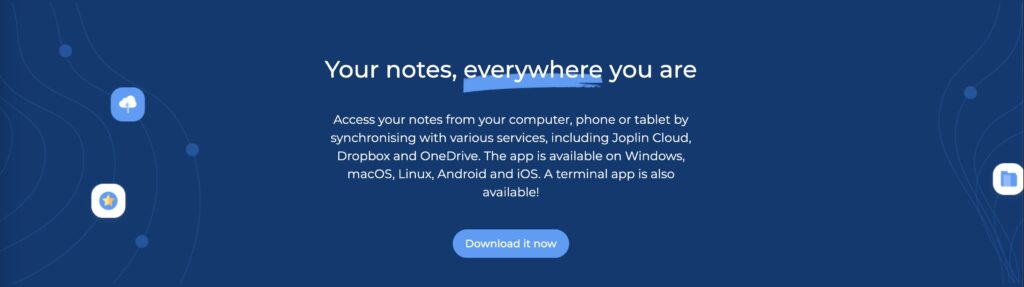
Evernote: Evernote’s syncing is seamless and automatic across all devices, ensuring that your notes are always available wherever you go. This is a major strength for users who frequently switch between devices throughout the day.
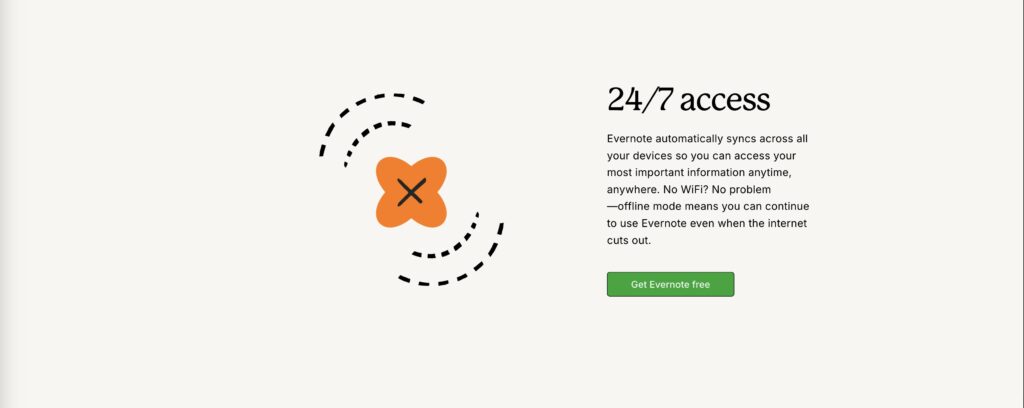
Security and Privacy: Joplin vs Evernote
Joplin: With its focus on privacy, Joplin offers end-to-end encryption and gives users full control over where their data is stored. For businesses that handle sensitive information, Joplin’s security features are a big plus.

Evernote: While Evernote does offer encryption for selected notes, its reliance on cloud storage may be a drawback for users who prioritize privacy. However, Evernote’s security features are robust enough for most users.
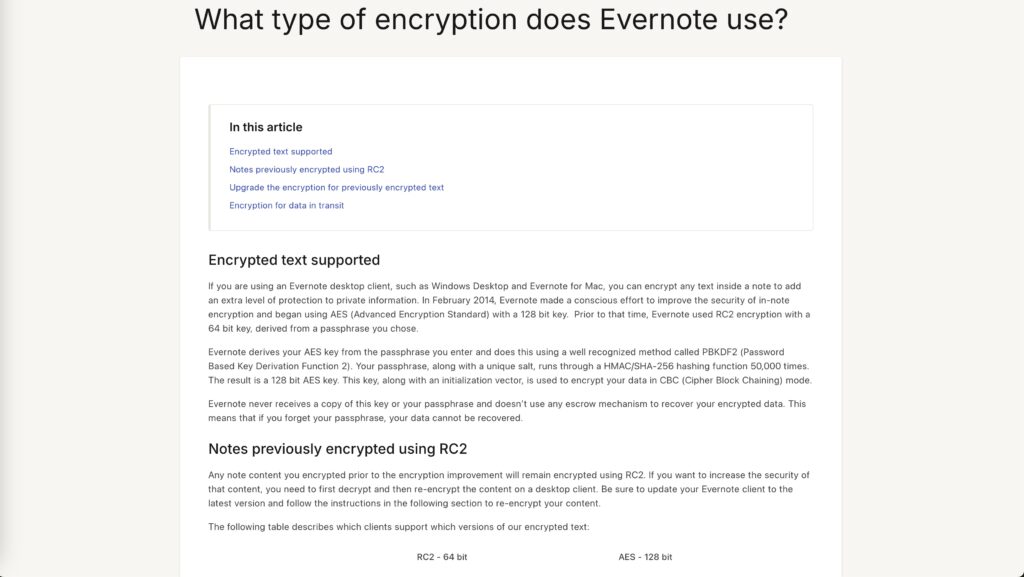
Collaboration Tools: Joplin vs Evernote
Joplin: Joplin is designed primarily for individual users, though notes can be shared via third-party tools. It lacks built-in collaboration features, making it less suitable for large teams.

Evernote: Collaboration is one of Evernote’s biggest selling points. Team members can share notebooks, assign tasks, and collaborate on notes in real-time, making it an ideal choice for businesses that rely on teamwork.
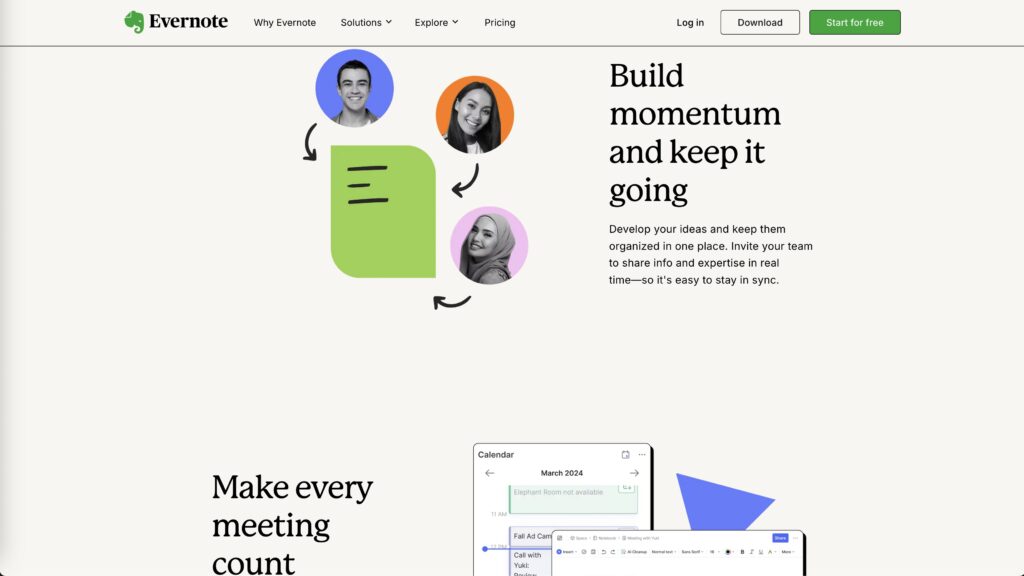
Offline Access and Usability: Joplin vs Evernote
Joplin: Offline access is available by default in Joplin, allowing users to create, edit, and view notes without an internet connection. This is particularly useful for users who work in areas with limited connectivity.
Evernote: Offline access is also offered in Evernote starting with their free plan.
File Attachments and Media Handling: Joplin vs Evernote
Joplin: Joplin supports file attachments and media embedding, though its media-handling capabilities are more basic compared to Evernote. It’s a solid option for users who don’t require extensive multimedia capabilities.
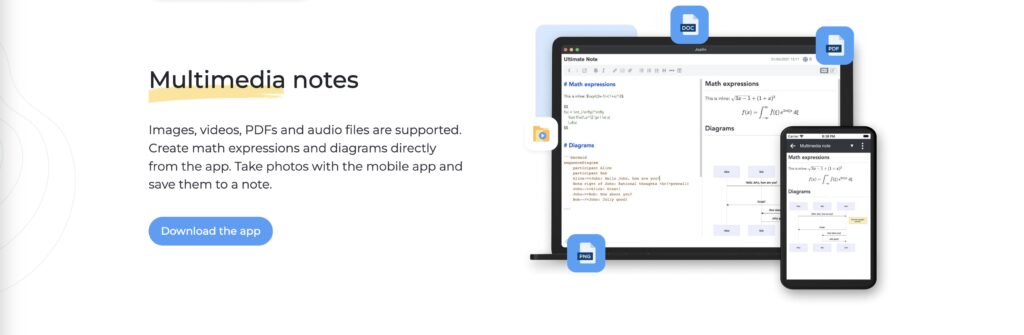
Evernote: Evernote shines in media handling, offering features like document scanning, audio recording, and the ability to attach PDFs and other file types directly into notes. This makes Evernote a great choice for businesses that work with various types of media.
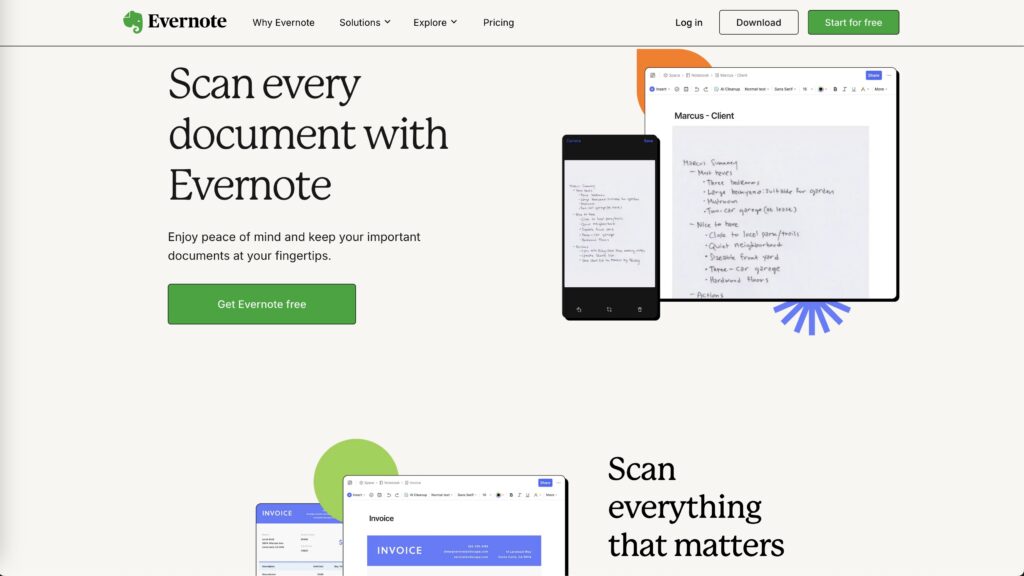
Integrations and Extensibility: Joplin vs Evernote
Joplin: Joplin supports plugins and custom integrations, making it highly extensible for users who are comfortable with setting up custom workflows. However, it doesn’t have the extensive integration ecosystem that Evernote offers.
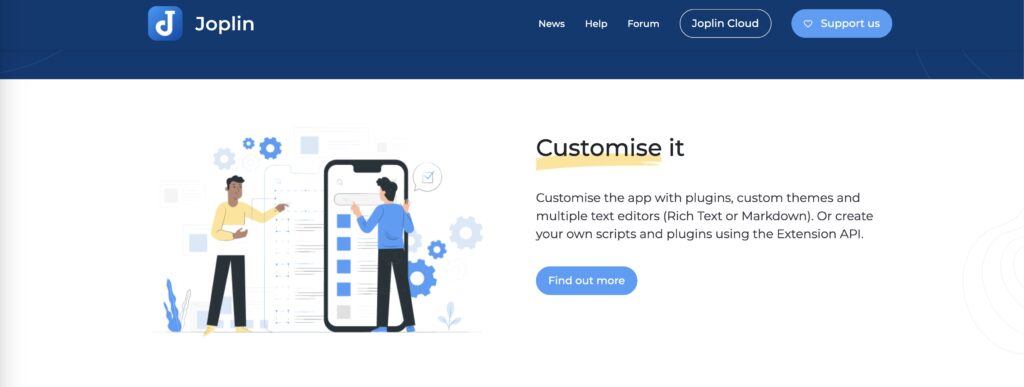
Evernote: Evernote integrates with a wide variety of business tools, such as Google Drive, Slack, Microsoft Teams, and more. This makes it easier for businesses to incorporate Evernote into their existing workflow.

Markdown and Formatting Options: Joplin vs Evernote
Joplin: Joplin’s Markdown-based formatting is perfect for users who prefer a clean, distraction-free writing experience. It’s ideal for users who are comfortable using plain text and Markdown syntax.
Evernote: Evernote offers rich-text formatting, allowing users to easily format notes, insert images, and create tables without needing to know Markdown. This makes it more accessible for users who want flexibility without a steep learning curve.
Customer Support and Community: Joplin vs Evernote
Joplin: As an open-source project, Joplin doesn’t have dedicated customer support but has a strong, active community of developers and users who provide assistance through forums and discussions.
Evernote: Evernote offers dedicated customer support for paid users, including live chat and email support. Free users also have access to a knowledge base and community forums for basic assistance.
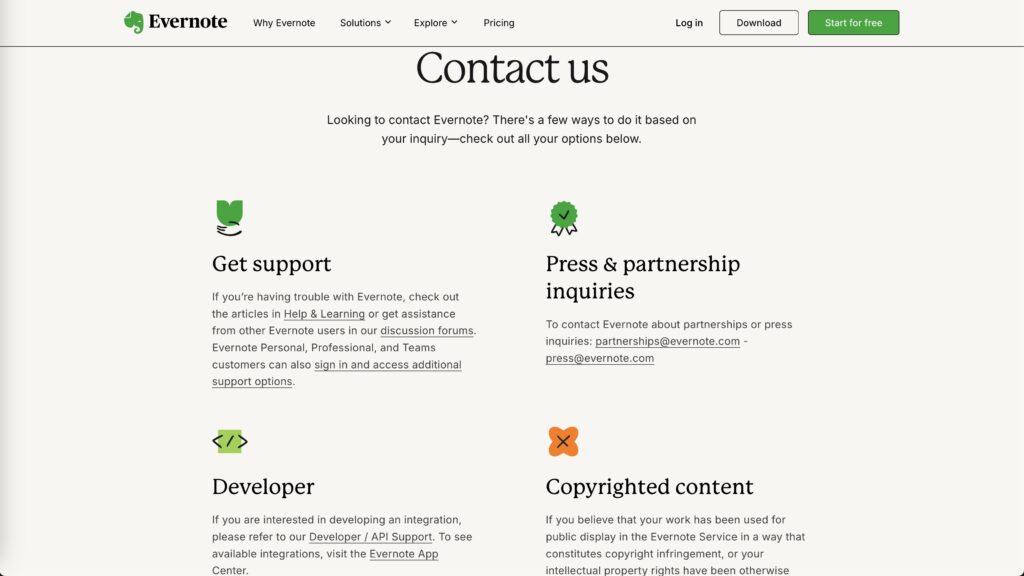
Pricing Breakdown: Free vs Premium
Joplin:
Joplin is completely free, making it one of the most cost-effective note-taking solutions available. There are no subscription tiers, and all features are available to users at no cost. This makes Joplin an attractive option for startups or individuals who want a powerful tool without the price tag.
Evernote:
Evernote operates on a freemium model. Here’s a quick breakdown of the pricing:
- Evernote Free: Offers basic features like note-taking, organizing, and limited device syncing.
- Evernote Personal: $10.83/month – Provides additional storage, offline access, and advanced organizational tools.
- Evernote Professional: $14.16/month – Adds team collaboration, shared notes, and enhanced search functionality.
While the free plan is suitable for personal use, businesses will likely need to upgrade to one of the paid tiers to unlock more advanced features like collaboration and offline access.
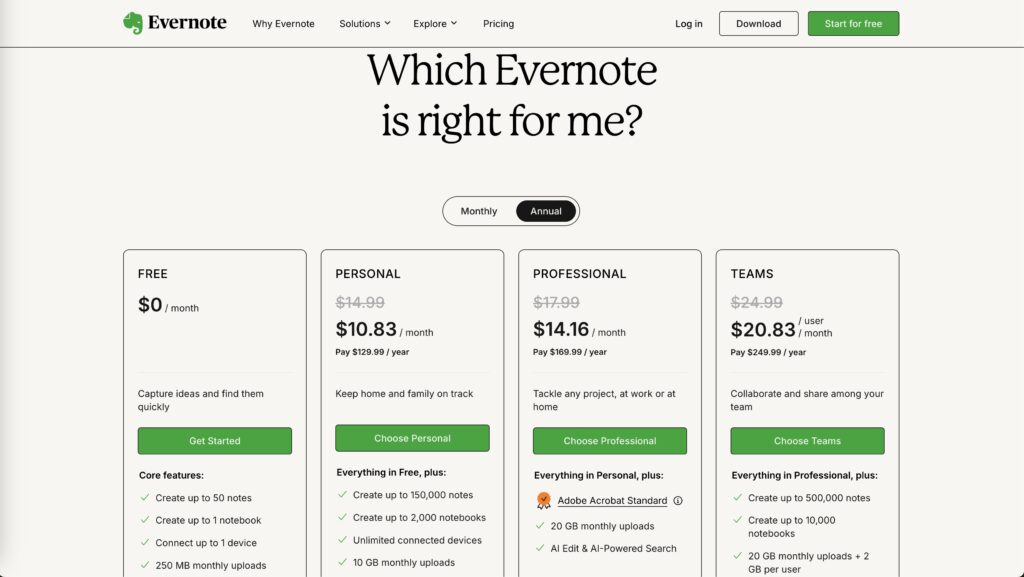
Which App Fits Your Business Level?
When it comes to choosing between Joplin vs Evernote, the decision should be based on your business’s size and needs. Let’s break it down by business level.
For Startups and Small Teams
Joplin is a fantastic choice for startups or small teams looking for a powerful, privacy-focused note-taking solution that doesn’t require a subscription. Its flexibility, customizable features, and zero cost make it an ideal tool for early-stage businesses that need to conserve budget while maintaining control over data.
For Growing Businesses
As your business expands, Evernote becomes a stronger option. The premium features, such as team collaboration, advanced search, and cloud syncing, can help your growing team stay organized and on the same page. Its intuitive interface and seamless cross-device syncing make it perfect for businesses scaling up their operations.
For Fully Operational Enterprises
For enterprises with more complex needs, Evernote Professional offers the robust tools necessary for managing large teams and complex workflows. With shared workspaces, team management features, and real-time collaboration, Evernote’s premium offerings can help large businesses stay productive and efficient.
Conclusion: Joplin vs Evernote – Which App?
When deciding between Joplin vs Evernote, there’s no one-size-fits-all answer. Joplin is perfect for individuals or small teams who prioritize privacy and customization, while Evernote shines for businesses that need a more polished, feature-rich solution with strong collaboration tools.
Ultimately, your choice depends on your specific needs. If you value control over your data and cost-effectiveness, Joplin is the way to go. But if you need advanced features, media handling, and team collaboration, Evernote’s premium plans may be worth the investment.
Three Alternatives to Joplin vs Evernote
If neither Joplin nor Evernote feels like the perfect fit, consider these three alternatives:
- Notion – A highly customizable all-in-one workspace for note-taking, project management, and team collaboration.
- Microsoft OneNote – A free, versatile note-taking app that integrates seamlessly with the Microsoft Office suite.
- Simplenote – A lightweight, easy-to-use note-taking app for users who want something simple and efficient. Simplenote offers cloud syncing and is great for personal use or small teams.